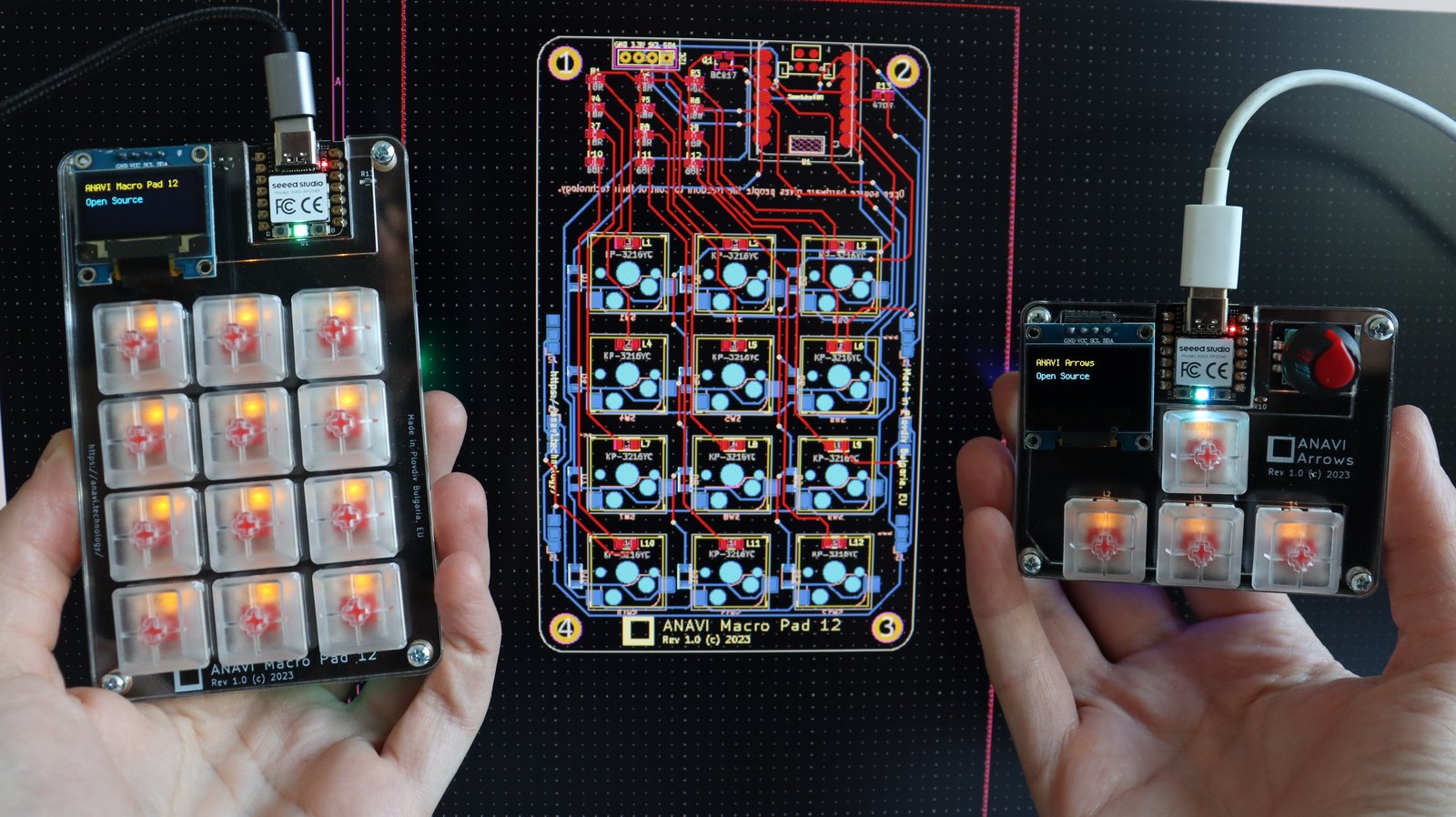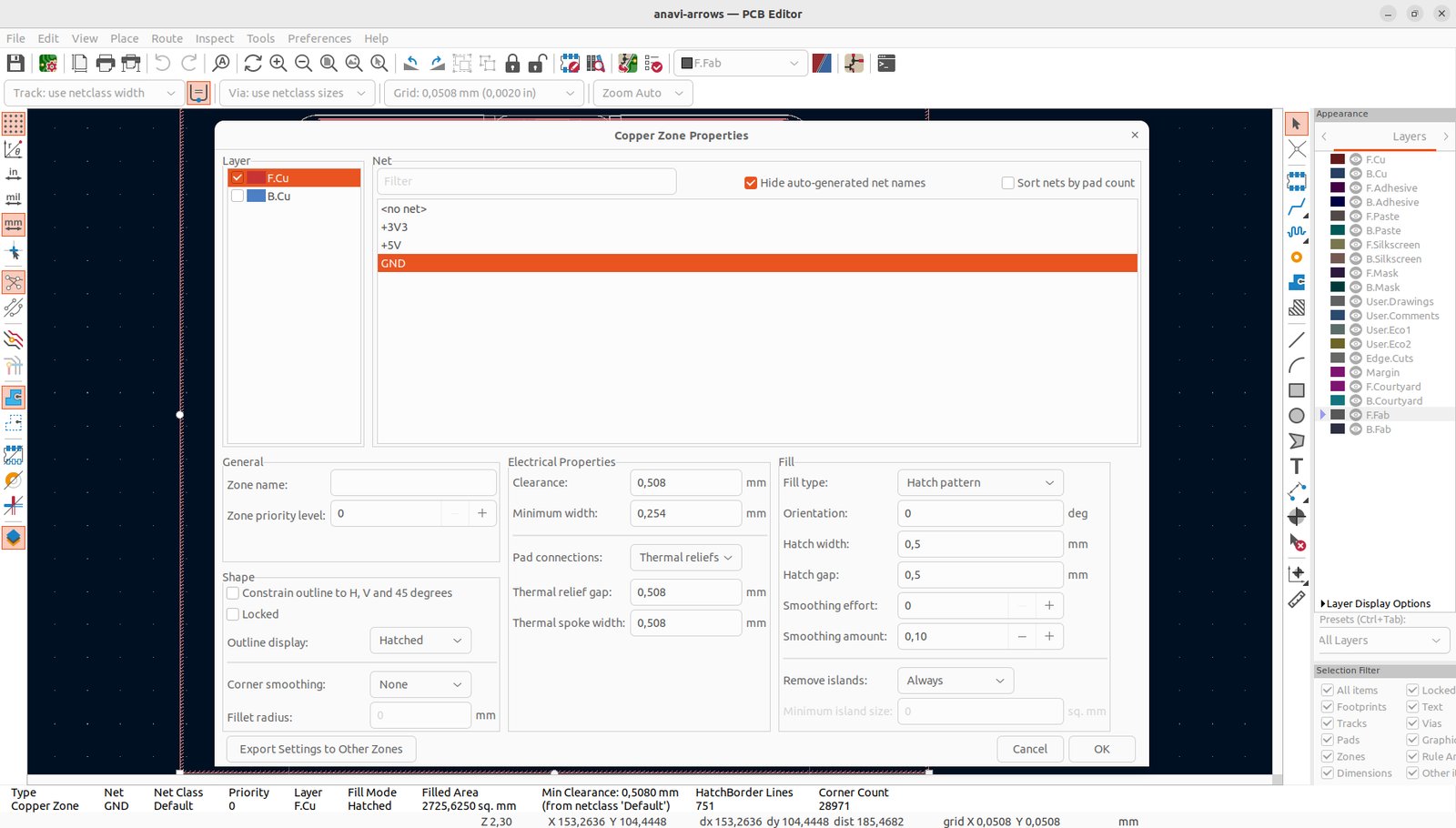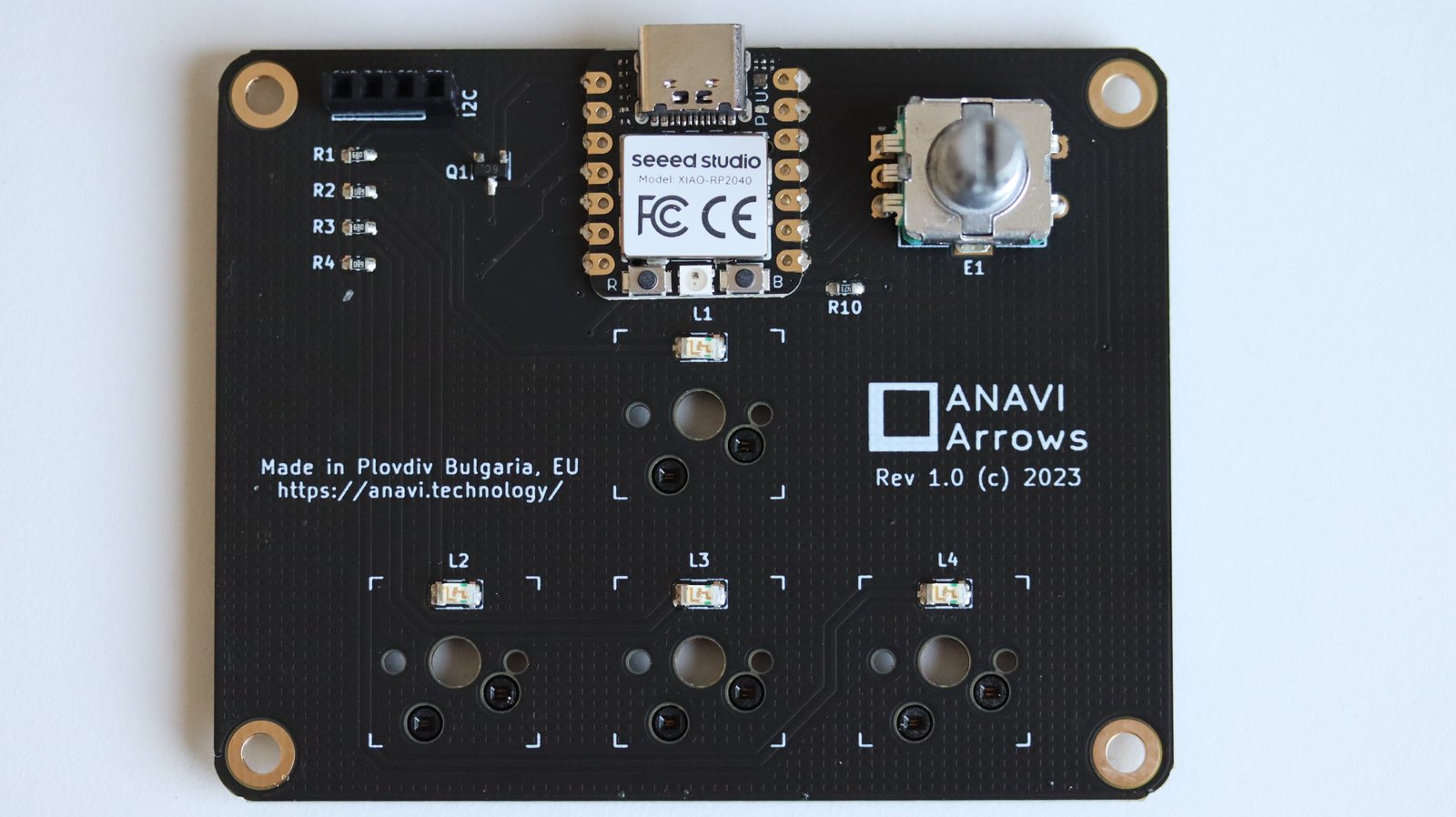KiCad is a robust open-source software suite tailored for electronic design automation (EDA). Written in C++, it functions seamlessly on MS Windows, Mac OS X, and various GNU/Linux distributions. The majority of KiCad’s source code is available under the GNU GPLv3 (or later) license, while any third-party code incorporated into KiCad adheres to the GNU AGPLv3 (or later) license. At Anavi, we have embraced KiCad and used it to design the printed circuit boards of ANAVI Macro Pad 12 and ANAVI Arrows.
KiCad’s journey spans three decades, with its initial release dating back to 1992. However, it wasn’t until less than a decade ago that KiCad experienced a rapid surge in popularity. In 2013, CERN, the renowned European Organization for Nuclear Research, embraced KiCad, which became a catalyst for the suite’s widespread adoption. Following suit, numerous companies, including the notable Olimex (my fellow advocates of open-source hardware in Plovdiv, Bulgaria), transitioned to KiCad.
Inspired by this growing movement, I embarked on my own KiCad adventure six years ago, immersing myself in its capabilities. In 2017, I created the ANAVI Infrared pHAT, the very first open-source hardware board I designed using KiCad running on Ubuntu Linux distribution. I used the same workflow for ANAVI Macro Pad 12 and ANAVI Arrows.
KiCad’s journey continues with regular new versions and inspires innovation in the realm of printed circuit board (PCB) design. Version 7 was released in February 2023. KiCad’s PCB editor can generate up to 32 layers of copper, 14 technical layers (silk screen, solder mask, component adhesive, solder paste and edge cuts) plus four auxiliary layers (drawings and comments). KiCad excels in handling complex PCB designs, but when it comes to mechanical keyboards, simplicity rules. Two layers are more than sufficient for these relatively straightforward devices. KiCad effortlessly accommodates this simplicity, enabling designers to create efficient and elegant keyboards.
Designing a printed circuit board (PCB) in KiCad typically involves several major steps:
- Schematics: Create the circuit diagram.
- Footprints: Choose component footprints from libraries or create your own from scratch.
- PCB layout: create a netlist for connectivity, arrange components, and route traces.
- Gerber file generation: export Gerber and drill files for manufacturing.
Gerber files and drill files are two types of manufacturing files widely used in the industry. No matter whether you use KiCad or other electronic design automation software, you can export your blueprints and give them to the factory for manufacturing. Think of Gerber and drill files as the PCB designer’s equivalent of exporting a document to a PDF for high-quality color printing. Gerber files contain the necessary information for manufacturing the various layers of a printed circuit board. Drill files, also known as NC (Numeric Control) drill files or Excellon files, specify the locations and sizes of holes to be drilled on the printed circuit board.
Version 6 of KiCad brought an interesting new feature: hatched fill zones. Copper zones are areas of copper assigned to a particular net that automatically keep clearance from other copper objects. Now KiCad supports two different fill types: solid fill or hatch pattern. The printed circuit boards of both ANAVI Macro Pad 12 and ANAVI Arrows rely on hatch pattern. If you have a close look at our gold-plated black printed circuit boards you can easily see it.
The benefits are enhanced adhesion, reduced thermal stress, improved solder-ability, and better electrical performance. As a result the manufacturing process is improved and, furthermore, in the long-term this allows easier repairs and modifications by the users. The whole KiCad projects with all schematics for ANAVI Macro Pad 12 and ANAVI Arrows are available in GitHub under Creative Commons Attribution-ShareAlike 4.0 International (CC BY-SA 4.0) license.
Our keyboards demonstrate how to combine open source hardware with free and open source software. Support open source and order your ANAVI Macro Pad 12 or ANAVI Arrows!