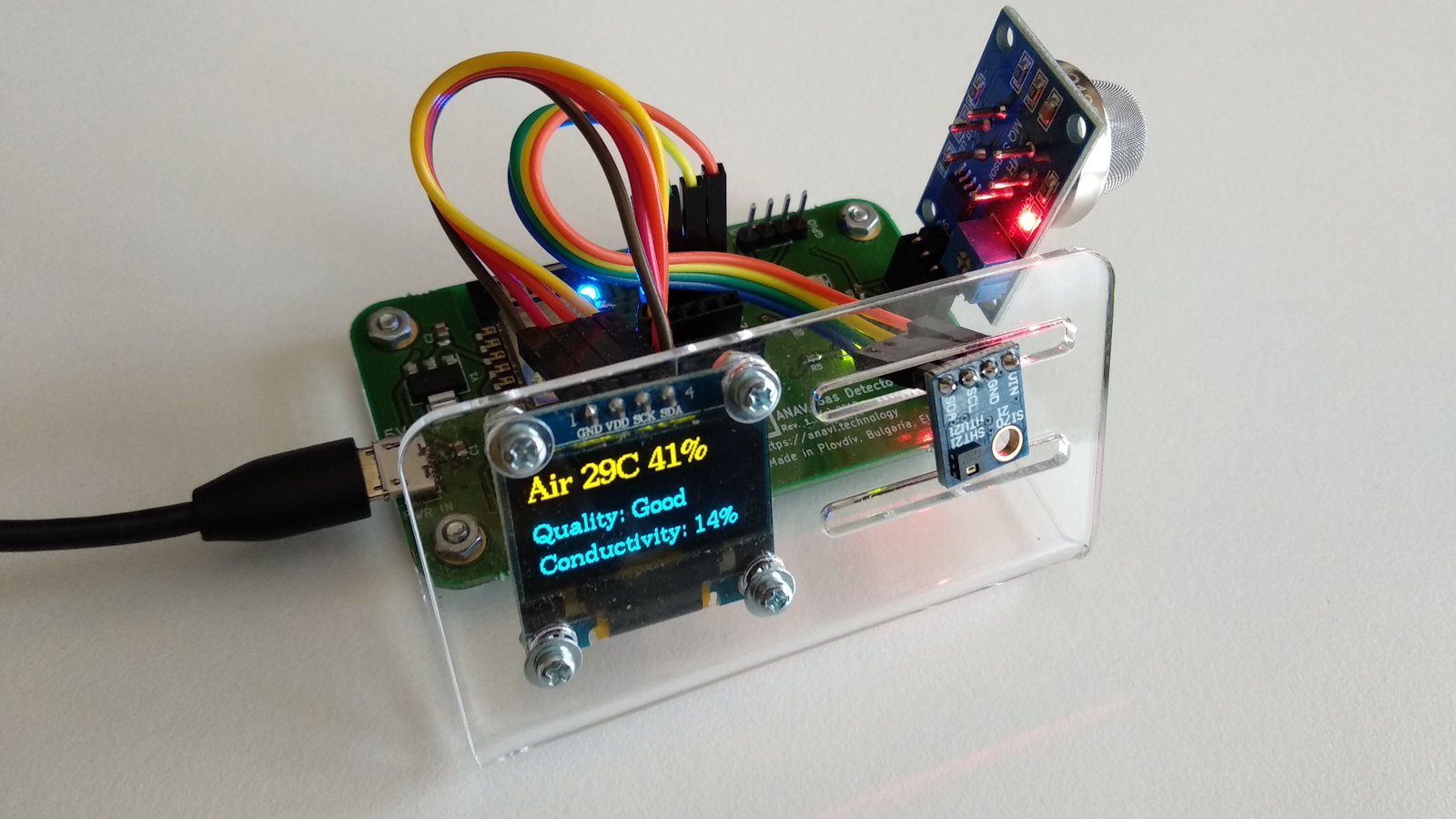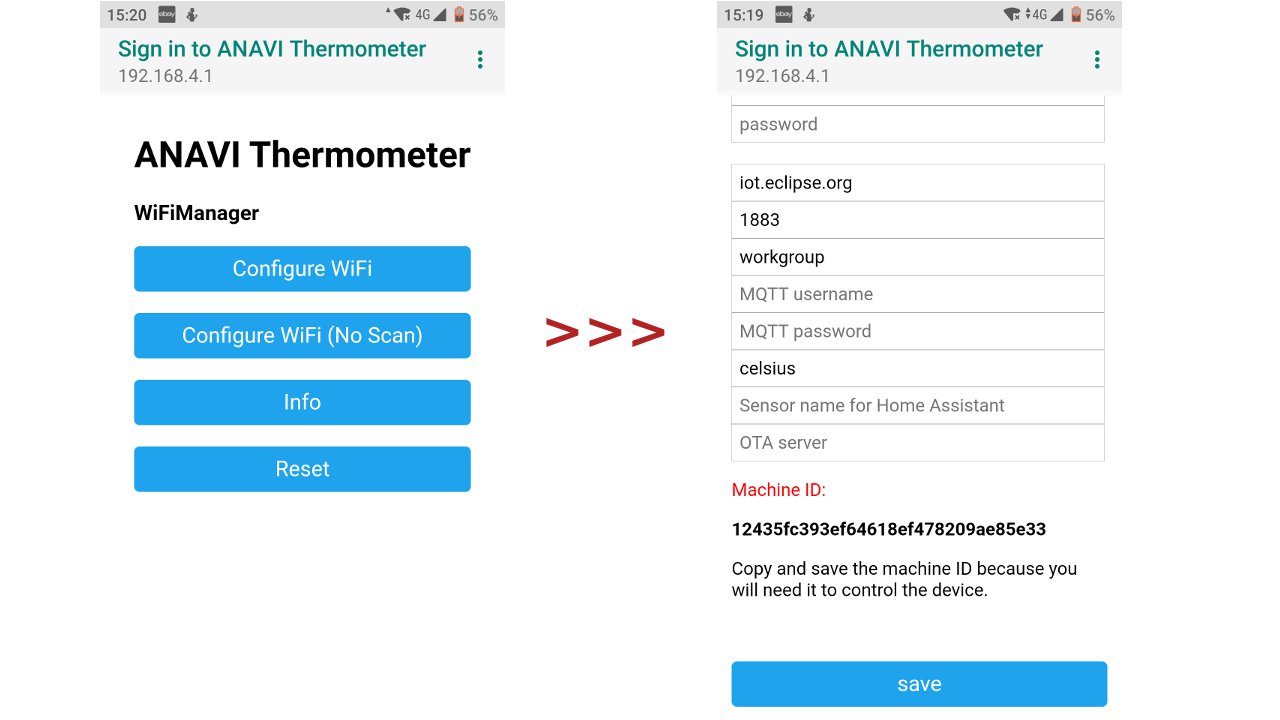Project update 19 of 28
Video Celsius vs Fahrenheit
Celsius vs Fahrenheit in Open Source Internet of Things
The Celsius temperature scale, also known as the centigrade scale is used worldwide but in the United States and a few other counties Fahrenheit scale is preferred. ANAVI Thermometer is an entire open source product used all around the world. The latest version of the Arduino sketch, which is available at GitHub, supports both Celsius and Fahrenheit.
I have publish a short video tutorial to explain how to switch from Celsius to Fahrenheit or vice-versa.
The same approach has been implemented for my new open source product ANAVI Gas Detector. You can type in the preferred temperature scale during the initial setup. By default it is set to Celsius. After that, at any time, you can change the temperature scale though MQTT message.
To change the temperature scale via MQTT publish a message with topic cmnd/<machine-id>/tempformat. Please note that <machine-id> has to be replaced with the actual machine ID which is shown during the initial configuration and in the serial output on each boot. If you have missed to save the machine ID during the initial configuration, just attach USB to UART cable to ANAVI Thermometer, start Serial Monitor in Arduino IDE (or any other convenient for you software for serial communication) and restart the board (by plugging in and out the USB to microUSB cable).
The payload of the MQTT message contains JSON:
- For Celsius: { "scale": "celsius" }
- For Fahrenheit: { "scale": "fahrenheit" }
For example, to change the temperature scale of ANAVI Thermometer with machine ID with zeros (obviously fake ID just for the example), using mosquitto_pub (provided by mosquitto-clients package in Debian based GNU/Linux distributions) client type in a terminal:
mosquitto_pub -h iot.eclipse.org -d -p 1883 -t "cmnd/00000000000000000000000000000000/tempformat" -m '{ "scale": "celsius" }'
For more details please have a look at the YouTube video. Special thanks to Mark Kociscin for his contributions and suggestions for improvements of the source code. Thank you all for using and supporting the entirely open source ANAVI Thermometer!
Thanks,
Leon