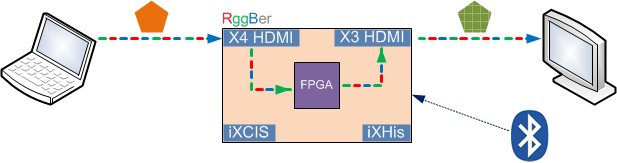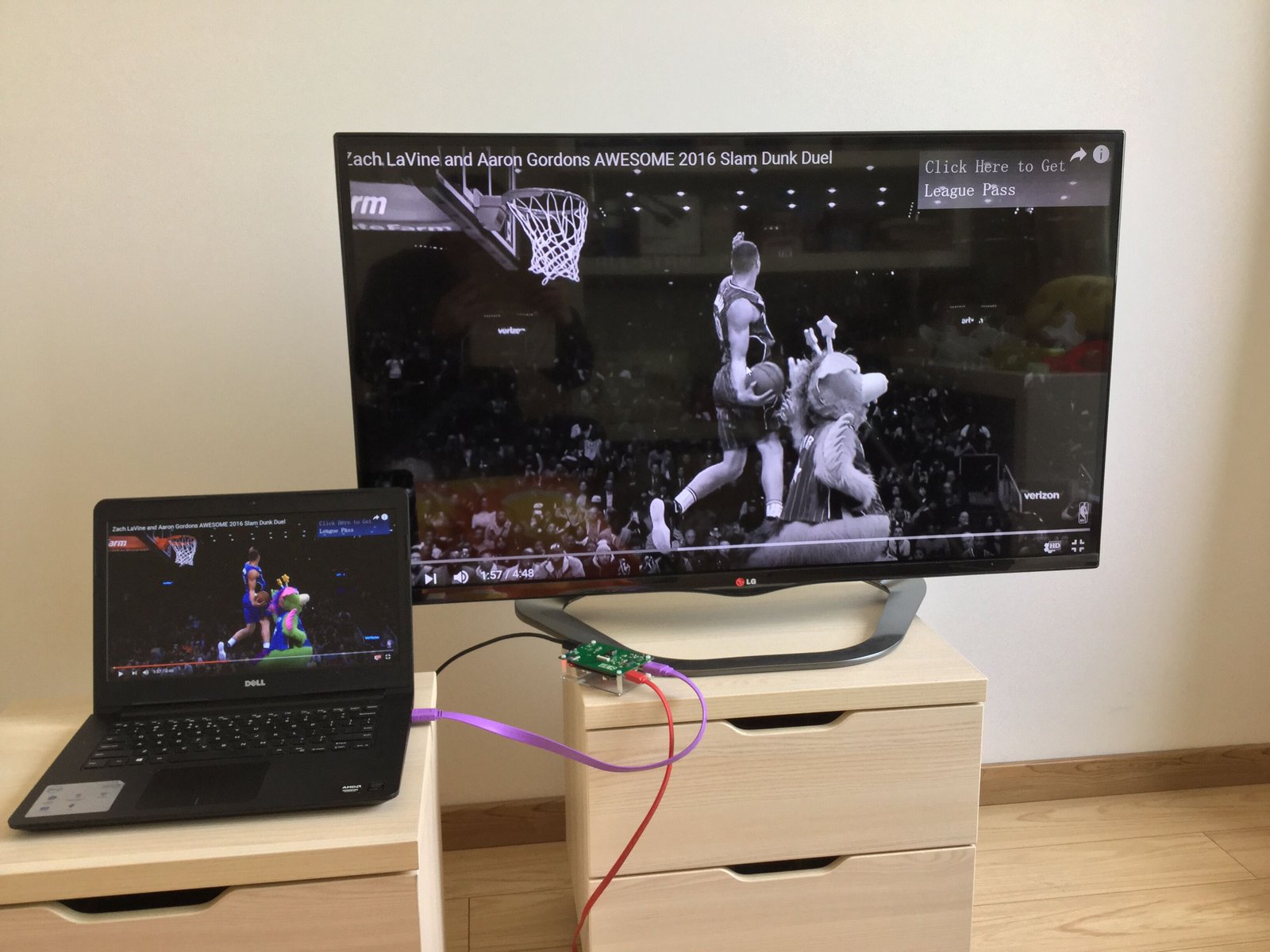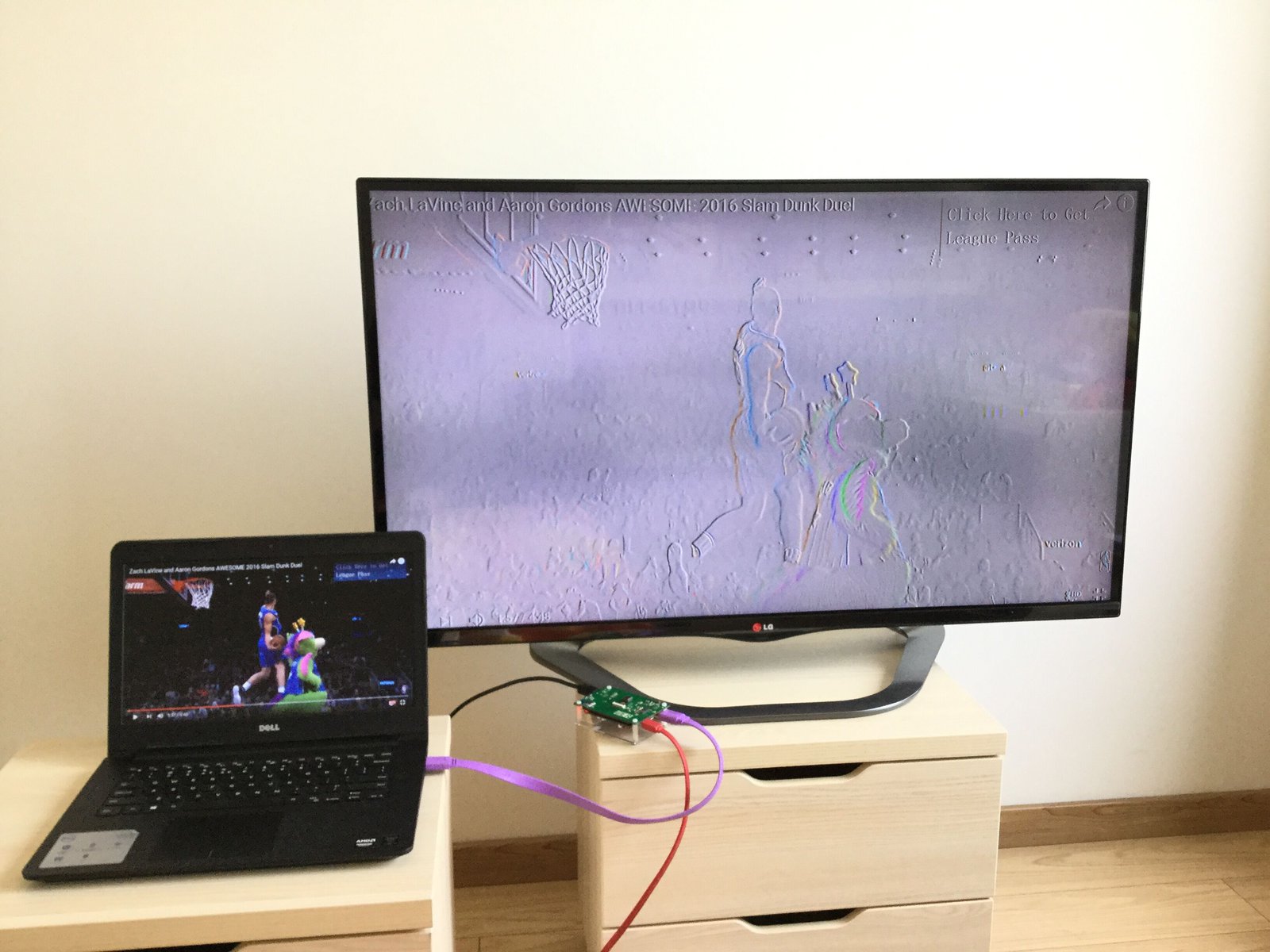Project update 1 of 2
Demo: Make your own 1080p HDMI graphics card
RggBer can be set up to stream HD video by connecting it in series between a video source and a video monitor. This configuration lets you use it as a graphics card for, say, a laptop connected to an LCD projector or monitor. Because RggBer uses an FPGA, you can create your own algorithms to process and modify the video signal.
Here’s the high level data flow for this configuration:
The data path is: HD video source —-> HDMI RX —-> FPGA processing modules —-> DDR2 —-> FPGA video TX module —-> HDMI TX —-> LCD monitor
This configuration provides high frame rates and resolution because of the FPGA’s parallel processing capability and the high bandwidth of the DDR2 frame buffer. The MCU is used for basic, board-level configuration, and the user can use the App to switch between different processing algorithms on the fly.
Here’s what this looks like in action:
In the demo video, you can see how easy it is to switch between different processing algorithms, such displaying the output in grayscale:
Or “embossed:”
Note that you can switch the processing method on the fly with no drop in frame-rate or resolution. You can even process the output using four different algorithms at once: