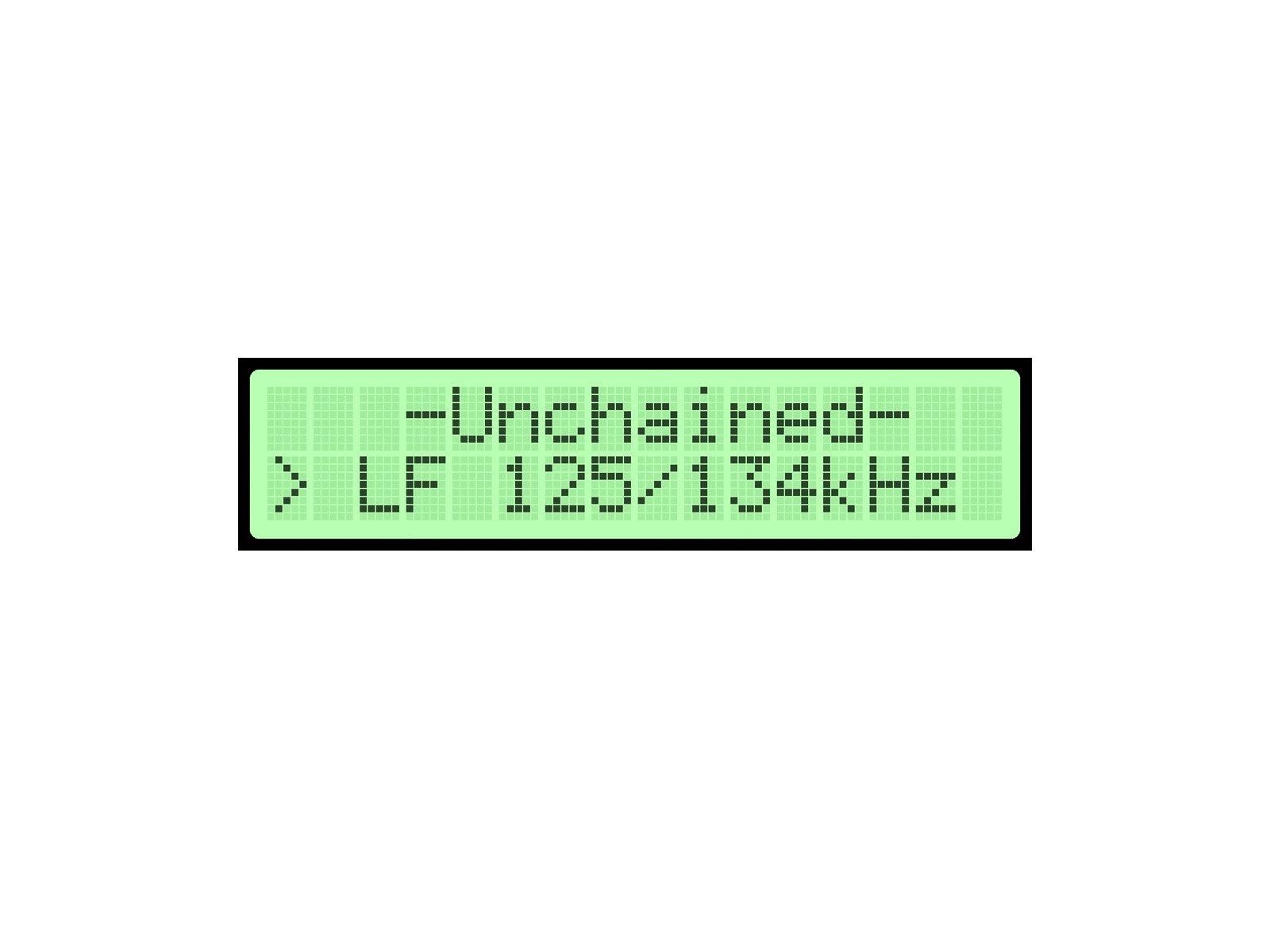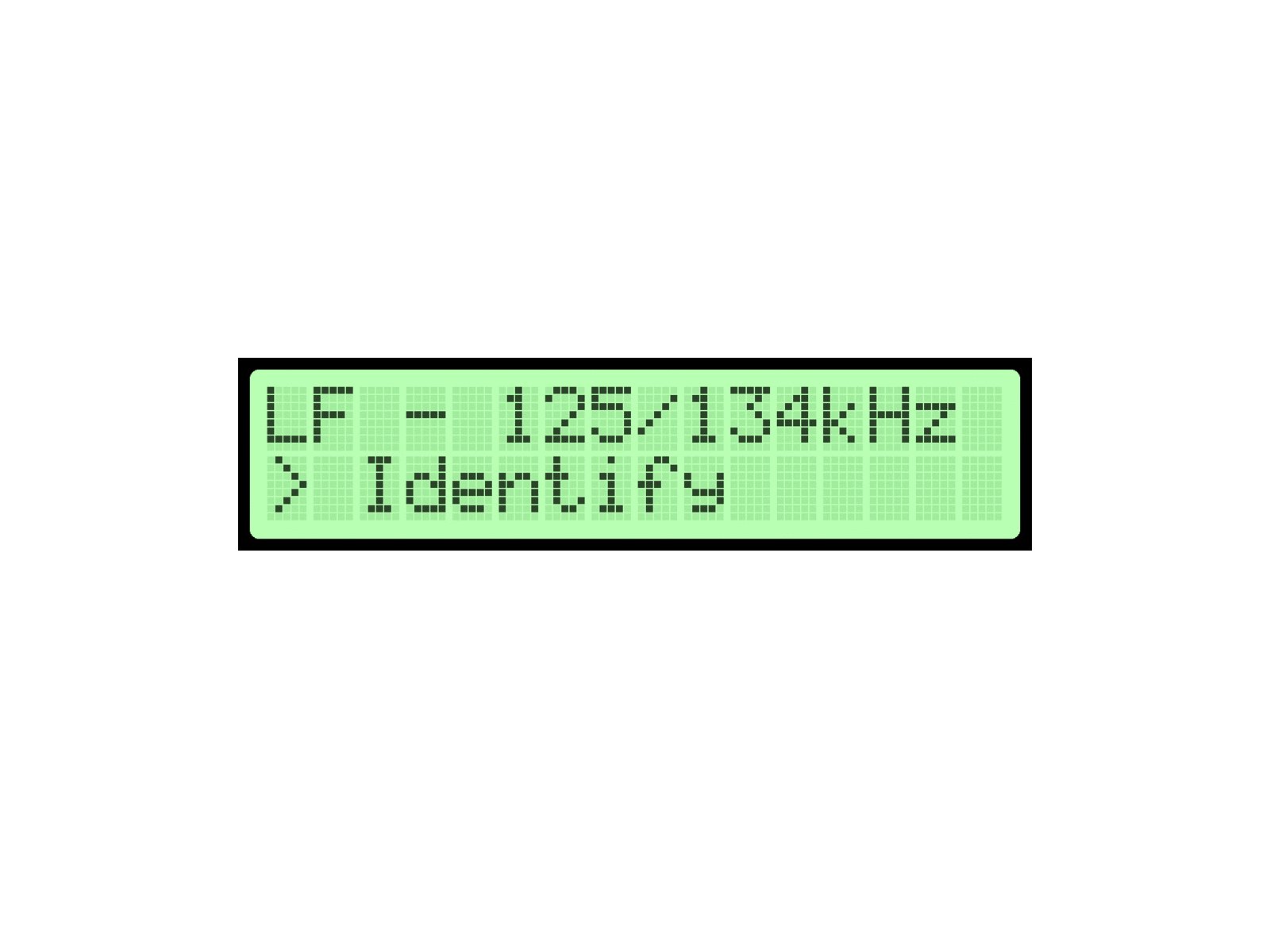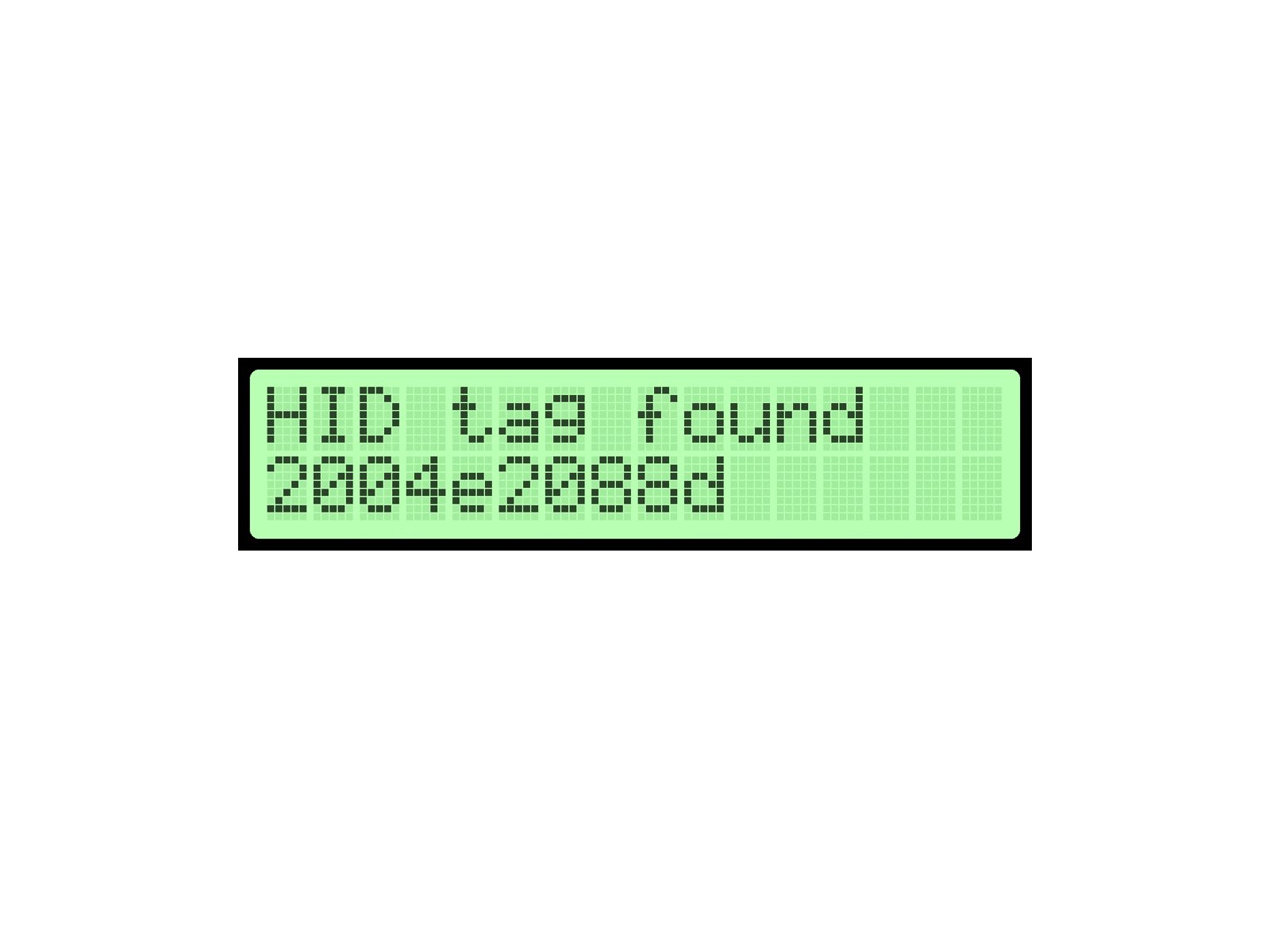Project update 2 of 14
How to Identify Unknown Tags
In this weeks update we will be discussing the steps of how to identify an unknown card (LF or HF) in the field using ProxmarkPro.
The ProxmarkPro works with most Low Frequency (LF - 125-134 KHz) and High Frequency (HF - 13.56 MHz) tags. The ProxmarkPro comes with two antennas - one LF and one HF antenna. You will need to swap antennas based upon what card type you are working with. Unlike other Proxmark models on the market, there is no computer or client setup necessary for these steps. Everything is done on the ProxmarkPro.
Identifying a Low Frequency Tag
Turn on the ProxmarkPro and enter "Unchained Mode" by clicking the right button.
Connect your LF antenna and navigate to the LF menu on the ProxmarkPro.
With your tag in-field, select the "Identify" option in the LF menu. The tag type
will be identified and displayed on the LCD with the UID.
Note: From here you can Save (to the microSD), Clone (to another tag), or Replay (to a reader) the tag.
Identifying a High Frequency Tag
Turn on the ProxmarkPro and enter "Unchained Mode" by clicking the right button.
With your HF antenna connected, navigate to the HF menu.
With your tag in-field of the HF antenna, select the "Identify" option in the HF menu.
The tag type will be identified and displayed on the LCD with the UID.
Note: From here you can Save (to the microSD) or Replay (to a reader) a Mifare Ultralight tag. You can also use the identify command for other HF Tags such as Mifare 1K, 4K and iClass.