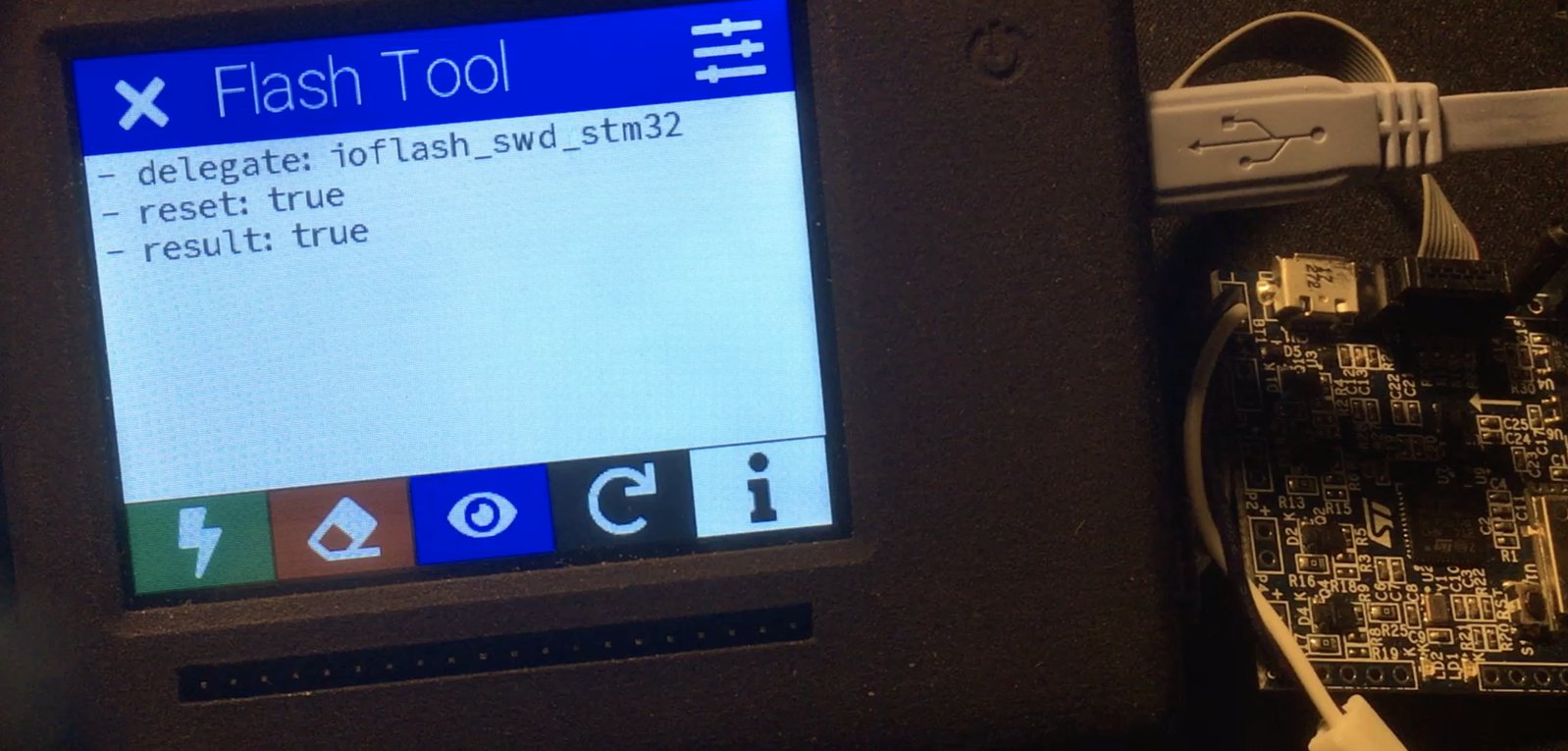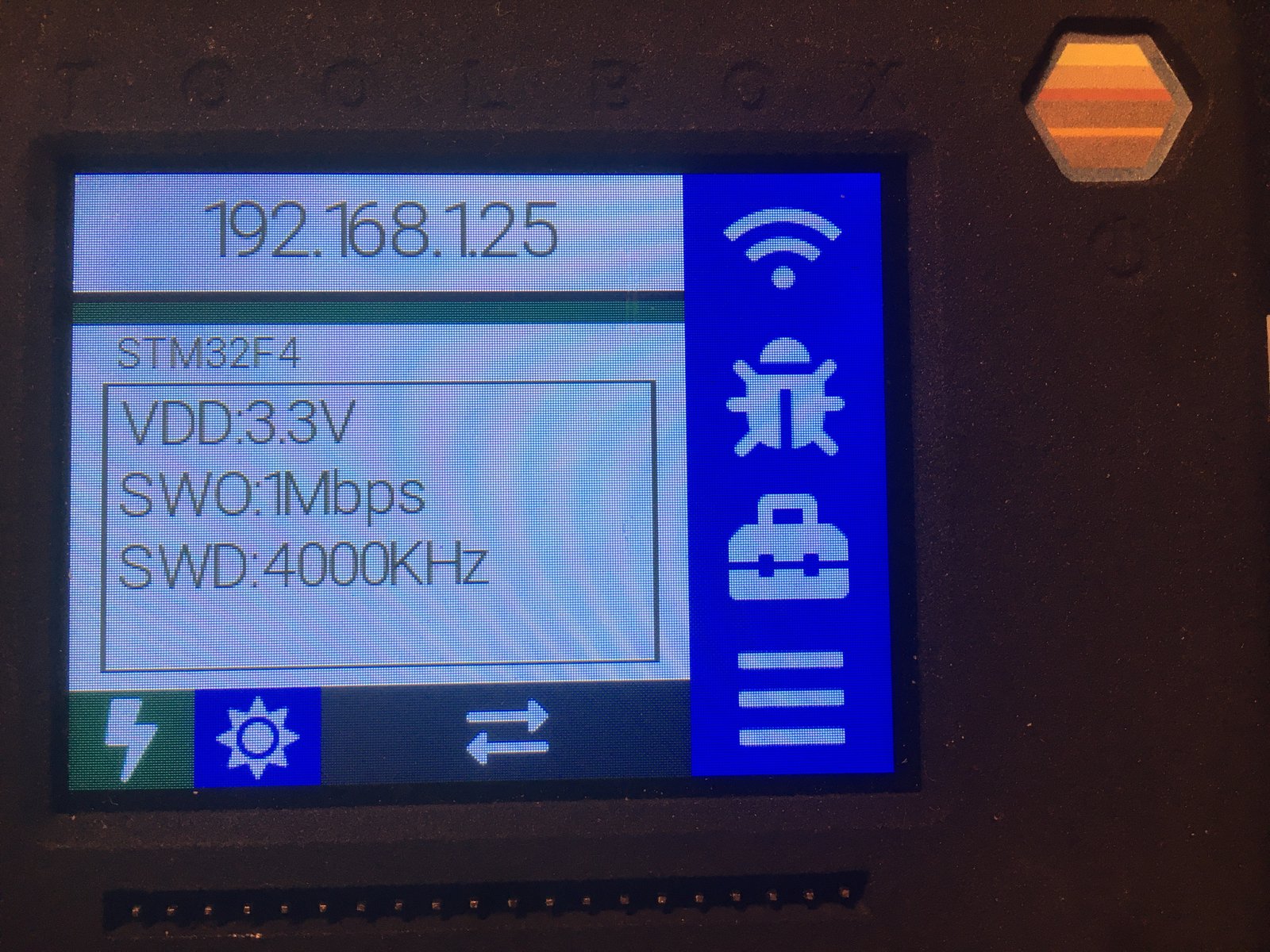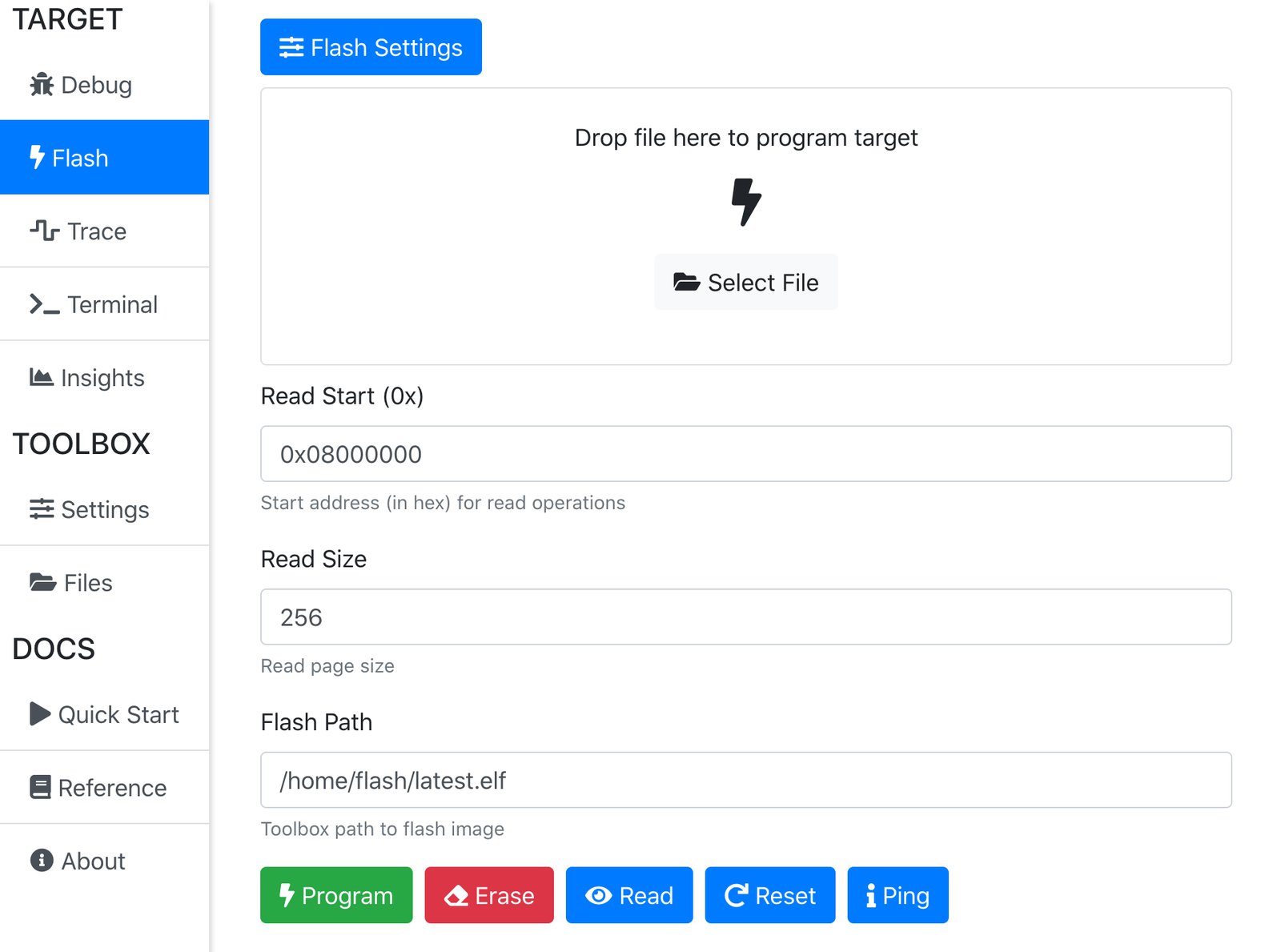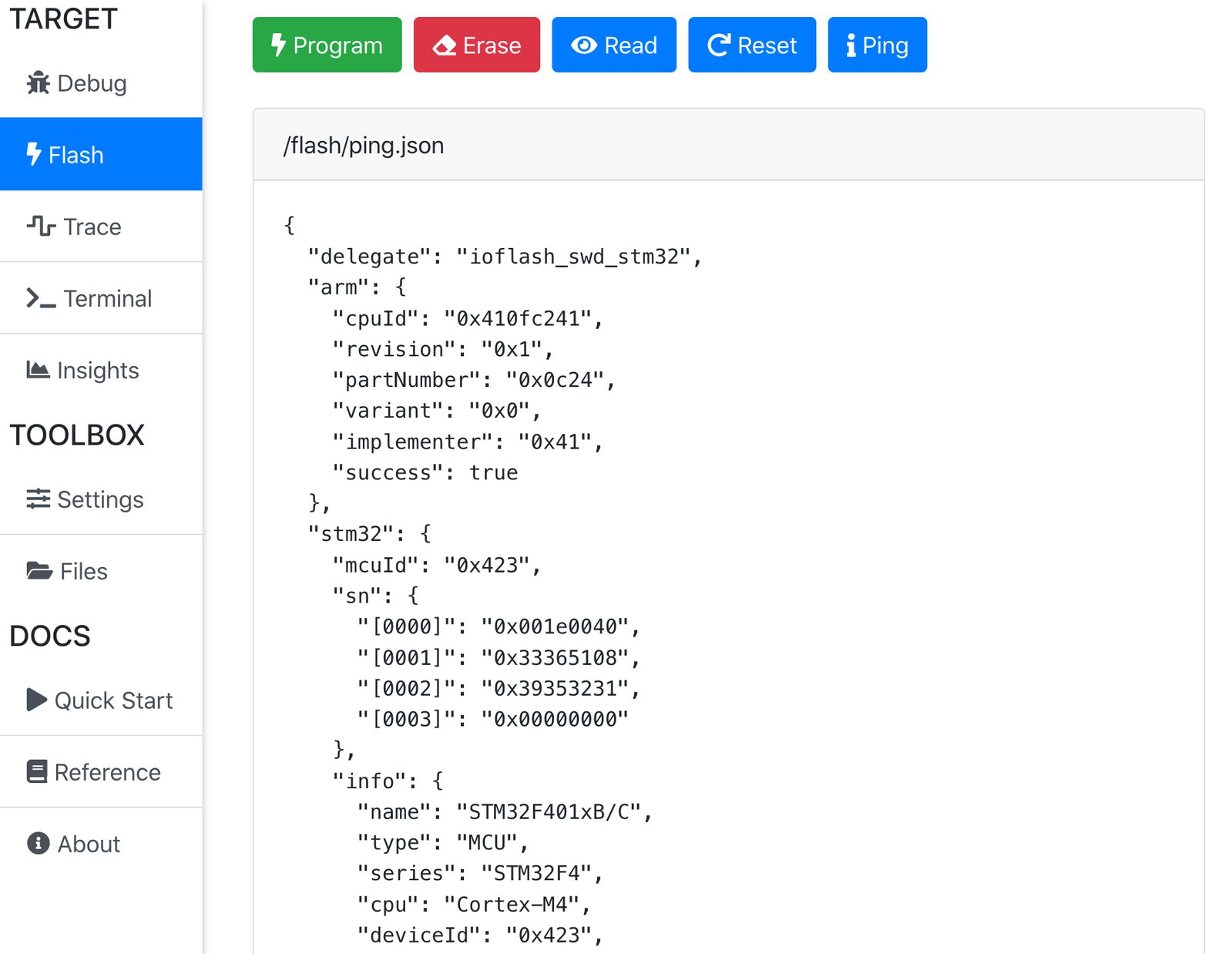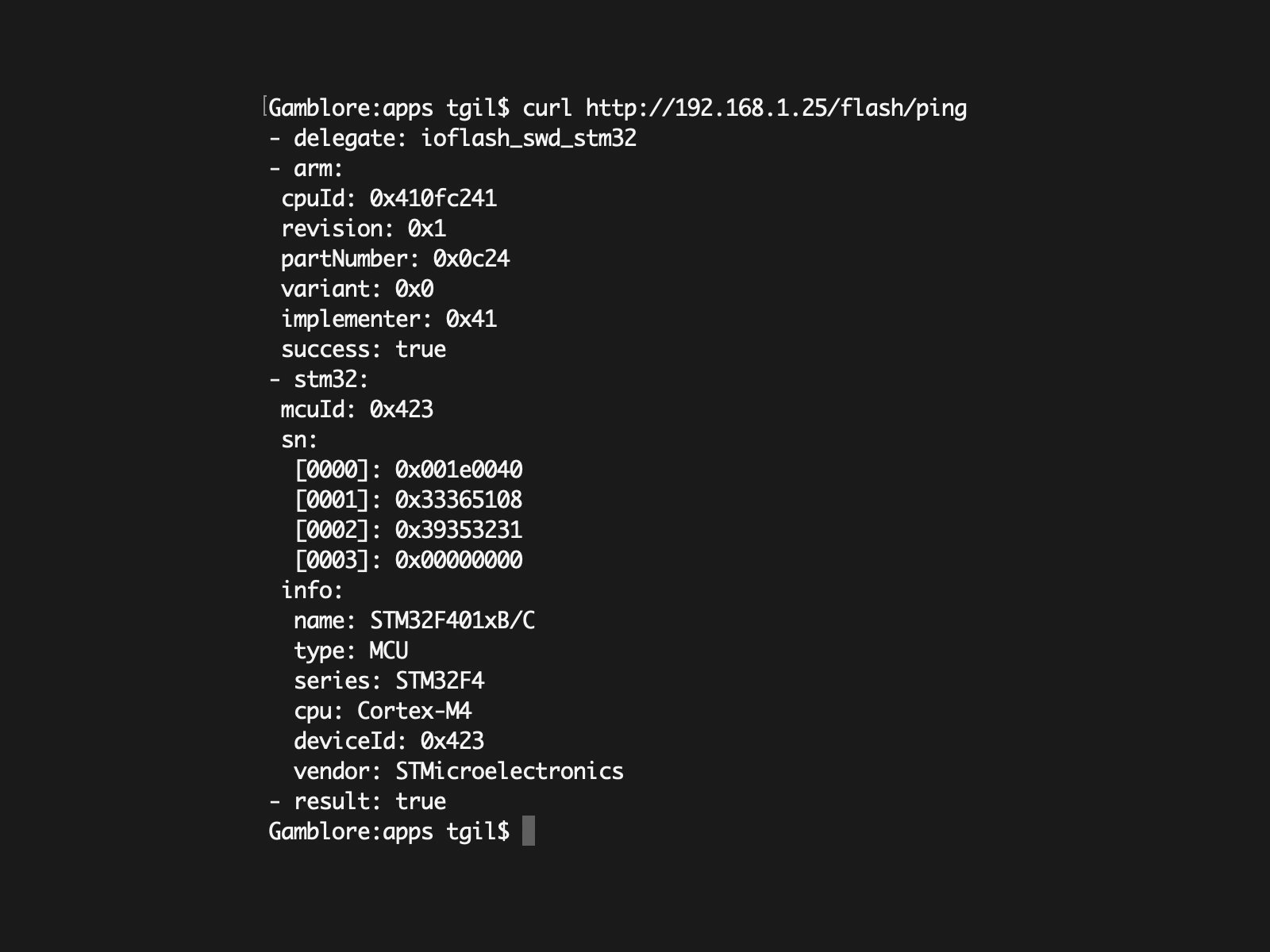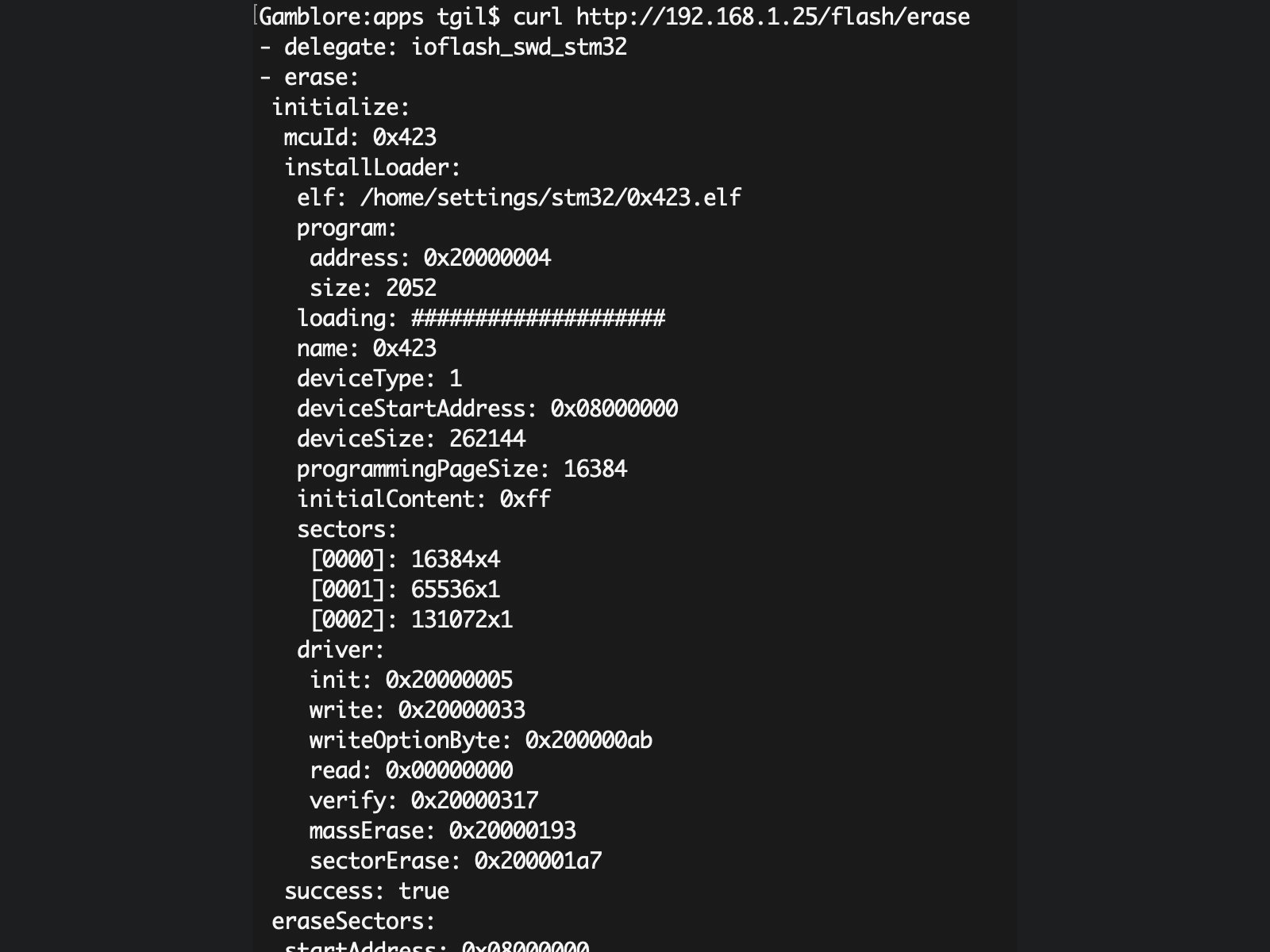Project update 7 of 9
Preview of the On-Board Web Application
by Tyler GEase-of-use is one of our top design priorities for the Toolbox. This obsession with usability can be seen in the lengths to which we’ve gone to ensure that you have complete control, right out of the box. No drivers. No downloads. No installs. No configuration.
At Your Fingertips
Many Toolbox features are available at the touch of a button. See the video demo below for an example:
Furthermore, you can access the most powerful features of the Toolbox either:
- Through the Toolbox Web Application, which is served directly from the Toolbox itself and requires no Internet connection; or
- Through the HTTP API (accessible via
curland other such command line tools)
Web Application
The Toolbox serves a web application that allows you to access many powerful features, right from your browser, without having to install any software whatsoever. Just use the touch display on the Toolbox to connect it to your Wi-Fi network, then point your web browser at the IP address displayed:
From within the web application, you can flash, trace, and debug your embedded applications.
The preview video below shows the web application in action:
Command Line API
While the web application is great for quick access, the true power of the Toolbox comes from its ability to integrate into your existing workflow. And the software you’ll use to make that happen is already installed on your computer.
A command like this one…
curl http://<local ip address>/flash/ping
…is all it takes:
Or, if you prefer a JSON-formatted response (easier to parse but harder on the eyes), the Toolbox can handle that, too:
curl http://<local ip address>/flash/ping.json
What’s Next
Stay tuned for updates on the tracing and debugging features built into the Toolbox!