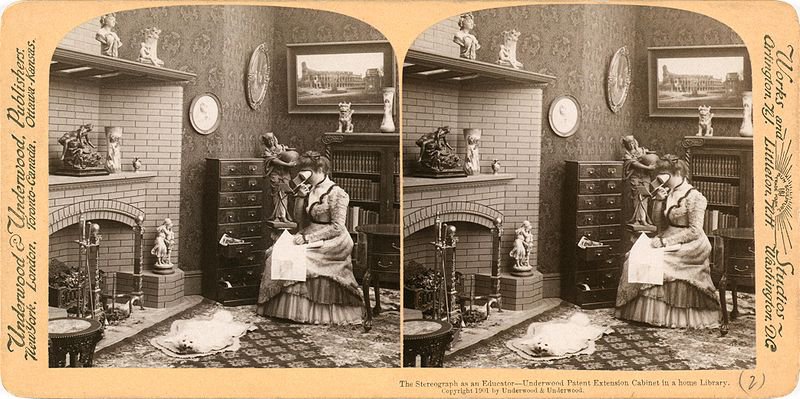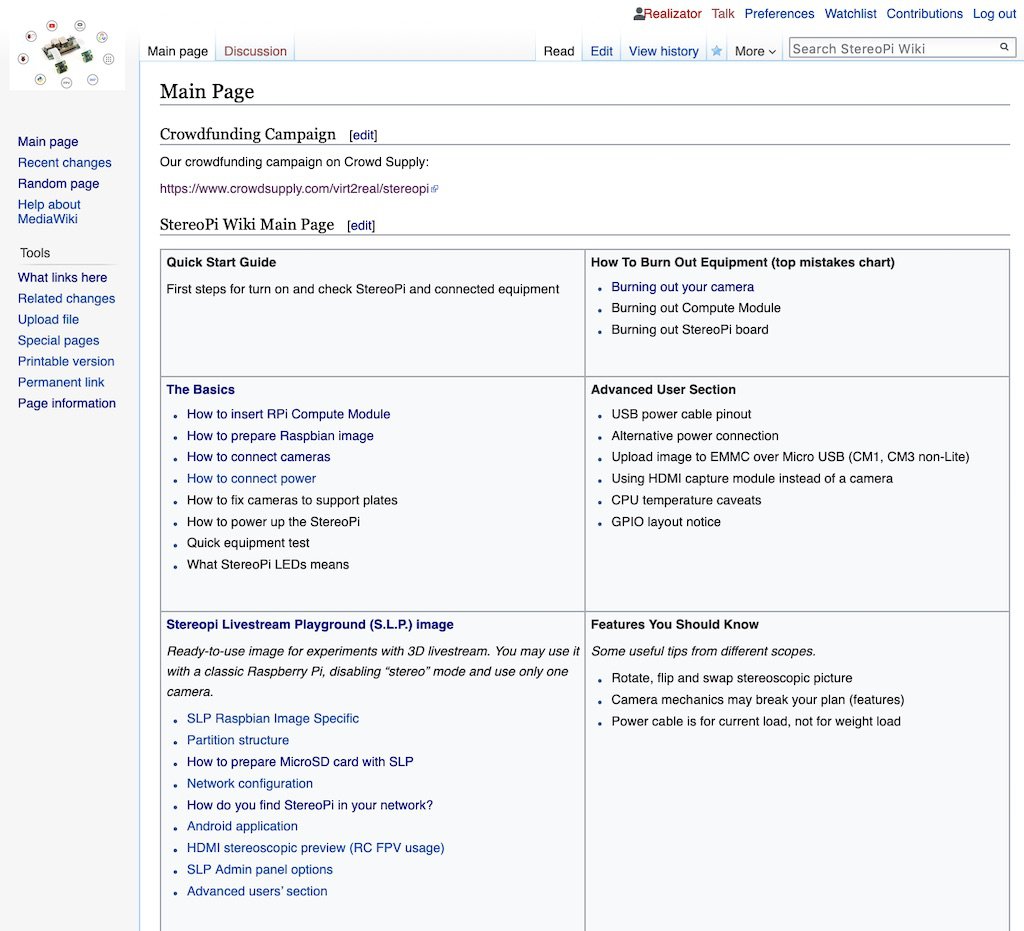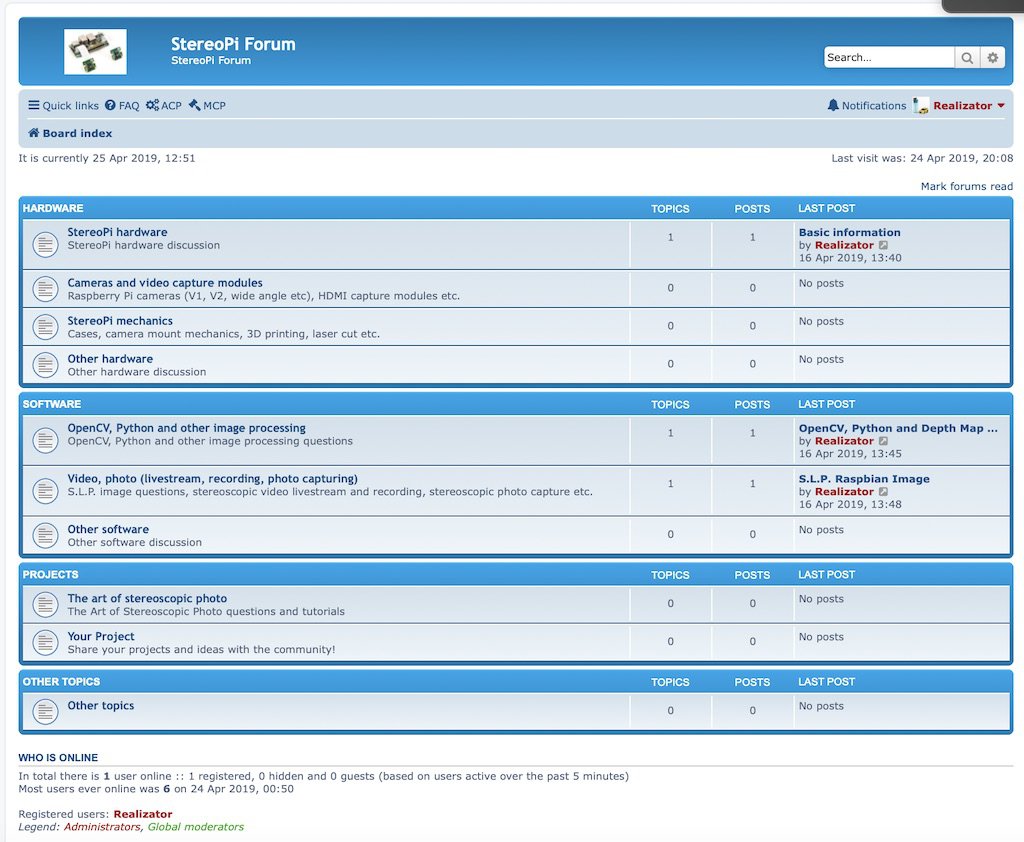Project update 15 of 38
Backers Questions, New Batch, New Experiments, and One More Thing We Hacked for You
by Eugene PomazovA lot of backers have already started their first experiments with the StereoPi. In this update, we’ll answer the most popular questions, post an intro to the art of stereoscopic photography, announce our next experiments, and show off something we hacked especially for you.
The Art of Stereoscopic Photography
Did you know stereoscopic photography has been around for more than a century? Just this past year, the Stereoscopic Society celebrated its 125th anniversary! In that time, they collected a huge repository of knowledge about high-quality stereoscopic photography. If you plan to take stereoscopic photos, our first article in a series of tips from the Stereoscopic Society and s3D photographers will be quite helpful.
Instructions are for wimps!
Well, a lot of backers already received their orders and started their first experiments with the StereoPi. And, they have some questions. Let me answer two of the most popular questions.
Question 1: Power
At first glance, your reaction to StereoPi’s approach to power may be similar to your reaction to using Vim after a lifetime of Windows Notepad. It may shock untrained users, but keep calm - it is much easier than it looks.
{power-cables-set-1280-1} From our Wiki:
Please let me dispel the myth: The micro USB on StereoPi is not for
power as with the classic RaspberryPi.
Yes, we have a micro USB connector. It is intended for two things, needed by advanced users:
- Upload a Linux image to eMMC memory on eMMC-equipped Compute Modules
- Direct access to CM USB to enable USB gadget mode
To power up your StereoPi properly, please use power cable provided. If you power your StereoPi over micro USB, the StereoPi will boot up, but on-board Ethernet and USB will be disabled.
We decided on this solution for power for two reasons:
- In the nine years we've been integrating hardware into robots, copters, planes, and boats, we've learned to hate micro USB as a power delivery mechanism. In the end, we always just solder power lines to the contact points on the bottom of the classic Raspberry Pi boards. For the StereoPi, we wanted a robust connector for delivering power, one that won't fail while your copter is four miles away or cause your drone to crash.
- We planned to keep direct USB access (available on Pi Zero and Pi A/A+ only) for advanced users, and also provide an option to use Ethernet and USB 3 on StereoPi. No Raspberry Pi models have such an option - this feature gives more freedom to DIY ninjas.
Question 2: Screws
To affix cameras to the camera mount plates, we recommend using 2 mm diameter screws. We suggested users choose the length and other parameters according to their particular setup, and so didn’t include any screws with our kits. Some users may choose very short (6-8 mm) screws, while others will want to add some special setup and use 20-30 mm screws.
Wiki and Forum
Most information about StereoPi is collected in our Wiki: http://wiki.stereopi.com
If you have any questions, or just want to talk with other StereoPi users, we also have a forum: http://forum.stereopi.com
One More Thing We Hacked for You
It’s a pity, but no popular video player has support for real-time, low-latency, stereoscopic video livestreams — they only support pre-recorded files. So, we took one of the most popular VR players, Skybox, and reverse-engineered it’s protocol. The result is we have a simple solution for StereoPi to livestream to Skybox. Next week, we’ll publish an article detailing this work, will give you all the code in a GitHub repository, and plan to contact the Skybox developers to discuss officially supporting this feature.
Help with Native Oculus Application
We need some help. We are looking for a programmer with experience creating native applications for Oculus Go. We plan to make a native, open source Oculus Go application that implements all the features in our current Android application. If you want to help us - please let us know in this Oculus thread on our forum.
Time for New Experiments
The first production batch is out and the second has started, so we have some more time for new experiments. Our next step-by-step guides will cover two topics:
- How to create a phone-controlled stereoscopic camera with the StereoPi
- How to use StereoPi as a lidar for your robot for obstacle avoidance
Stay tuned!