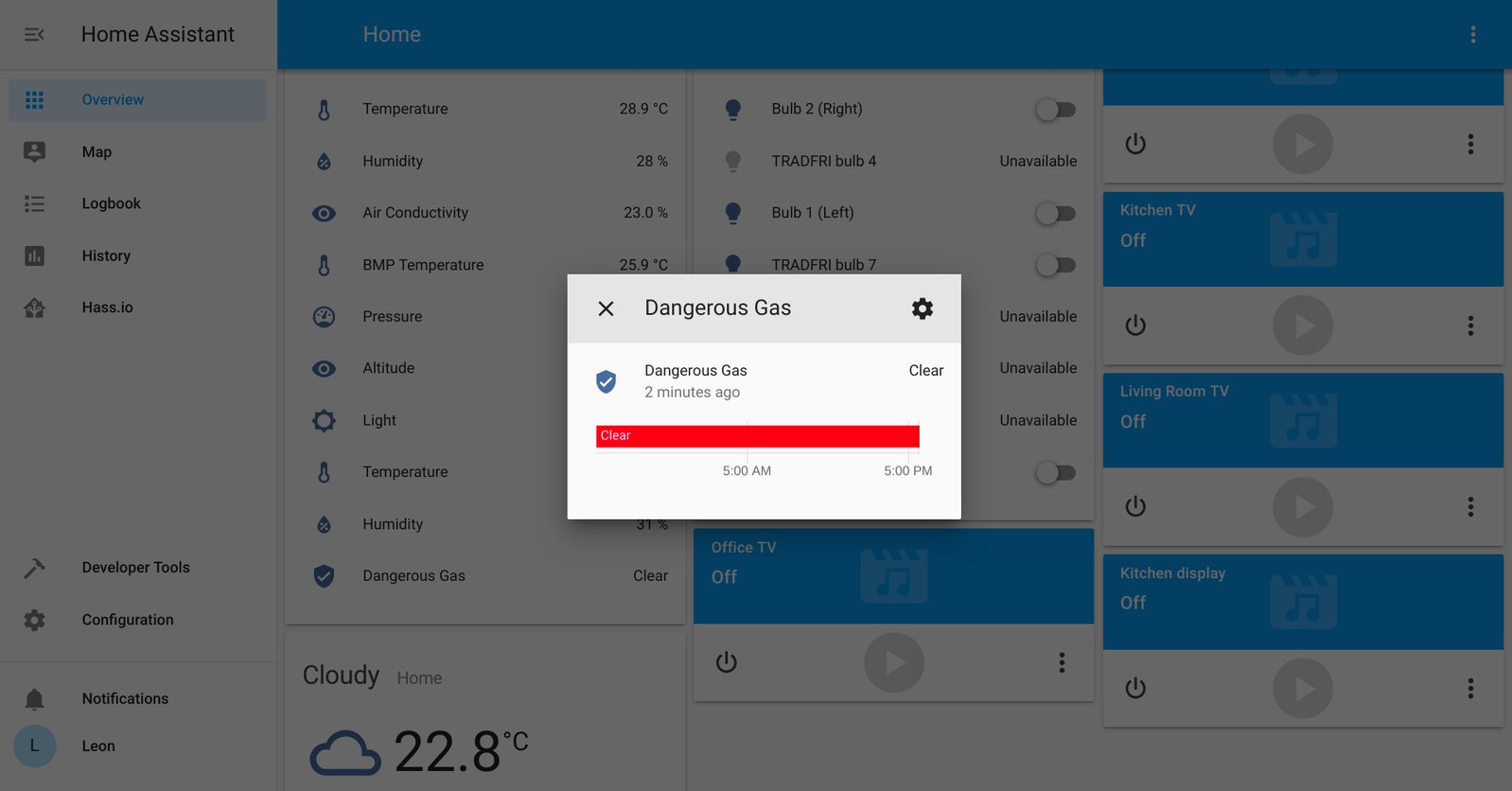Project update 6 of 16
Getting Started with ANAVI Gas Detector and Home Assistant
Earlier this month I sent a few units from the very first batch of ANAVI Gas Detector to friends and popular contributors in the open source community. Jean-Luc Aufranc from cnx-software.com was kind enough to test ANAVI Gas Detector and to publish a tutorial on how to use it with Home Assistant.
Home Assistant is a popular free and open source home automation software written in Python that runs on various devices, including low-cost single board computers such as Raspberry Pi. There are several ways to install Home Assistant. Nowadays to recommended approach is to use Hass.io. This a Linux based distribution with Home Assistant running in a Docker container.
The default open source Arduino sketch for ANAVI Gas Detector supports the auto discovery feature of Home Assistant over the messaging protocol MQTT. The article in cnx-software.com explains how to install Hass.io on Ubuntu 18.04, to install Mosquitto MQTT broker and to connect ANAVI Gas Detector to it. Once you have installed Home Assistant and Mosquitto, the process for adding ANAVI Gas Detector is very simple and straight-forward.
The crowdfunding campaign of ANAVI Gas Detector ends in a week. It has already been fully funded, we have already sourced a lot of the components and we will start manufacturing soon. Please place an order now if you want to be among the first owners of ANAVI Gas Detector!
Thanks, Leon