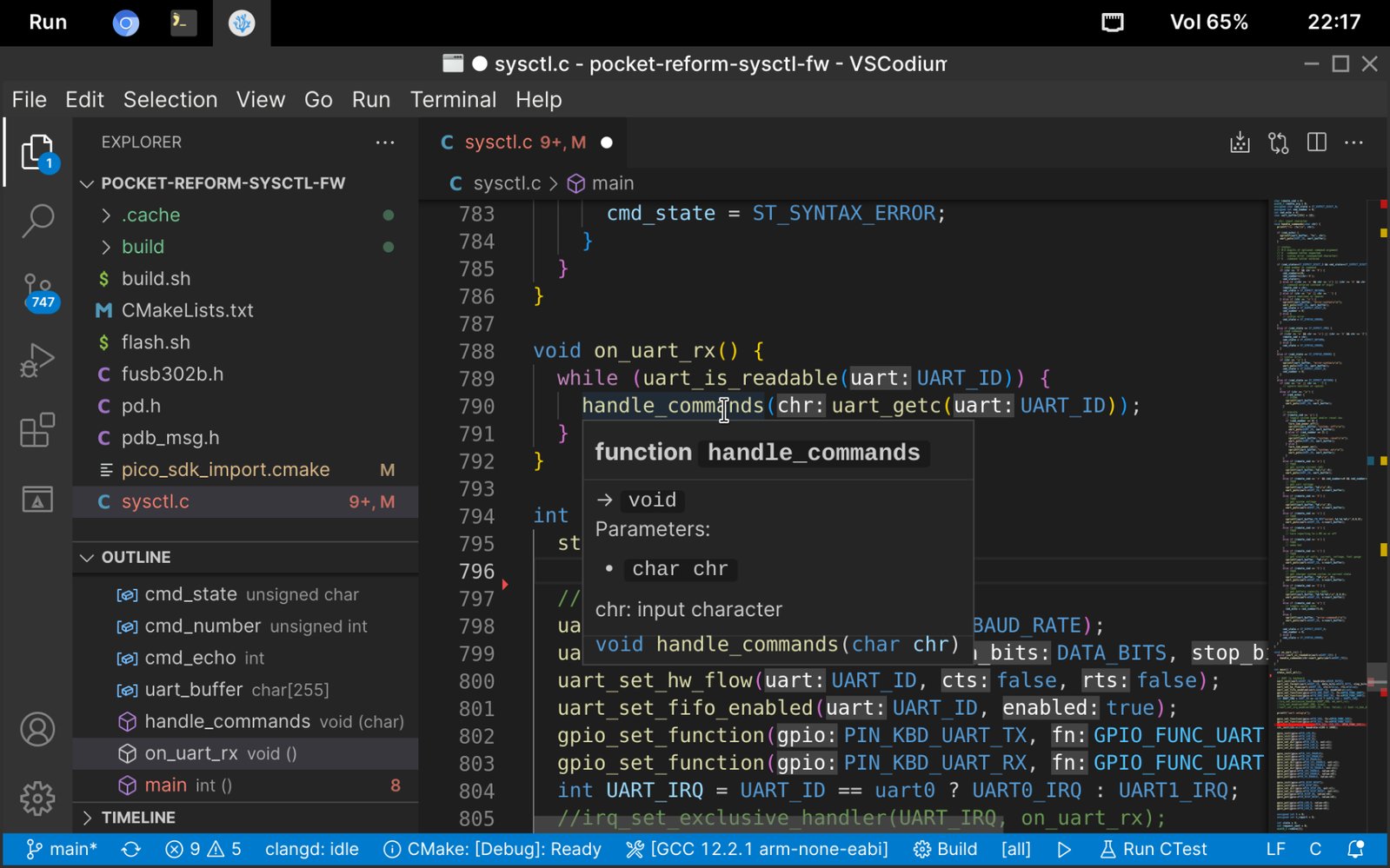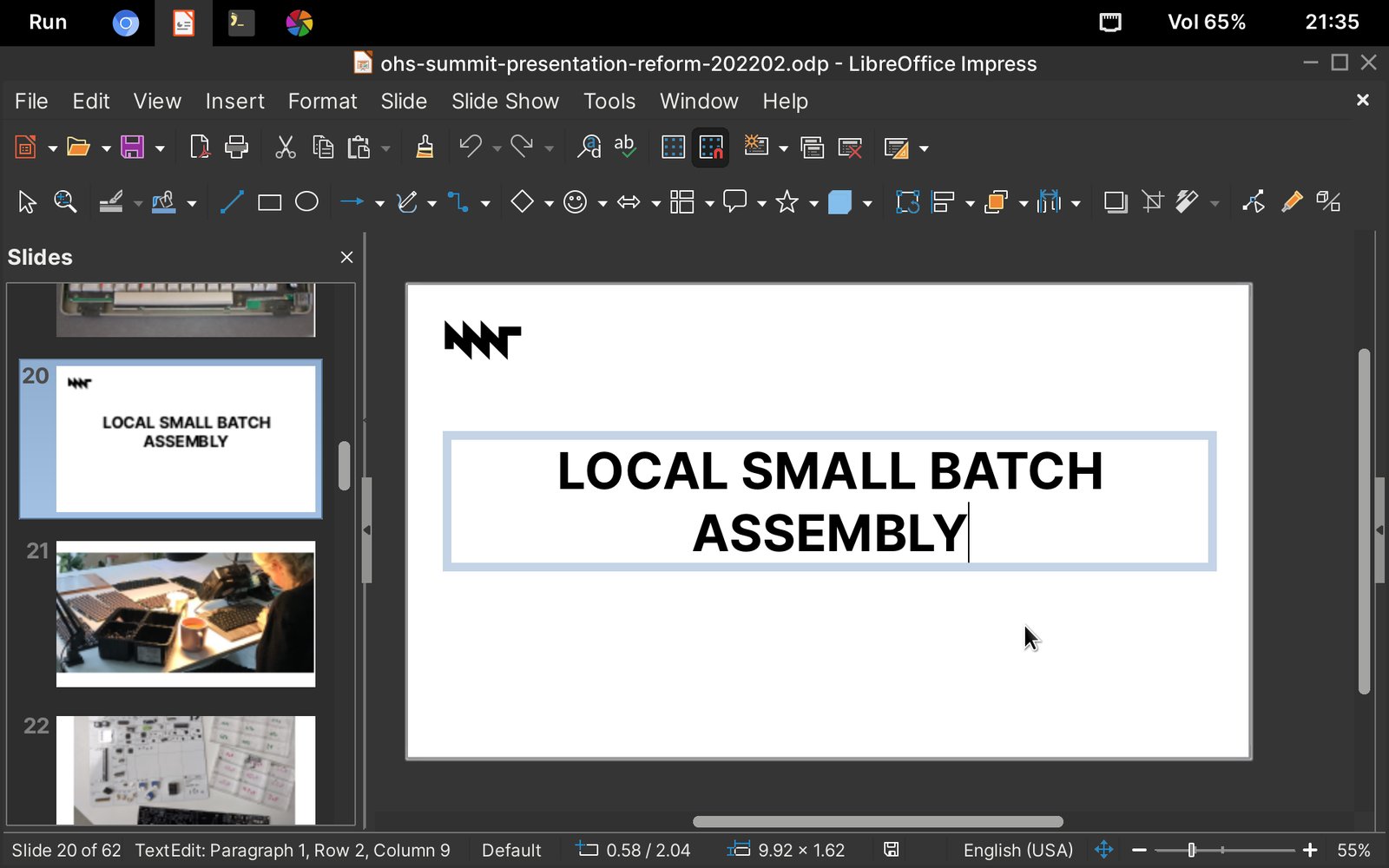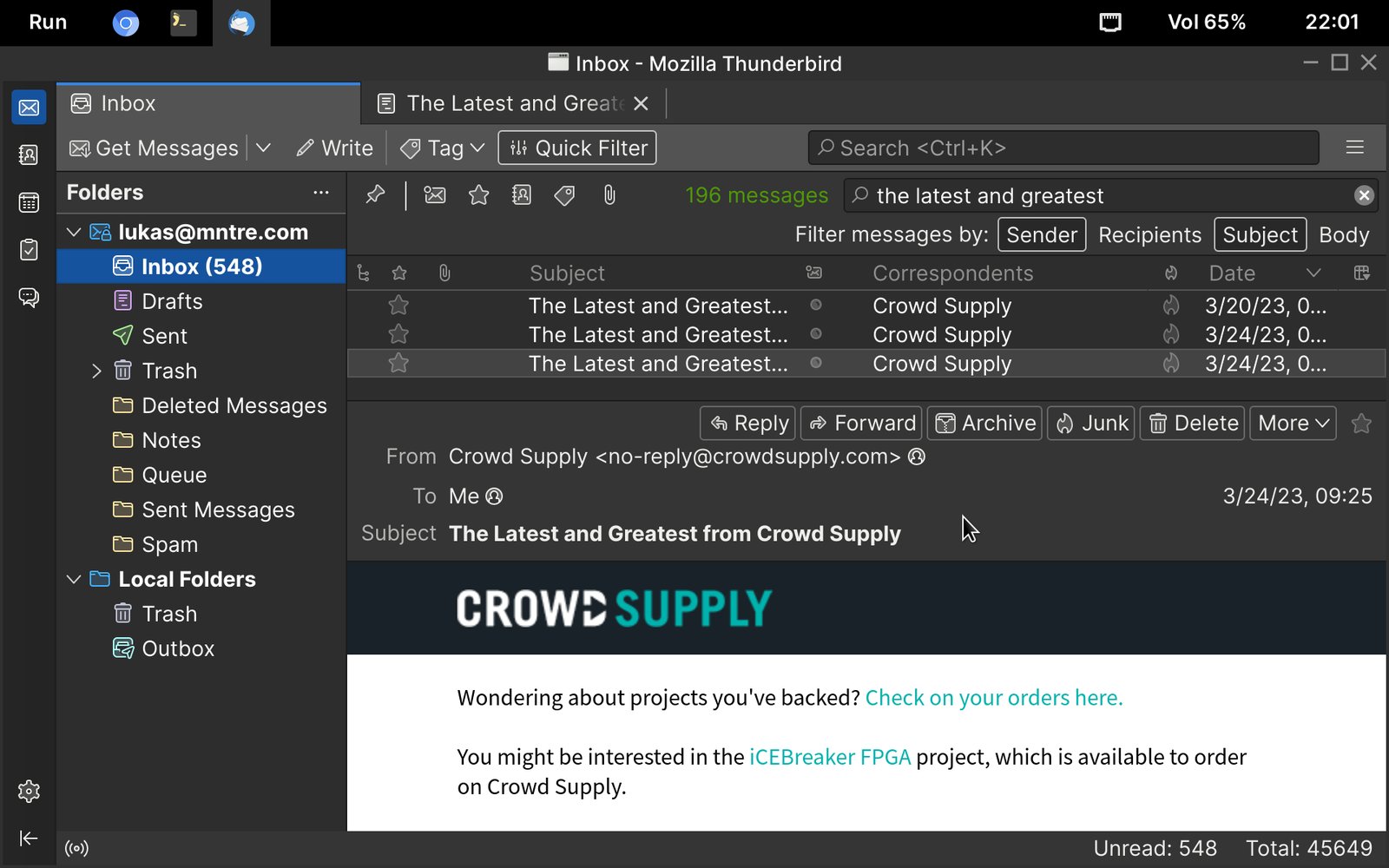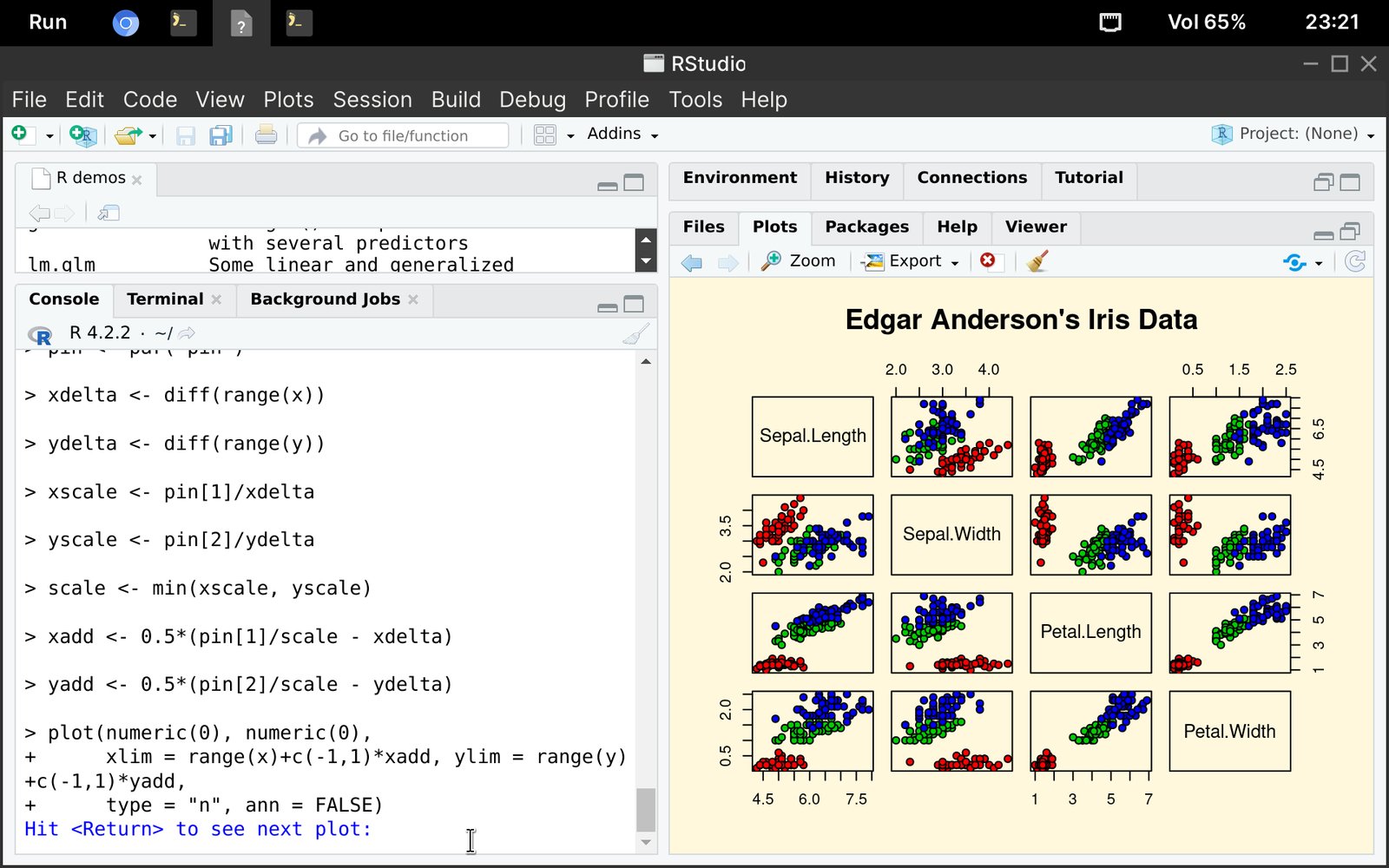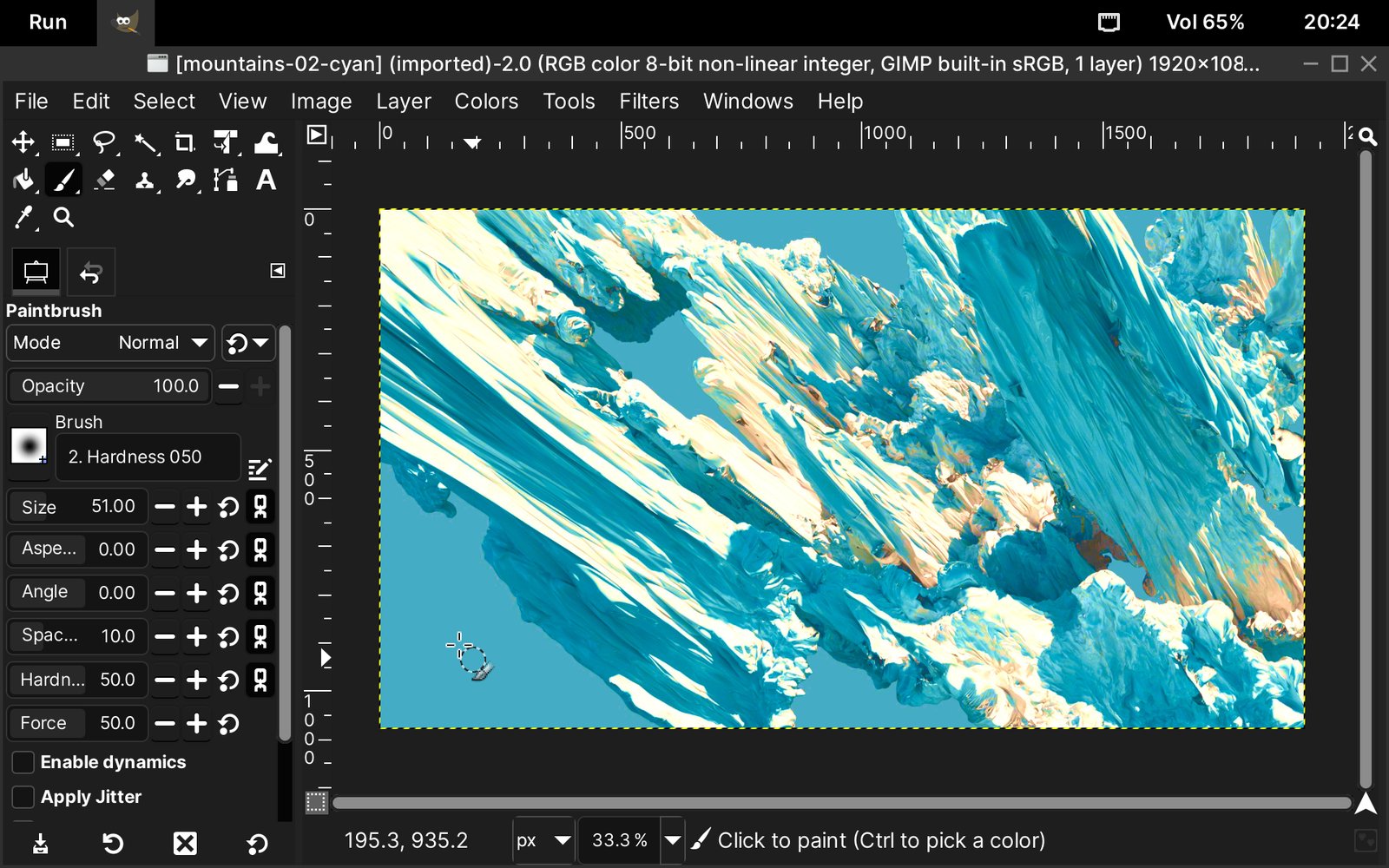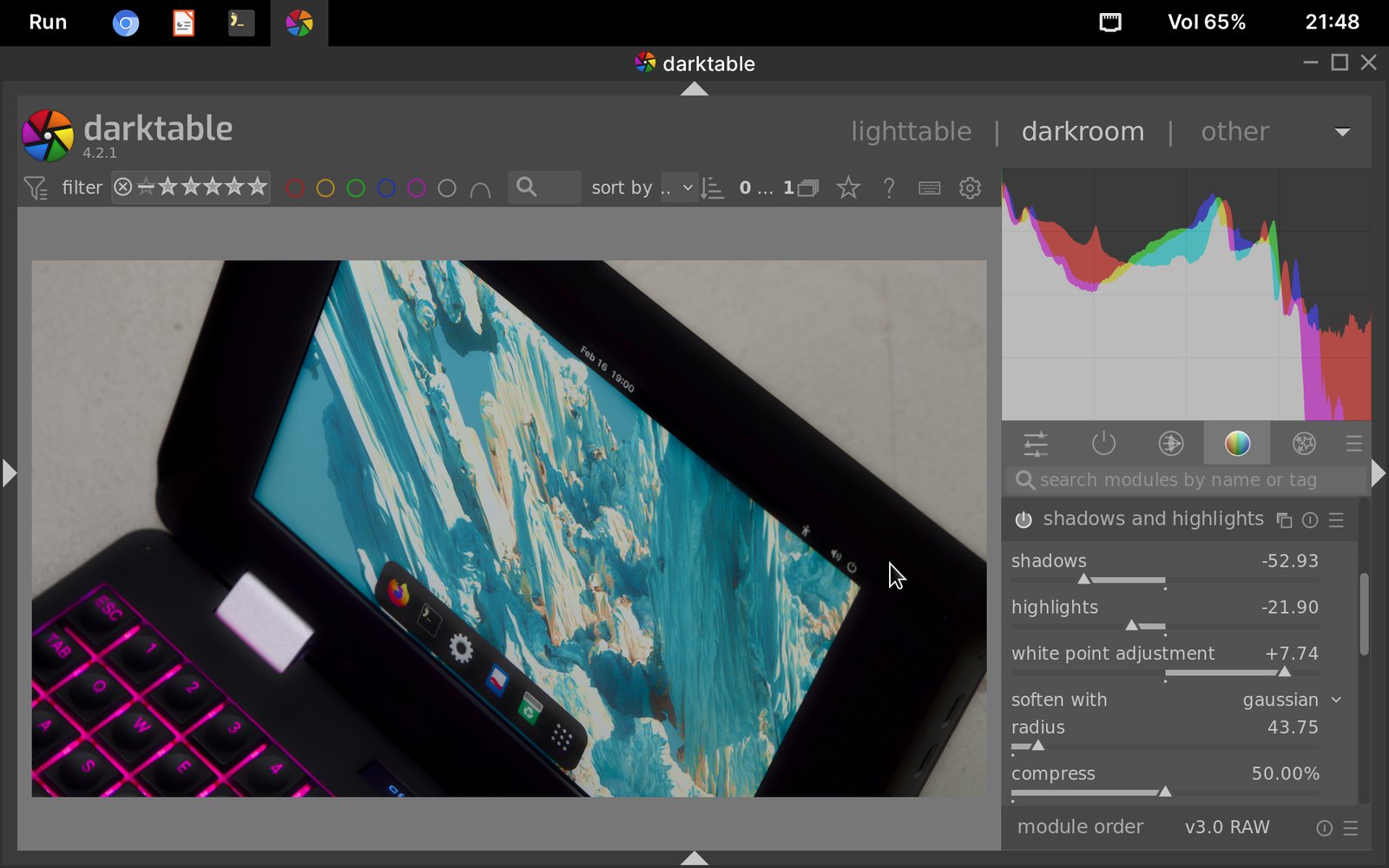Project update 4 of 13
Pocket Reform Goes to Work
by MNT ResearchOne of the first questions we get when people see MNT Pocket Reform is often: "what can you do with it?" We’d like to think that the real question should be "what can’t you do with it?" Since we’re shipping Pocket Reform with a tidy system image based on Debian Linux, it’ll be capable of running a lot of free software right out of the box. While we’ll cover fun and games in a later update, this is all about the apps you may want to use for more serious pursuits.
This update was written by Brendan, who has been helping MNT for more than two years now. You may have seen his username ‘bnys’ around the Community forum, as he’s spent some of his time organizing meetups for North American Reform owners. He also assists MNT with writing, editing, and international PR. He has one of the three Pocket Reform prototypes that exist so far, so he’s been able to test and try some software for himself.
Web browsing
Perhaps the most critical things we do with computers nowadays happen within a web browser. Chromium is particularly well-suited to low-powered hardware like the i.MX8MPlus chip inside Pocket Reform, and you’ll be able to keep plenty of tabs open thanks to the 8 gigs of memory each system includes. If you prefer Firefox, that works quite well too although it is less optimized for ARM and may be a little more sluggish.
Linux-y stuff
If you spend most of your time in a terminal, MNT Pocket Reform will handle whatever you throw at it. With its high-quality keyboard and sharp display, it’s a great way to access your favorite text-based applications. The Pocket Reform system image will come with the speed-optimized "foot" terminal by default, but you can install whichever terminal you prefer. And text editors abound, so neovim, emacs, nano…whatever your jam, Pocket Reform is a comfortable environment for you to hammer out some code.
Should you prefer Microsoft’s VS Code environment, you can install and use the open version VS Codium, and run it on Pocket Reform. Although this may have some telemetry that you’ll want to disable and some tweaks to make it display well (codium --disable-gpu --ozone-platform-hint-auto helps it look better), it’s an impressive app, especially when running on a tiny machine like the Pocket. An up-and-coming editor is helix, and we’re excited to give it a try on Pocket Reform to see how it performs and functions on the 7-inch display.
Office tasks
While Pocket Reform may be a compact computer, the availability of apps like LibreOffice make it a productivity powerhouse. This suite includes very useful apps like a word processor, slideshow creation tool, and spreadsheet workspace. Personally, I’ve used LibreOffice Impress to make and present a slideshow about Pocket Reform while on the road. With Pocket’s Micro HDMI out, it’s easy to hook up an projector or other external display for your presentations.
Whether we like it or loathe it, email continues to be an essential communications tool in 2023. Thunderbird runs on Pocket Reform and can be used to manage multiple accounts, and is undergoing a bit of a renaissance as it gets long-overdue attention from the community. If you’re looking for a super responsive alternative to a heavier, feature-packed suite like Thunderbird, something like Aerc could work extremely well. It’s a terminal-based, minimalist email client that works from your IMAP server instead of saving gigs of messages locally.
Science and engineering
While you may not want to spend hours prototyping designs on Pocket Reform, if inspiration strikes you’ll have access to your projects. We already use KiCad on the 12.5-inch version of Reform, and can confirm that it will run rather well on Pocket, especially now that community member chartreuse has submitted a patch for GPU acceleration. Fun fact: Pocket Reform’s circuit boards were designed using KiCad. If 3D modeling is more your thing, FreeCAD and OpenSCAD will let you create and edit models before you send them off to a 3D printer or to a client for a final check.
For those of you who need mathematics or scientific applications for your work or study, you’ll find a wide array of software available for Pocket Reform. The compatibility of Python-based programs unlocks a world of useful tools like pandas, NumPy, scikit-learn, and matplotlib. GNU Octave is there for all your scientific computing needs and if you’re more into statistics, R Studio is now supported on ARM Linux if you browse their daily builds. We even have a report that under WINE emulation, users should be able to run NIST’s industry standard Refprop software too. Finally, if you’re managing a load of citations and references, JabRef works fine and can be installed directly from the default Debian repository.
Graphics
There are a ton of well-optimized graphics apps for creative work that run on MNT Pocket Reform. The GNU Image Manipulation Program is the go-to replacement for Photoshop on Linux, and Inkscape is a fantastic alternative to Illustrator. Pocket Reform’s precise optical trackball gives apps like these a surprising degree of usability. Personally, I’m excited to use Darktable, probably the best Lightroom alternative, which requires 8 GB RAM to function.
In our next update, we’ll explore all the fun you can have with MNT Pocket Reform. That means playing games, kicking back with media, creating music, and more relaxing possibilities you’ll love.