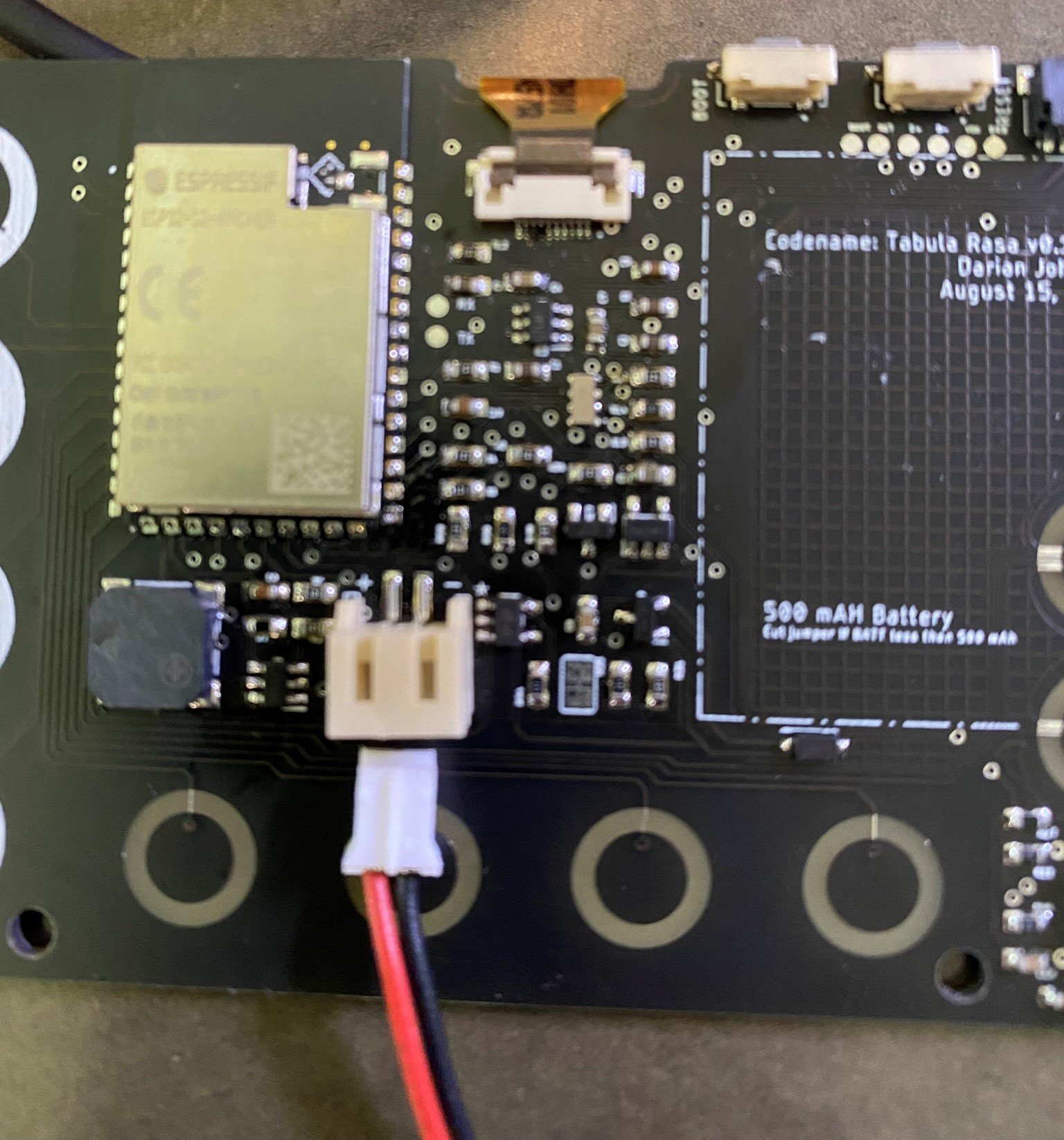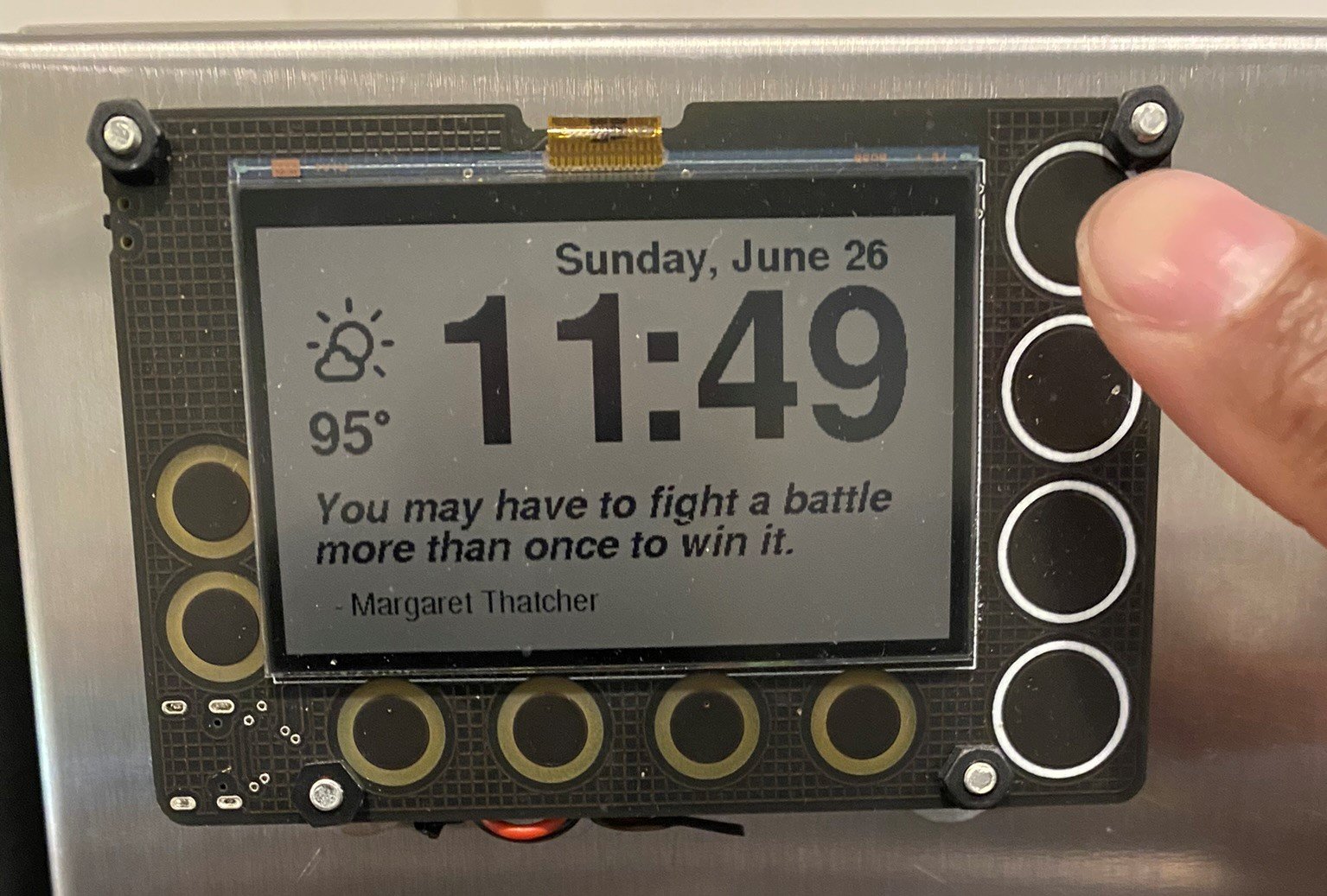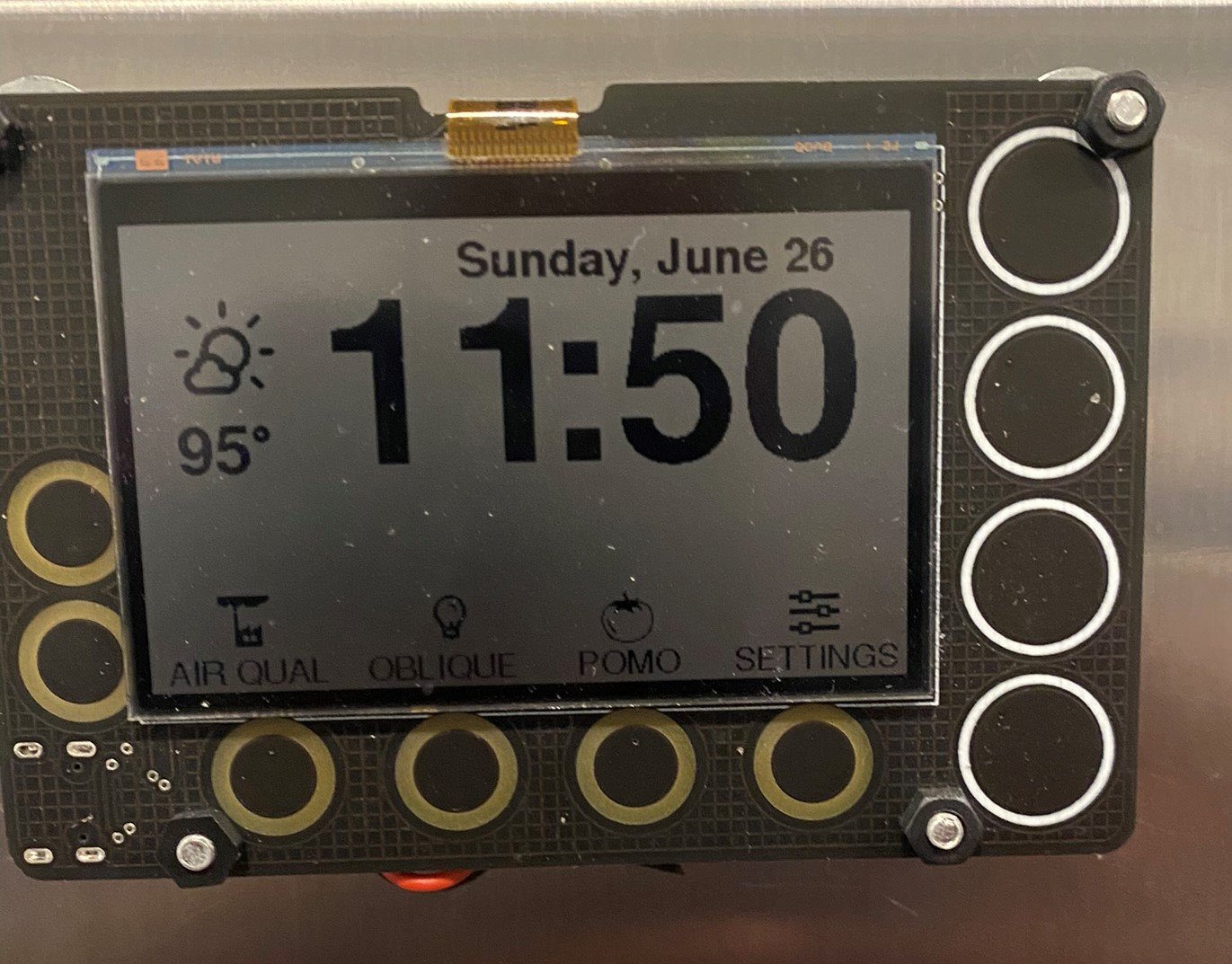Project update 7 of 9
Newts are Finally Here!
by Darian JIt’s been quite a journey to get the Newt devices from the manufacturer (located in Shenzhen, China) to Crowd Supply’s distribution center in the United States, but they are finally in the hands of Mouser, who will make sure to get them to the final owners. Here are a few updates for you.
Don’t forget the battery and power supply
Newt ships without chargers or batteries. You’ll need a 5 V USB-C charger and a 3.7 V Lithium Ion Polymer Battery. Any 5 V phone charger (up to 1 Amp) should work fine for charging purposes.
The battery capacity should ideally be at least 500 mAh (you can use a battery with smaller capacity; however you’ll need to cut the jumper on the back if you use something less than 500 mAh).
The 500 mAh battery from Adafruit is perfectly sized for Newt and will last about 4 weeks between charges. You can purchase an Adafruit 500 mAh battery from Mouser or directly from the Adafruit site.
Note: Any 3.7 V Lithium Ion Polymer battery will do (and a capacity of 750 or 1000 mAh will give you more time between recharges). I use a small dab of poster putty to keep the battery in place. I also use a small twist tie (like what you use with a loaf of bread) to loop and tie the battery wire (to make it short and manageable). The most important thing for you to be aware of is that your battery connector must match the expected polarity. The POSITIVE input (labeled "+" and typically the red wire) needs to be on the left.
Setting up your Newt
Newt is a low power device, and sleeps when not in use. You can wake up the Newt by pressing the upper right button. This will give you access to the menu. You can use the same button to toggle the menu.
Newt requires a Wi-Fi connection to operate; you’ll be prompted to add (or update) your Wi-Fi connection information if Newt does not have valid Wi-Fi credentials stored (on initial start up).
You will most likely need to update your Newt to the latest software after establishing your Wi-Fi connection (you’ll see an arrow in the upper left corner of the screen if a new version is available to download). You’ll be able to down the latest version by accessing the Settings Menu.
More details can be found at https://phambili.tech/newt.
Library and Newt Source Code available in Arduino
The Newt_Display library is now available in the Arduino Library (or on GitHub). Advanced users are welcomed (encouraged even) to download the code and make changes, updates, revisions, etc. Be sure to share your changes on GitHub - we’ll do our best to incorporate fixes and enhancements into the code base.
Make sure your mailing address is up to date
NEWTs will ship soon, so don’t wait until the last minute to validate your shipping address. You can check your order details in your Crowd Supply Account or contact Crowd Supply Support, if needed.