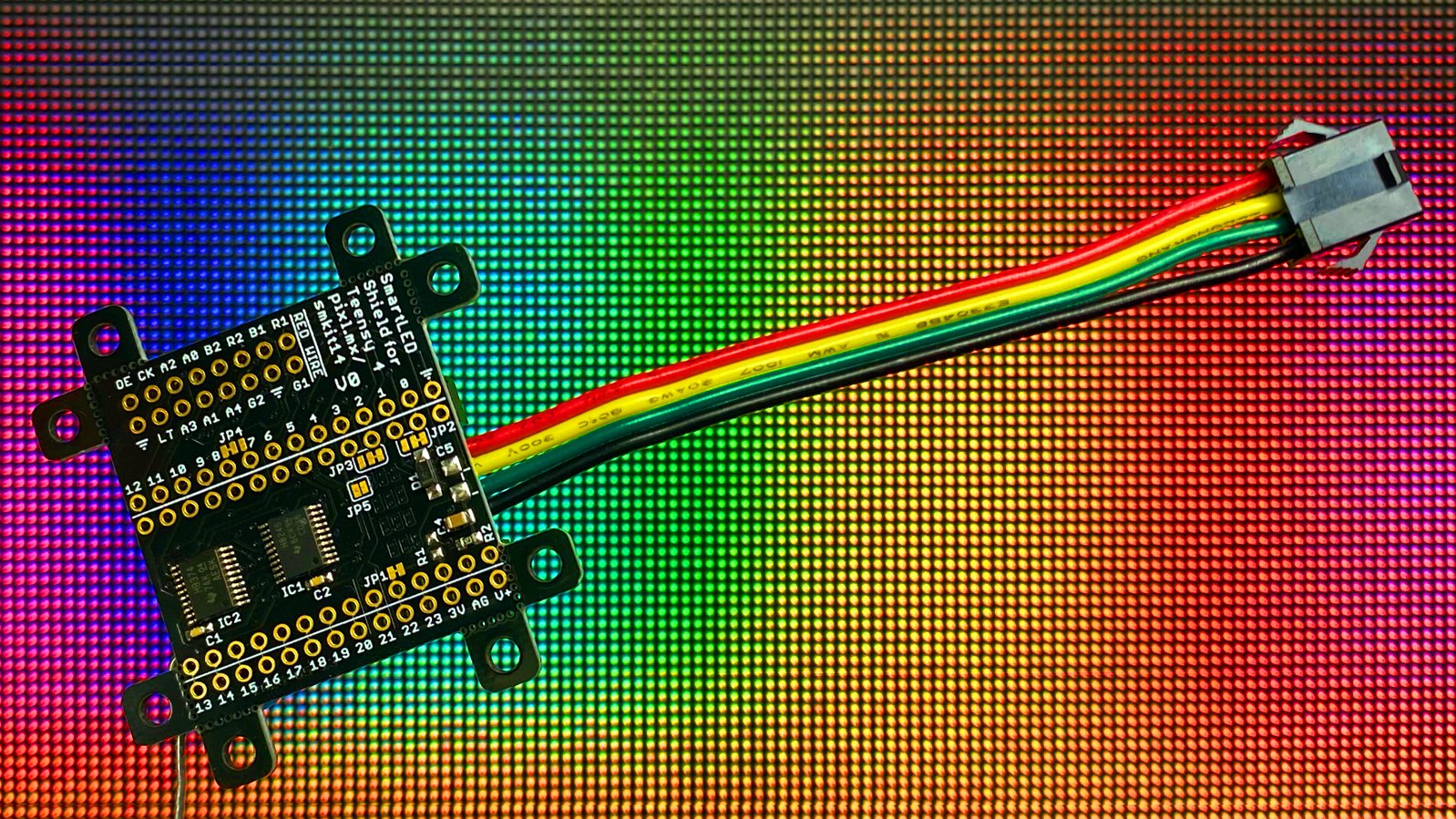Project update 5 of 9
We Reached Our Goal - Campaign Ends Thursday Afternoon!
by Louis BFinalizing Hardware - I²S Pinout Change
With the campaign ending this week, I’m making final changes to the hardware so I can place the first production order. The last decision to make is what pin to leave available for I²S audio functionality by default. The pins needed to refresh the HUB75 panel conflict with either the I²S In pin (typically used for connecting to an I²S microphone), or the I²S Out pin (typically used for connecting to an I²S amplifier to drive speakers/headphones), so only one can be made available at a time. Using a microphone or other digital audio input to make a music visualization or spectrum analyzer seems to be a popular application, so I want to make those projects easier by making the I²S In pin free by default. Note: this is the opposite of what’s listed in pinout published in the campaign, and the opposite of the SmartLED Shield for Teensy 4 V0 prototypes. If your project instead needs the I²S Out pin to drive a speaker or headphones, there’s a solder jumper to switch between the two pins on the shield.
Some more background info on this decision: The SmartLED Shield for Teensy 3 supported connecting up an analog microphone or audio line level input to an ADC pin, and the SpectrumAnalyzer example uses the Teensy Audio Library’s FFT feature to visualize the audio input received on an ADC pin. The Teensy Audio Library doesn’t fully support ADC input, at least not yet, so the only practical way to connect up a microphone or audio input is through I²S. I only recently learned about the Teensy Audio Library losing ADC support, and just today tried an I²S microphone with the final pinout to make sure everything is working.
Campaign Update - Campaign Ends Thursday!
The campaign is almost over, ending this Thursday! It’s been a fun and busy four weeks focusing on improving the SmartMatrix Library and making demo videos to share with you. Thanks again for backing and sharing this project and helping make it a success. If you haven’t backed the project yet, make sure to back by Thursday 04:59 PM PDT!