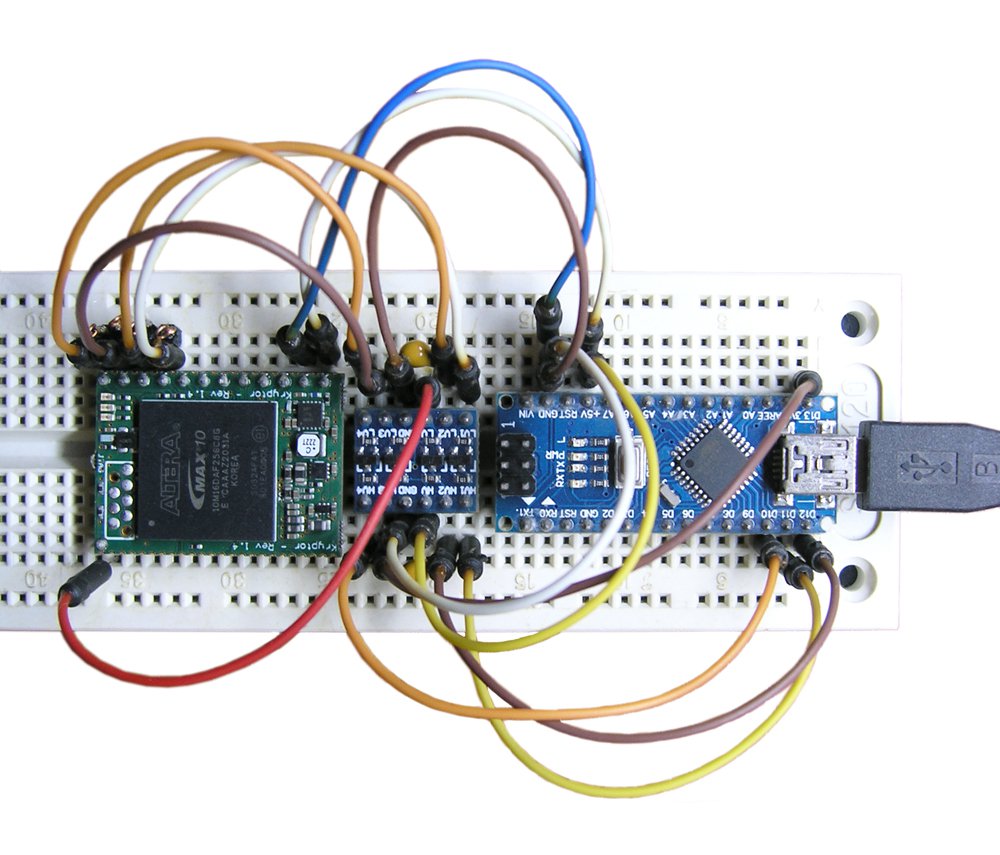Project update 10 of 17
Working With Arduino
by Piret UustalWe have reached the final week of our Crowd Supply campaign and we are happy to say we are fully funded! A big thank you to all the backers who have brought us to 108% of our goal and who are sharing our vision by purchasing SKUDO Kryptor encryption boards.
For all of you who have not yet placed an order, this is the best opportunity to take advantage of our campaign offer: a compact FPGA board (boasting a MAX10 FPGA chip with 8000 LEs) along with a completely free Hardware Security Module (HSM) compiled bitstream. Together, they allow you to integrate a hardware-based encryption engine into your own custom projects. You will also have the ability to load and use your own FPGA design, thereby taking advantage of the re-programmability feature of the chip.
As we mentioned in our previous posts, SKUDO’s encryption solution was originally built for, and used in, high level niche markets such as space applications. With this campaign, our mission has been to make the professional encryption solution available and affordable to makers and a much wider audience so that everyone can benefit from very strong hardware encryption and integrate it into their solutions.
Using SKUDO Kryptor With an Arduino
As we have demonstrated through many of our tutorials in the last five weeks, our SKUDO Kryptor board can be easily used with Raspberry Pi boards. This week we will show you how to use SKUDO Kryptor with an Arduino Nano (just for the sake of this demo, you can use any model).
The Arduino board is a microcontroller capable of executing certain steps (i.e., inputs - light on a sensor, a finger on a button) programmed via "sketches." This way, you can tell your board what to do by sending a set of instructions to the microcontroller on the board.
Arduino Tutorial
We have created a tutorial to show you how to connect the Arduino Nano to SKUDO Kryptor and how to execute some of the basic functions provided by it. It explains how to verify the SPI connection is properly set, how to read the FPGA chip unique serial number, how to generate random numbers, how to encrypt and decrypt arbitrary data, and how to use the ECDH algorithm.
We hope this tutorial gives you another idea of how versatile SKUDO Kryptor is and inspires you to try it out in any of your own projects. We are looking forward to having you among our backers while you enjoy the benefit of our special Crowd Supply campaign offer. The campaign is closing on September 28th and you are very welcome to still hop on board.
To engage with us more directly and frequently, please join us on our Telegram group or Twitter (@SkudoTech). As always, we are happy to hear from you. Your feedback and suggestions for our project are important, so please be sure to share them with us.