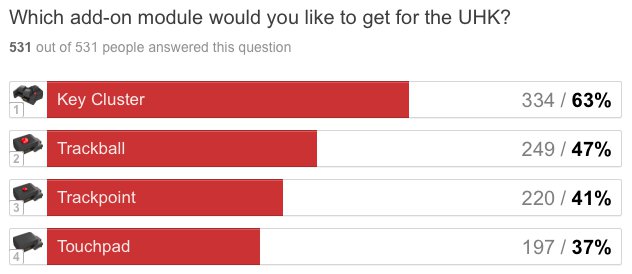Project update 9 of 76
The Add-On Modules And Palm Rest Are For Sale!
Good news, everyone: From this moment on, every one of the 4 originally suggested add-on modules, along with the palm rest, are available for purchase! Here’s the full list of new perks to purchase:
- 1 add-on module for $50
- 2 add-on modules for $80
- 2 add-on modules and 1 palm rest for just $100
- 1 palm rest for $30
We will cover shipping costs for the modules, so there is no additional fee for you!
Plus: the first 100 people to get add-on modules will enjoy special early-bird pricing, so get yours now!
None of these perks are stretch goals. As it turned out, the tooling costs of these additions are fairly reasonable - so we wanted to make them immediately available to you.
Add-on module poll results
We included a poll in the previous update, and according to the results, you were super eager to participate. Here are the results as we are writing this message: Our main goal behind running a poll was to find out if there were any modules that people just didn’t really want. But according to the results, each module has a healthy demand! This gives us good reason to make every one of them.
Most of you opted for a key cluster, which is reasonable because it’s the only left-handed module, and it complements any of the others quite nicely.
Most popular questions
There was a comment field in the poll which you’ve made a good use of. When the comments started to flow in, I diligently wrote response emails to all of you, one by one. But I quickly realized that it’s a fight against windmills, and I’m simply not able to keep up with the heavy flow of seemingly endless comments.
So I decided to extract the most popular thoughts into the following FAQ to address them. If these FAQ entries don’t cover your own question, and you still didn’t receive an answer from me, then you either didn’t specify your email address or you’re one of the 5 people whose email requires further, longer discussion and I haven’t answered yet.
*Q: The trackpoint needs to be up by the Y/H keys, not down by the N/Space.*
A: Believe it or not, we found only a single kind of trackpoint module in all of the Internet. This trackpoint sits in the middle of a 3x3 cm sized printed circuit board, so not only we can’t put it near the Y/H keys but we can’t even move it higher because the stainless steel guides that hold the add-on module and the keyboard together are in the way.
*Q: Is there an option to make the pointer modules attach higher, roughly between g and h keys, so that they could be easier to reach with the index finger as opposed to the thumb?*
A: In most cases, this is not possible because, again, the stainless steel guides that hold the add-on module and the keyboard together are in the way. It’d also make the modules very bulky because they connect electrically via the bottom connectors of the UHK so the module would have to stretch all they way down.
*Q: Is the touchpad multi-touch capable?*
A: Unfortunately, it isn’t. A while back, I contacted with Synaptics, another huge multi-touch touchpad manufacturer. When I asked for their datasheets, they wanted me to sign an NDA (non-disclosure agreement). I didn’t want to corrupt the open source spirit of the UHK, so I refused. Based on your comments, I’m sure that many of you feel the same way. If any of you know a multi-touch touchpad manufacturer who doesn’t insist on NDAs, then please get in touch with me and I’ll contact them.
*Q: Can [your favorite add-on module] be switched from moving the pointer to scrolling by keeping another key pressed?*
A: Yes, this will be possible. You’ll be able to specify a set of layer switcher keys (of Mod, Fn, Mouse), and keeping one of those key pressed will activate the non-default mode of pointer modules (moving vs scrolling). You’ll also be able to specify the default mode for each add-on module, of course.
*Q: Is it possible to right click and scroll with the touchpad alone?*
A: Yes! By default, these features are supported out of the box. The upper right region of the trackpad emulates right click. There’s also a scroll zone on the right side and an outer drag and drop zone.
*Q: Is there a way to design these modules to plug into either half of the keyboard? Currently, it looks like each given module will only work with one half (for instance, the trackpoint only docks on the right half).*
A: It’s possible to design the trackball, trackpoint and touchpad modules to be both-sided but that’d make them very bulky and unappealing, so we decided against it. We’d like to make other-sided modules available at some point in the future.
*Q: I’d like to have extra buttons on the trackball / trackpoint module.*
A: We’ll try to add 2 buttons to these modules, but we’re not sure whether there’ll be enough space for them. We’ll keep you updated on this.
*Q: I worry about the ergonomics/usability/quality of [your favorite add-on module].*
A: We’re very serious about these issues. We’ll get all modules tested by many of you backers, and iterate accordingly to make sure that ergonomics/usability/quality is up to very high standards. The ergonomics and shape of the modules are not finalized yet.
*Q: Will the add-ons be compatible with the palm rest?*
A: Yes!
*Q: Will 3rd parties be able to make and sell their own add-ons? Open API, 3D-printable CAD data, and easy-to-buy connectors are really expected for 3rd party module developers.*
*A: The answer is yes to all of the above. We’d love to see more modules and empower the community to make them!*
Suggested add-on modules
You were really creative when it comes to new add-on possibilities. Here are some of the suggestions:
- LED/LCD display
- USB hub
- Fingerprint scanner
- Analog joystick
- 8-way directional thumb-pad
- NFC module
- Wireless charger
- Motion sensor like Leap Motion or Project Soli
Not all of these modules are feasible - only low-bandwidth (no more than 10-100 kbps) and low-power (no more than tens of milliamps) modules can be implemented. This means that the USB hub, the NFC module, and the wireless charger are out of question. And I’m not sure how bandwidth-intensive the fingerprint scanner is. The rest should be feasible, I believe.
We’re super stoked about all the extra perks, so now is the time to make them come to life!
If you have any questions, please ask us!
We will keep you posted about twice a week with demos, tear-downs, statistics, and other interesting material, so stay tuned!
Laci, lead developer of the Ultimate Hacking Keyboard