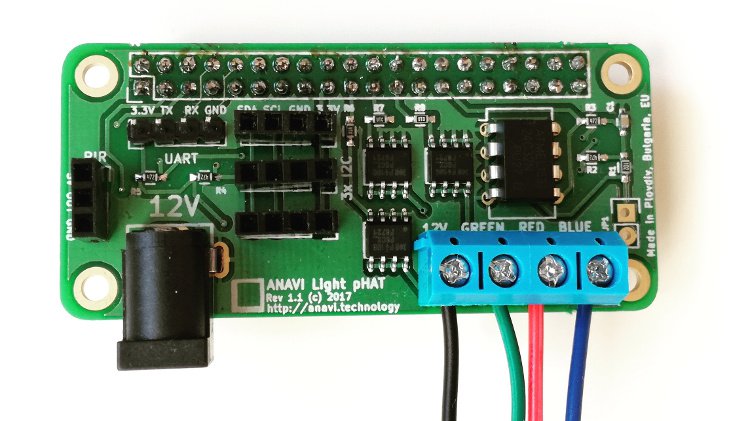Project update 2 of 13
First Stretch Goal Met
Thank you very much for supporting ANAVI Light pHAT! In less than a week we met the first stretch goal and there will be nice stickers for all of you. Now we are heading to the next stretch goal. If the campaign raises $2,500 or more you will get a step by step tutorial for customizing an IKEA GRÖNÖ Table lamp with a Raspberry Pi and ANAVI Light pHAT.
In the mean time the first version of the user’s manual has been released in GitHub. It is still work in progress and it will be improved over the time. Undoubtedly, the most important question is how to turn on the lights of the RGB LED strip and luckily the answer is as simple as executing the following 4 commands in a terminal:
sudo pigpiod
pigs p 9 255
pigs p 10 255
pigs p 11 255
You can set the values of each primary color in the range between 0 and 255. This means that there are exactly 16,777,216 possible color combinations for your home lightning.
Stay tuned more for more updates. The exact steps for using ANAVI Light pHAT with the open source home automation platform Home Assistant will be published soon. Spread the word about the project and help us meet the second stretch goal!
Thanks,
Leon