1btn (one button) uses the internet to complete a task with the simple, satisfying click of a single button. It connects to the internet over Wi-Fi to trigger whatever action you have assigned to it using a simple, online interface. One click, one task. It’s that simple.
Unlike many other “Internet of Things” devices, 1btn does not maintain a continuous connection to the internet. Instead, it sleeps until pressed, then it connects to the internet, performs the assigned task, tells you the outcome via its multi-colored LED, and then returns to rest.
We believe that the last one - invoking a URL action (a.k.a., a web-hook) - is particularly powerful since it lets you interact with and control any internet-enabled application. Imagine being able to click the 1btn on your way out the door to turn on the heat using the smart thermostat in your workshop.
To date, we have successfully built and validated 1btn prototypes, and we’re nearly ready to start production on a larger scale. And this is where your pledges, feedback and support are going to be extremely important for us. They will help us bring this awesome product to a wider audience.
As the Internet of Things has expanded, we’ve noticed an unfortunate trend: the increasing use of smartphones to control IoT applications. We don’t think a smartphone provides the best or simplest UI for this purpose. Think of all the steps you need to take to send a single instruction with a smartphone: find the phone, wake it up or power it up, enter your passcode, swipe and swipe until you find and start up your smart app, select the appropriate control, activate it, and then put the phone back to sleep.
We think there’s a better way, a tried-and-true, more intuitive way, to activate a single task or function, and that’s with a button. Why are buttons such a great idea? A button is the simplest user interface for a single-repetitive-programmable task. They are simple exactly because they are designed for a single-task. More importantly, buttons are easy-to-understand, they are familiar, intuitive, and provide immediate physical feedback when pushed.
There are other, similar web-enabled controllers out there. 1btn stands apart from them in a number of important ways:
| 1btn | others |
|---|---|
| No need for a smartphone app to configure or keep the button operational | A smartphone app is a necessity |
| Rechargeable, long-life battery | Disposable batteries |
| Simplified design based on popular SoC technology | Complicated and unknown hardware |
| Multi-function / tasking device | 1 or, at best 3 tasks |
| Multiple users can use same device | Only one person can use the device linked to their phone |
| Open source | Closed / partially open source |
Details:
| 1btn Detail | |
|---|---|
| A. Top cover | E. Bottom casing with battery |
| B. Battery charger | F. Expansion ports |
| C. USB port | G. The button |
| D. Multicolor LED indicator | H. Wi-Fi module |
The uses for 1btn are limited only by your imagination…
Pair it with home automation and smart appliances to:
Use it to communicate with internet applications to:
Use it with communication applications to:
More advanced users can use 1btn to:
By default, 1btn comes preconfigured for some basic third-party services like email, Twilio SMS and Twitter. Adding more services is easy. The bottom line is, we can’t possibly imagine all the things you’ll be able to do with 1btn and your creativity!
Now that we preached about simplicity of 1btn – let’s talk about the 1btn’s advanced features. While 1btn is a simple interface, it packs a lot of punch because of its open source design and configurability. For example, the open design means you could completely rewrite the 1btn’s firmware. You can even modify the API’s endpoints and re-route them somewhere else.
On the other hand, if you wish to use existing hardware with your own servers – you could redirect button press action to your servers and then invoke a script you’ve written to do the heavy lifting. 1btn gives you access to ReST API calls, so you can fully integrate it into larger systems and configure it programmatically. You can even write code to configure multiple buttons. Imagine being able to bring up an entire application infrastructure with the push of one button, and then launching the application with a second button.
Hacking isn’t limited to programming, either. You can also modify or retrofit the 1btn for use as a home automation or monitoring device. For example, the tactile switch of 1btn could be replaced with contact/no-contact sensors and these sensors could trigger an action when the circuit goes open.
| Section 1 | Section 2 | Section 3 |
|---|---|---|
| Battery charging | USB to serial converter | Power supply |
| JP1 (ATmegaxx8) | JP2 (ATmegaxx8) | JP 3 (ESP8266) | |
|---|---|---|---|
| 1 | ADC2 | NC | GPIO 15 |
| 2 | ADC3 | NC | GPIO 2 |
| 3 | ADC4 / SDA | NC | GPIO 5 |
| 4 | ADC5 / SCL | GND | 3.3V |
| 5 | NC | MOSI | GND |
| 6 | NC | MISO | ESP RX |
| 7 | 3.3V | SCK | ESP TX |
| 8 | GND | RESET | --- |
| Section 4 | Section 5 |
|---|---|
| Jumper settings to enable ATmegaxx8 based operation | ATmegaxx8 pin out |
Out of the box, 1btn needs to be configured so it can connect to your Wi-Fi network. 1btn creates a Wi-Fi hotspot for this purpose. You connect to this hotspot and provide the credentials of your network.
To configure the 1btn to perform tasks, you’ll need to create an account for access to the web console which is used for configuration. You then register each 1btn with its unique ID (Its MAC address, technically). You can also assign a nickname to each 1btn for easy reference. You can get a sneak peek at the 1btn web console at www.knewron.co.in/saas/1btn. You will need to register in order to access the console.
Once connected and registered, you can select one of the pre-configured actions, such as send an email to specified address, send a text message to given number, or post on twitter using certain hash-tag or you can set up your own web-calls to your application.
Under normal use, the 1btn remains in deep-sleep mode until it is pressed. It then wakes, connects to the internet, does the job assigned to it, and tells you the outcome via its multicolored LED. It then returns to sleep mode. All this happens in about 5-7 seconds.
{1btn-diagramfinal} 1. You press the button
2. 1btn connects to the internet using Wi-Fi router
3. Service request sent to 1btn API
4. Relevant application/function is invoked
5. Outcome of the task is sent to API
6. API responds with success/fail indication to 1btn
7. 1btn receives response
8. You see RED/GREEN blinking LED on the 1btn
| Size | About 60mm diameter |
| Casing | Hexagonal 3D printed using PLA material |
| Battery | Built-in, rechargeable: 3.7V 500mAH |
| Wi-Fi module | Built-in, ESP8266 - ESP-12F |
| Weight | Approx. 50 grams |
| Color | White case bottom with a blue top cover (pink top cover also available in a limited quantity) |
1btn is a creation of KNEWRON Technologies - a group of geeks with a lot of zeal for using technology to solve real world problems. KNEWRON is a global hardware and turn-key solutions design house for connected devices, intelligent systems, and applications for Internet of Things devices for industrial and commercial markets.
##FAQ
Is 1btn open source hardware?
Yes, absolutely. The firmware and hardware source files can be found here: https://github.com/knewron-technologies/1btn.
How do I attach my 1btn to a surface?
1btn comes with a double sided adhesive tape so you can stick it to any surface. We are also exploring options to ship it with additional velcro for easy mounting and removal. 1btn can also be effectively used as a coffee table / study table device which you can move around all the time. Depending upon the use, you can mount 1btn or keep it handy.
How long does the battery last and how would I know when to charge it?
Our test results indicate that battery would last little over 300 presses. So if you use / press 1btn daily thrice, then the battery would last about 3 months or more. When the battery voltage reaches 3V (full charge would be about 4.28V), 1btn wouldn’t complete the action anymore. If you press it at this time, it will keep blinking red. However, fear not, as soon as the battery voltage starts going below 3.2V, you will start getting email alerts at every press / usage.
How many tasks can I assign to one 1btn?
Normally 1 per 1btn. And we are working on a time based trigger feature (still in beta) which will enable you assign multiple actions to same 1btn, and one or the other will be activated based on the time of day.
Can 1btn do more than one action at a time?
At the moment, no. At least not directly - this feature is one our to-do list though. However, the web-hook action effectively allows you to do this. For instance, a 1btn press can invoke your remote server script which, in turn would do 2 or 20 or 200 things all-together.
How durable is 1btn?
We tested the 1btn with a drop from 1.5 meters onto a hard marble floor - it separated into 3 pieces, bottom casing, top casing and PCB assembly with battery attached, but remained unharmed.
What is the range of 1btn?
The typical range is up to 50 meters, just like any other Wi-Fi based device. If you have a strong Wi-Fi router, the range can be greater.
Note: The 1btn website is currently unavailable and the company has been unresponsive. As such, this product is no longer supported and will not be restocked once inventory has been depleted.
Produced by KNEWRON in Pune, India.
Sold and shipped by Crowd Supply.
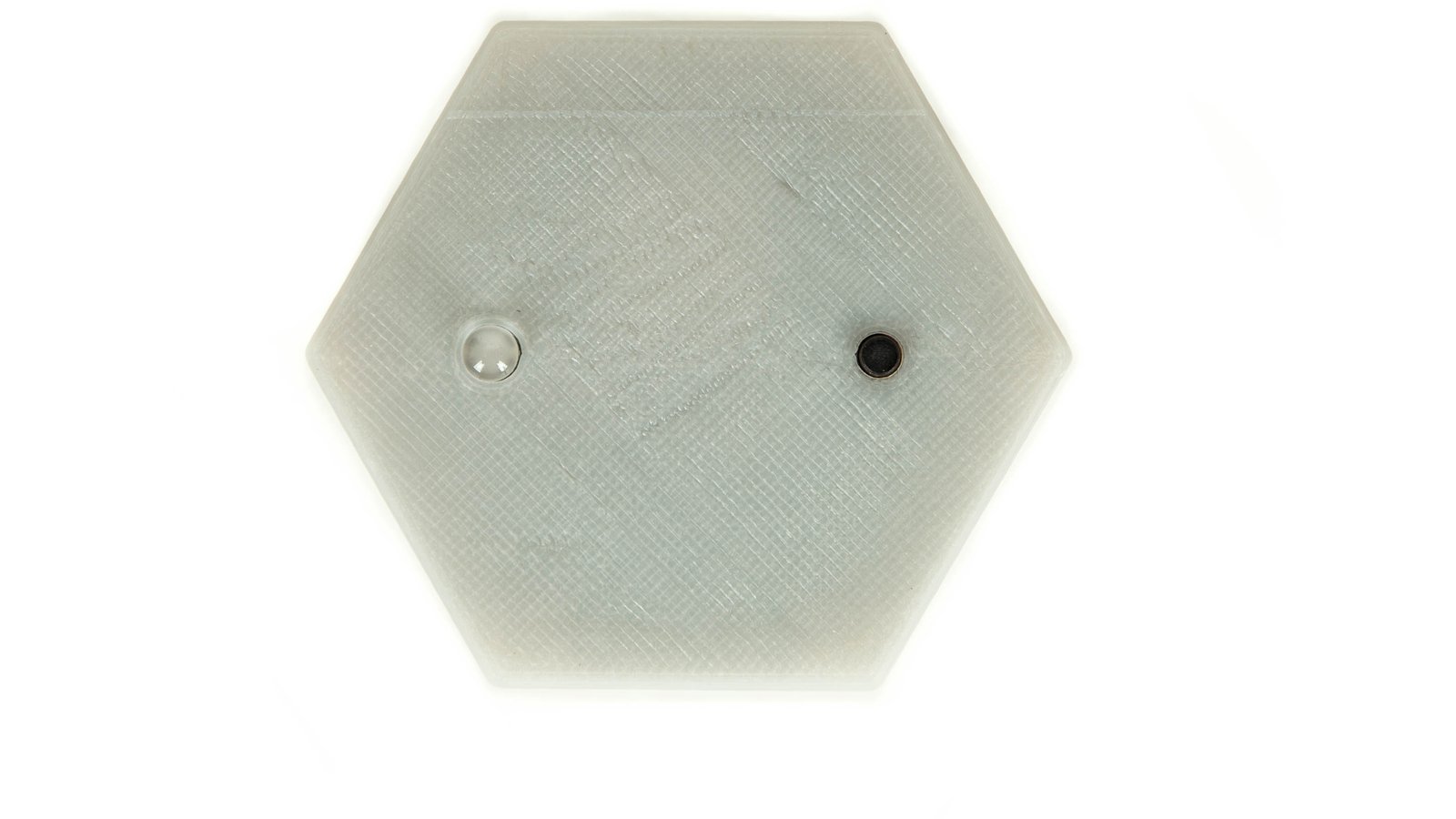
A complete 1btn with built-in battery and free access to 1btn APIs. This product is end of life, will not be restocked, is offered as-is, and is not eligible to be returned.

A global hardware and turn-key solutions design house for connected devices, intelligent systems, and applications of Internet of Things for industrial and commercial markets.