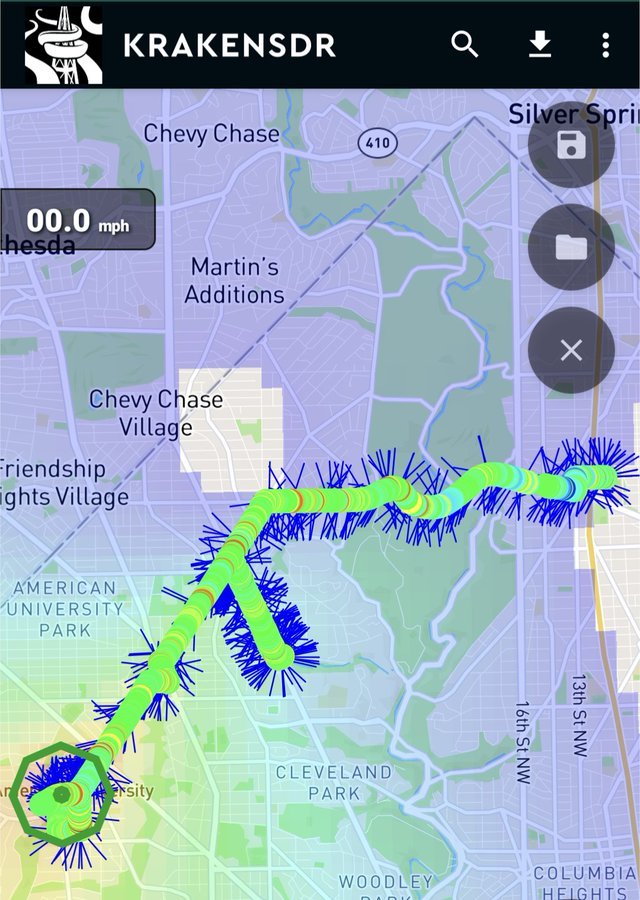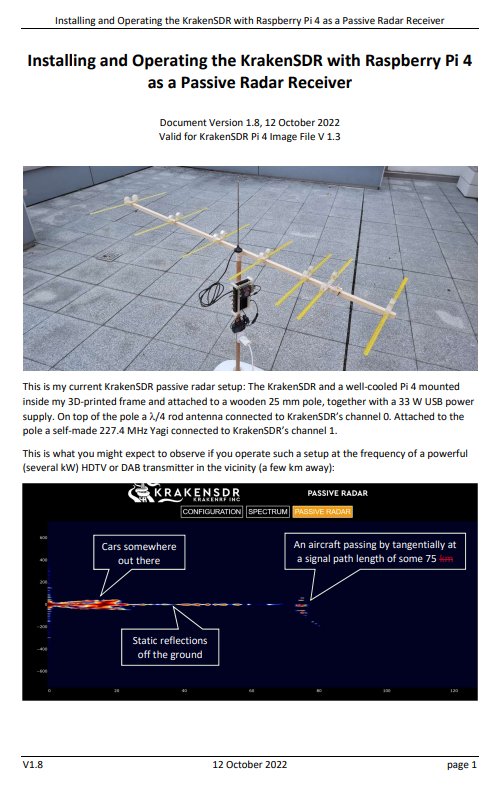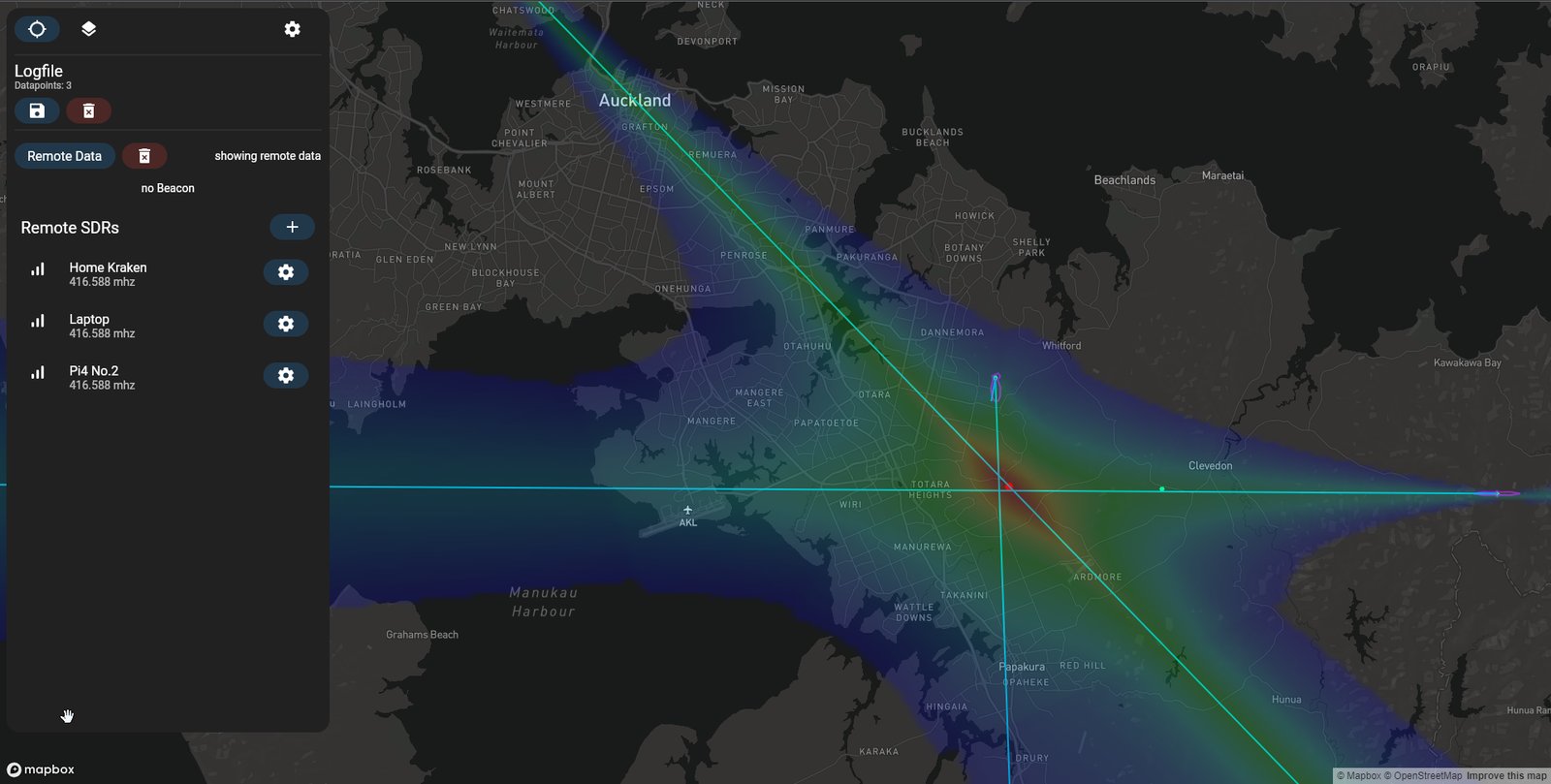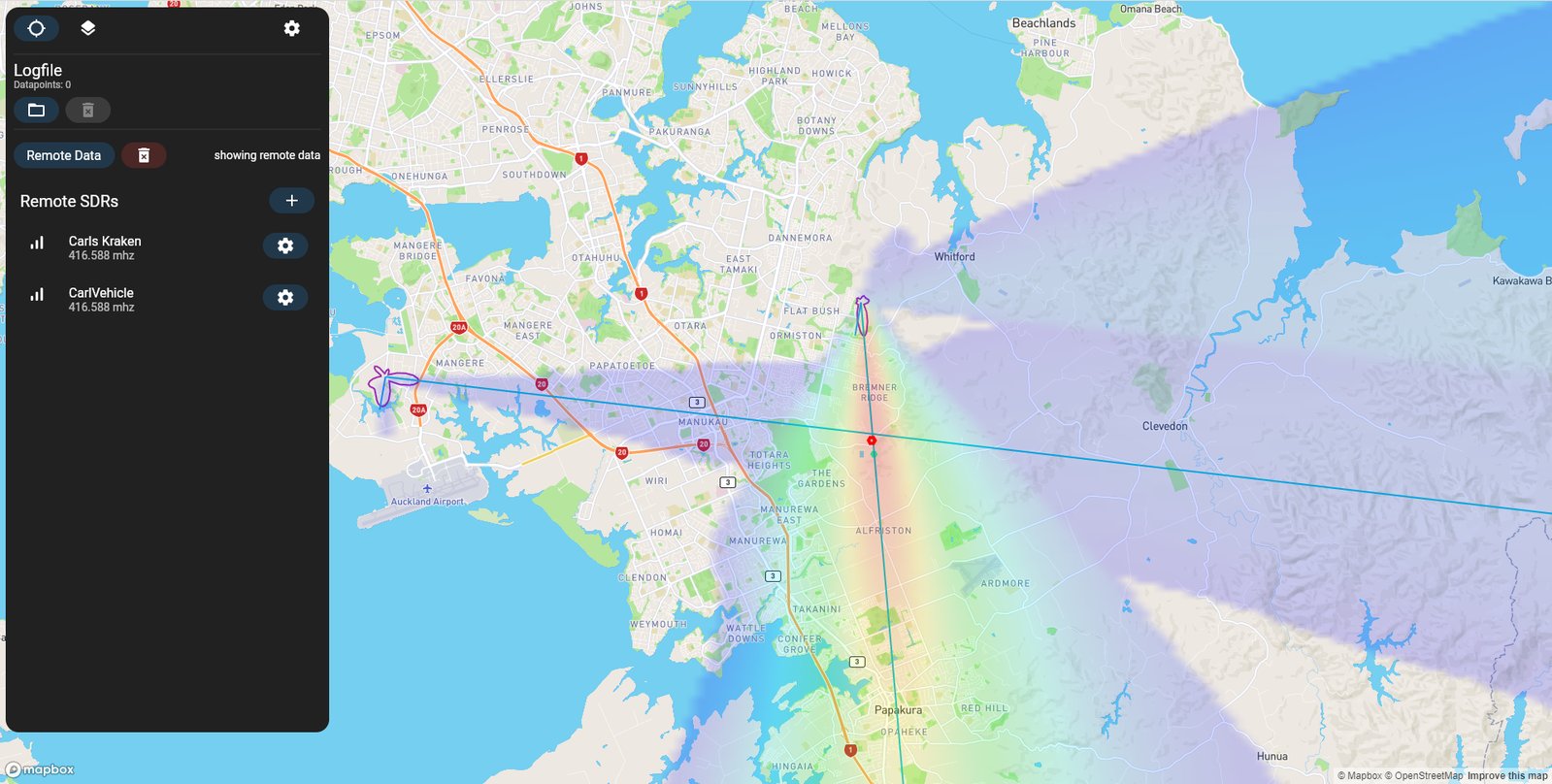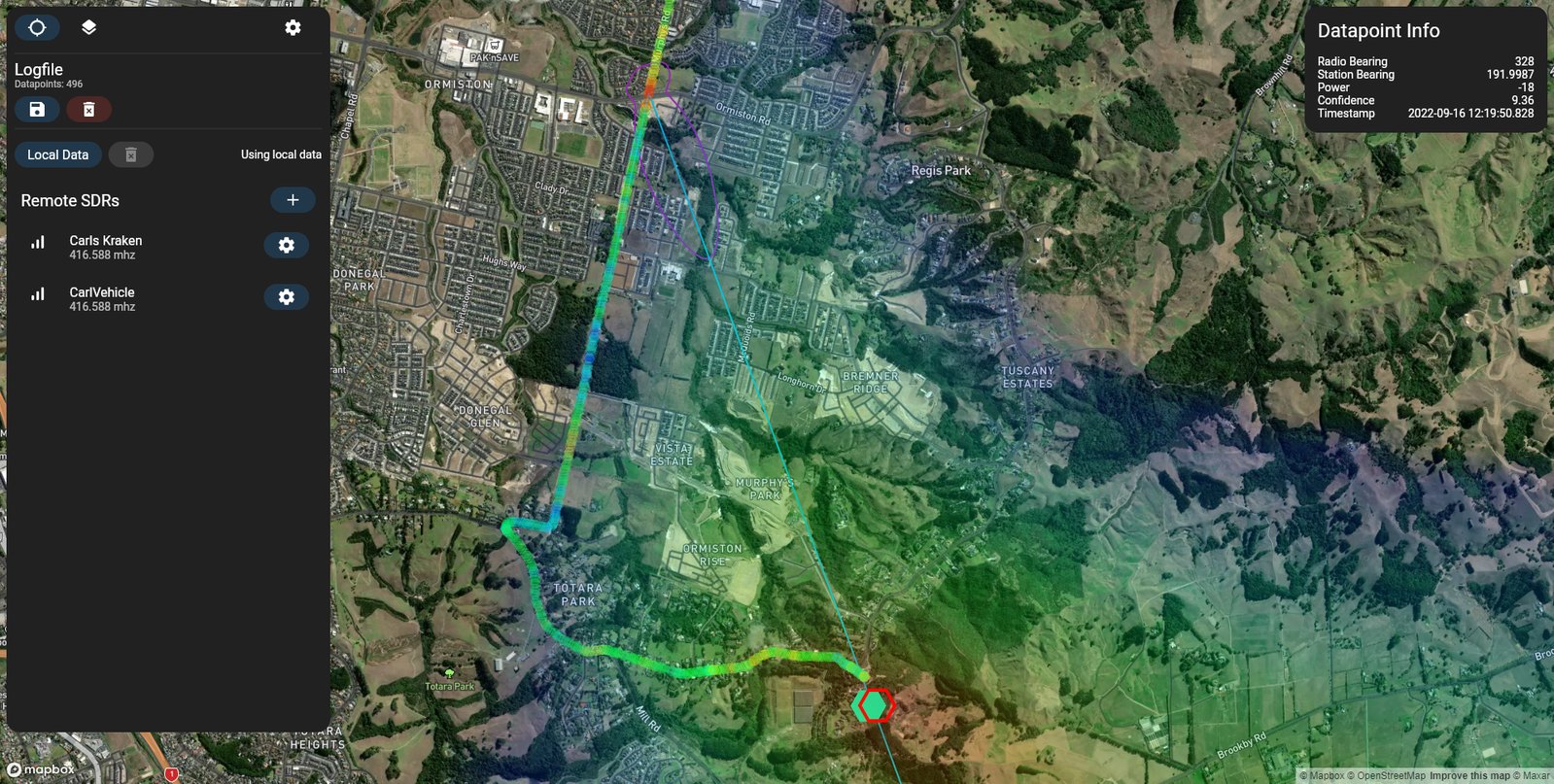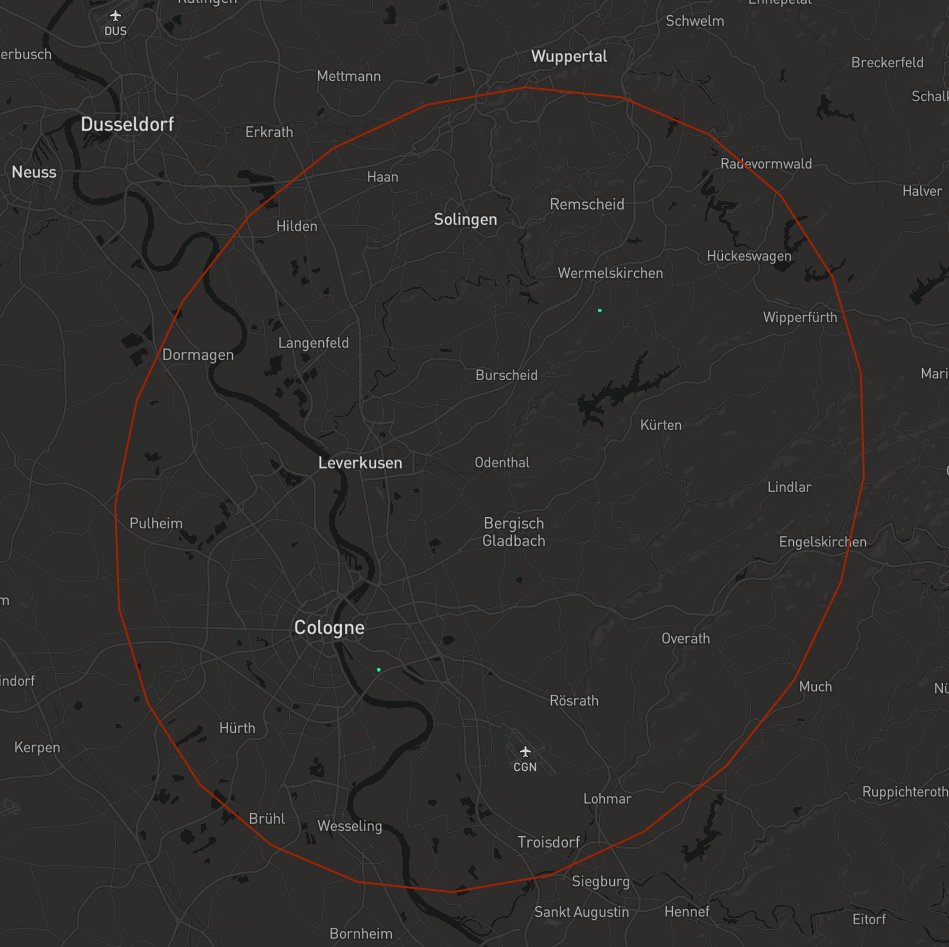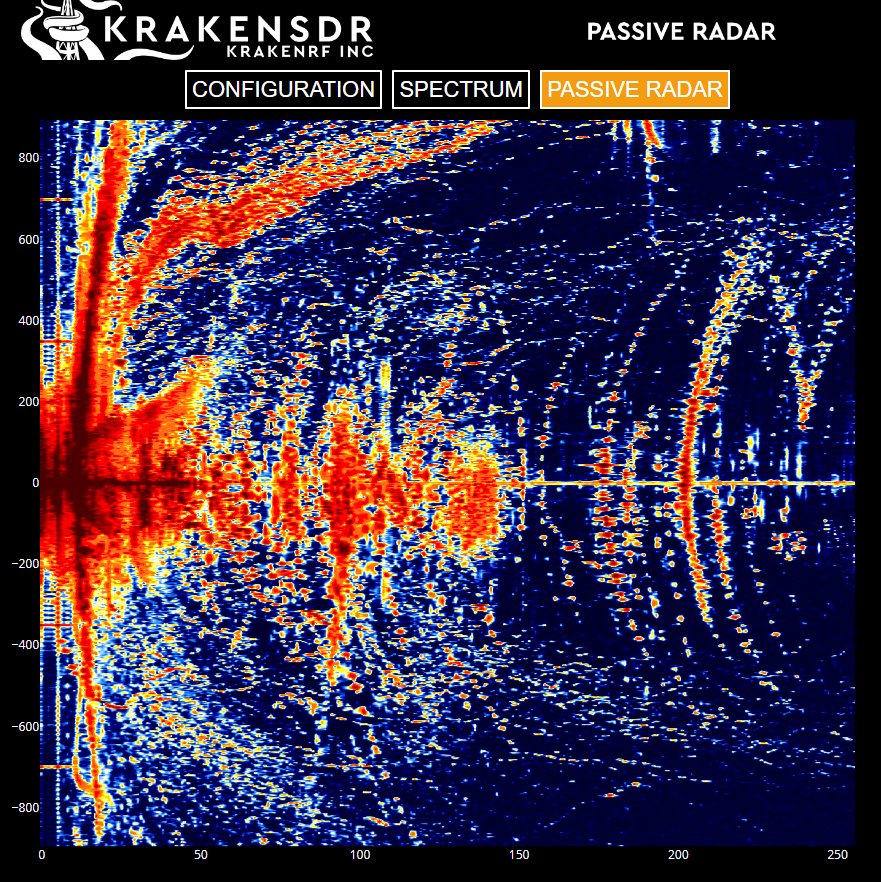Project update 18 of 22
Field Reports and New Software Updates
by KrakenRF IncIn this update we’ll highlight some demonstrations of the KrakenSDR that users have uploaded, and provide updates on some new software that we have been working on.
Field Reports
User YouTube Demonstrations:
Frugal Radio
In this video, Frugal Radio unboxes and tests his KrakenSDR and Krakentenna’s on a vehicle. He is able to come to the location of two unknown transmitters within minutes.
Vehicle Demo Parts 1/2
F4IPO Demo
In this video, F4IPO demonstrates his ability to use a KrakenSDR and Krakentennas to locate a TETRA transmitter within 5 minutes.
DragonOS Kraken Pro Cloud Mapper Demo
In this video - Aaron, creator of DragonOS, demonstrates two networked KrakenSDR devices being used with DF-Aggregator and an alpha version of our Kraken Pro Cloud Mapping software (introduced further below). One KrakenSDR is fixed, and another is on a moving boat. He is able to track a beacon on land.
F1MIJ Demo
In these videos, F1MIJ provides multiple screen recordings of the KrakenSDR Android App in action during a drive.
Manuel Lausmann Unboxing Video
In this video, Manuel Lausmann unboxes the KrakenSDR.
Matt Blaze Twitter Thread
In this Twitter thread, Matt Blaze @mattblaze describes his experience with the KrakenSDR and shows that he was able to determine the location of a 103.5 MHz transmitter. Matt notes that apart from some hardware limitations, his experience with the KrakenSDR is even better than with his extremely expensive high end R&S DDF007.
https://twitter.com/mattblaze/status/1581395787355160577
Adrian’s Passive Radar Experience and Guide
KrakenSDR user Adrian has been experimenting with a KrakenSDR Passive Radar setup in his backyard. He has posted an excellent and comprehensive document on our forums detailing his setup and experiences.
At the same time, he has also created a nice 3D printed frame assembly which can hold the KrakenSDR and Raspberry Pi 4 as one unit. The 3D model has been uploaded to Thingiverse for free.
@cemaxecuter Twitter Demos
Aaron (whom we mentioned earlier) has also been heavily posting on Twitter showing how he’s been successful at getting his KrakenSDR running on a SteamDeck, a new type of handheld gaming device from Valve.
He also briefly demonstrates the KrakenSDR being used as five independent receivers in SDRAngel.
Website Release
We also wanted to note that we now have our website live at www.krakenrf.com. This is mostly a marketing and general overview website. All the technical documentation and guides will remain on the GitHub Wiki.
KrakenSDR Forum
We have also now released our KrakenSDR forum at https://forum.krakenrf.com. If you have general questions, or support inquires please post there rather than through email so everyone can learn. If there are specific software bugs, please continue to post those as GitHub issues.
Kraken Cloud Pro Alpha Release
We are now releasing an early alpha version of our online ‘Kraken Cloud Pro’ service. We want to note that this software is still in ALPHA status. That means that all the intended features are not yet implemented, and that it may have multiple bugs. We also do not guarantee any uptime for this service at this time.
Kraken Pro Cloud is our online cloud mapping solution for KrakenSDR devices. It allows you to upload KrakenSDR direction finding data onto our central server, so that you can combine bearing data from multiple geographically distributed KrakenSDR devices. With the right geography of the receivers and transmitter, this allows you to instantly determine the location of a transmitter without needing to take multiple readings with a vehicle.
Documentation on the use of Kraken Pro Cloud is available on our Wiki at this page.
You can also do offline analysis of log files collected from the Android App or recorded via the Web GUI. {krakensdr-cloud-pro3 | link}
Kraken Pro Cloud Timelapse Demo
As part of the testing of the service, we recorded a timelapse of a KrakenSDR station tracking a weather balloon.
The above video is of a simple timelapse demo of the system tracking a weather balloon from a single station. Because it’s only a single station, the red estimation dot can be ignored. The yellow dot indicates the actual GPS location of the weather balloon. Once the weather improves we’ll be setting up a distributed two-station test.
One interesting thing to note is how the KrakenSDR tracks the balloon accurately, until the elevation angle between the antenna and balloon goes above 45 degrees which happens when the balloon rises higher and comes too close to the station. At this angle the antenna array can no longer track the balloon correctly. Once the balloon falls to a lower altitude and the elevation from the antenna is less than 45 degrees accurate tracking resumes.
In the near future, we will be uploading more demonstrations like this with multiple stations set up.
Advanced Passive Radar Code Updates
Our team continues to make steady progress on more advanced passive radar code as well. This is the code that will be able to track targets and plot them on a map, by using an array of passive radar surveillance antennas with the KrakenSDR. The video below is a brief demonstration of the target tracker (with very weak data). Future tests will involve stronger target detection, and multiple targets.
At the same time we have also added a bit of additional information to the Passive Radar Wiki, and are beginning work on a map plotting solution involving Kraken Pro Cloud. Initially the system will allow uses to plot a bi-static range ellipse on the map for detected targets, and eventually when we have target pinpointing down, to plot the locations of the targets directly on the map.
We also wanted to share this multi-data passive radar range-Doppler plot taken which shows an integration of quite a bit of activity, including flight paths into and out of an international airport, as well as vehicles, and small aircraft airports.