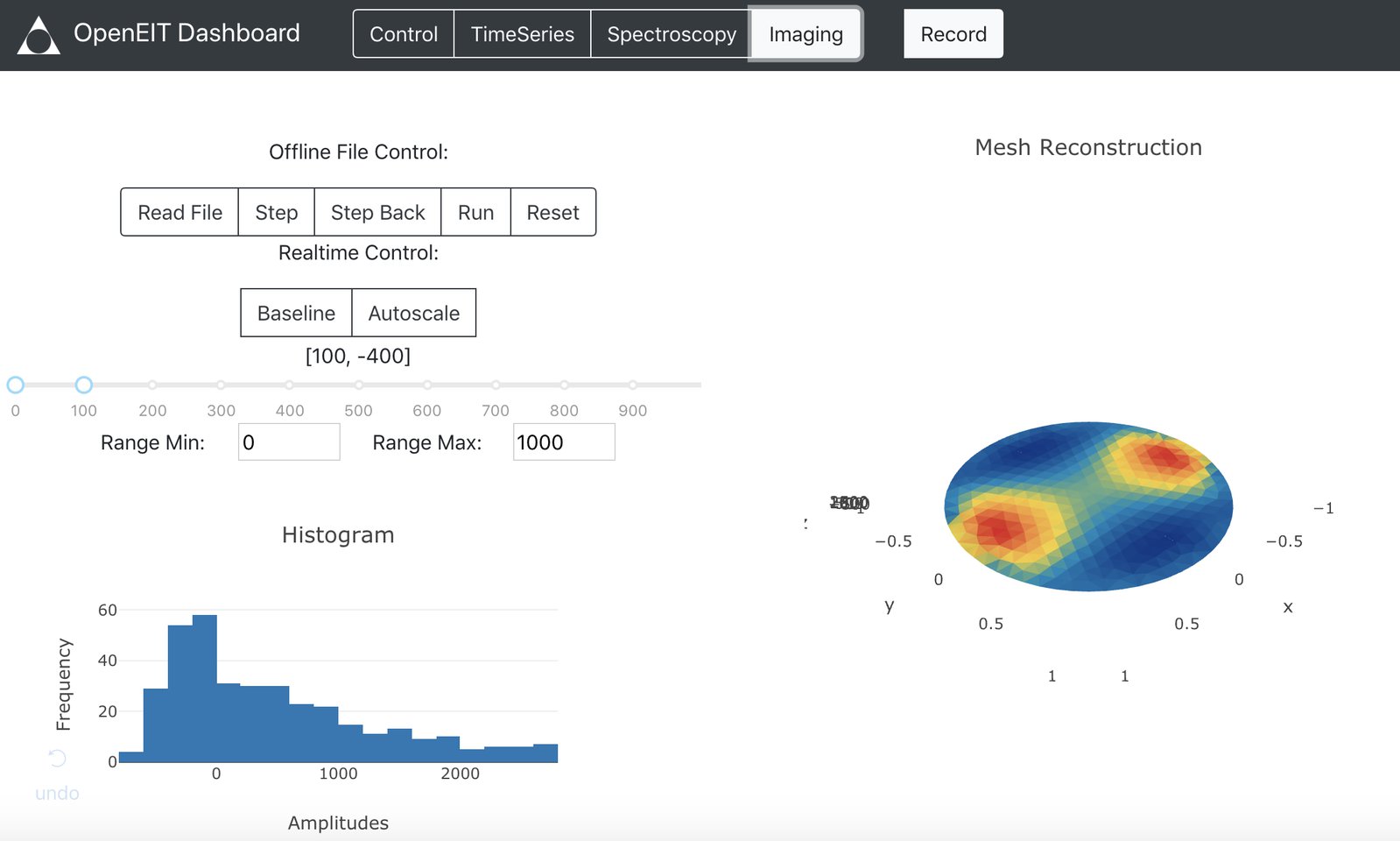Project update 3 of 15
Easy-to-use Software and Upcoming Talk and Workshop
We will have a talk and workshop in San Francisco next week, April 18th. Tickets to the event are free, but there is a limit of 40 people, so sign up now to reserve your spot! Thanks to the Red Victorian and Micah Blumberg from NeurotechSF for hosting and helping organize. Myself and Marion Le Borgne (who contributed to the easy-to-use dashboard) will present some tutorials and guided demonstrations. Learn more about the event on Meetup or Facebook. We will also hold a round table discussion on innovations in biomedical imaging.
On Thursday, April 25th, we’ve also scheduled a webinar, in case spots for the Red Victorian talk and medical imaging workshop run out or you are located elsewhere. Please sign up to reserve a spot at the webinar.
Easy-to-use Software
Since the inaccessibility of medical imaging has been such a problem, we made it a high priority to make Spectra easy to use and to get started with.
This is why we made a double click installer for it - so that anyone can get started right away. In the past, Electrical Impedance Tomography (EIT) systems typically required recordings followed by offline computation using a tool such as MATLAB. In the spirit of the open source philosophy of this project, we chose Python as a programming tool of choice. We made a dashboard that connects with Spectra to reconstruct images in real time, and even to adjust Spectra’s firmware to sweep frequencies for bioimpedance spectroscopy.
Whether you want to reconstruct images right away, dig into and modify the code, or just better understand EIT, you can get started by downloading the installer from openeit.github.io.
Three Steps to Getting Started with Spectra
- Get the Spectra Starter Kit or Deluxe Kit.
- Plug it into your computer's USB port (or add a battery and flip the switch). 3. Download and double click the installer to open the dashboard and press connect button.
There are more detailed installation instructions and a growing number of tutorials at openeit.github.io. There is also a technical discussions mailing list for ideas, improvements, and more.
It didn’t start that way and the software has gone through a number of iterations using various visualization libraries to settle on this webapp model that can compile into a desktop app and install more easily (or be run through Python from the source code). What’s super cool about this is that people who might not be interested in downloading Python and setting up the Python environment don’t have to
- they can simply run the installer and start using Spectra. Running
the algorithms in real-time whilst streaming Bluetooth also proved to be a challenge due to various GUI/threading issues, but thanks to Adafruit’s BLE Library it all works now. We even made a slight adjustment to this library and pushed it back to Adafruit. You can also just plug in Spectra with the included USB cable to directly stream via serial to your laptop. Thanks so much to Marion Le Borgne for suggesting the Dash libraries for the dashboard!
There is another library in electrical impedance tomography circles called EIDORS that is very popular. It seems excellent except it requires a MATLAB license, but those who are interested should certainly try it out with Spectra too!