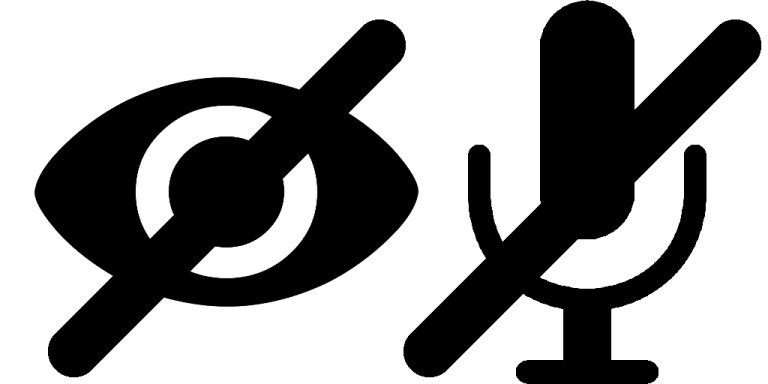Project update 18 of 19
Camera/Microphone Hardware Kill Switch Behavior on Librem Laptops
All Librem laptops come with a Hardware Kill Switch (HKS) which physically severs the circuit to the Camera and Microphone. The Librem laptops are the first to offer this feature and it works quite well. And in some cases, a bit TOO well.
Specifically a Librem laptop Camera and Microphone Hardware Kill Switch will work with any GNU/Linux OS, but only as long as one obeys these simple rules:
Rule #1: Always have the Camera/Microphone HKS in the ON position when booting the laptop. This ensures the kernel is aware the device is there. Once the OS starts up you can toggle the Camera/Microphone OFF and ON as you wish, but… Rule #2: Always have the Camera/Microphone HKS in the ON position BEFORE starting a program that uses the Camera, like CHEESE. Once the program starts you can turn the Camera/Microphone OFF, but you will have to close and restart the program, with the HKS in the ON position, to get the Camera to work with that program. If any of these rules are violated, the Camera may NOT work until a reboot.
The longer term plan is to develop proper kernel loading and unloading or software application polling of the devices, so the user flow becomes irrelevant. Obviously the kernel and software never took into account severing the circuit during operation, therefore we decided to post this to help user flow, and to provide a roadmap to ideal performance.