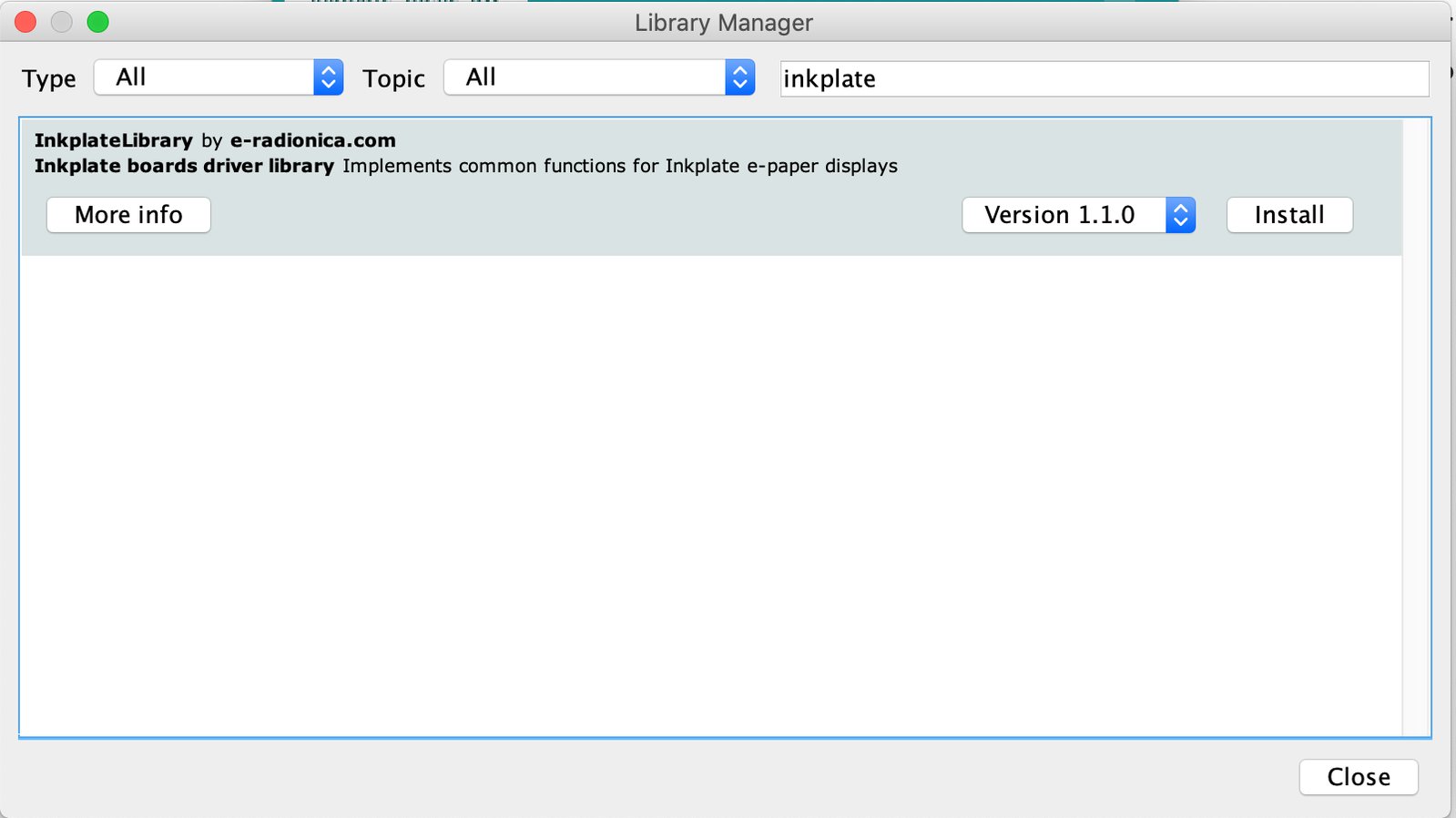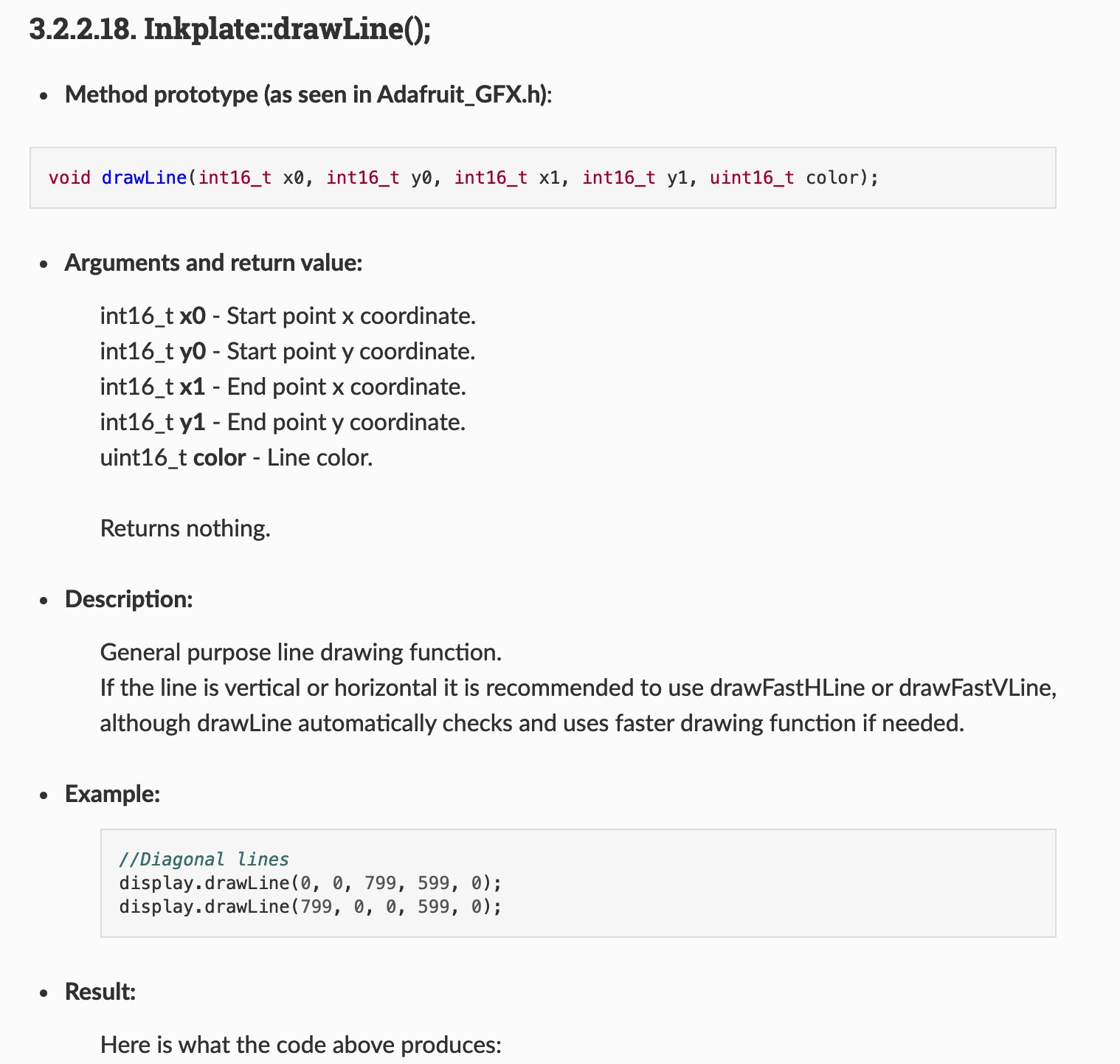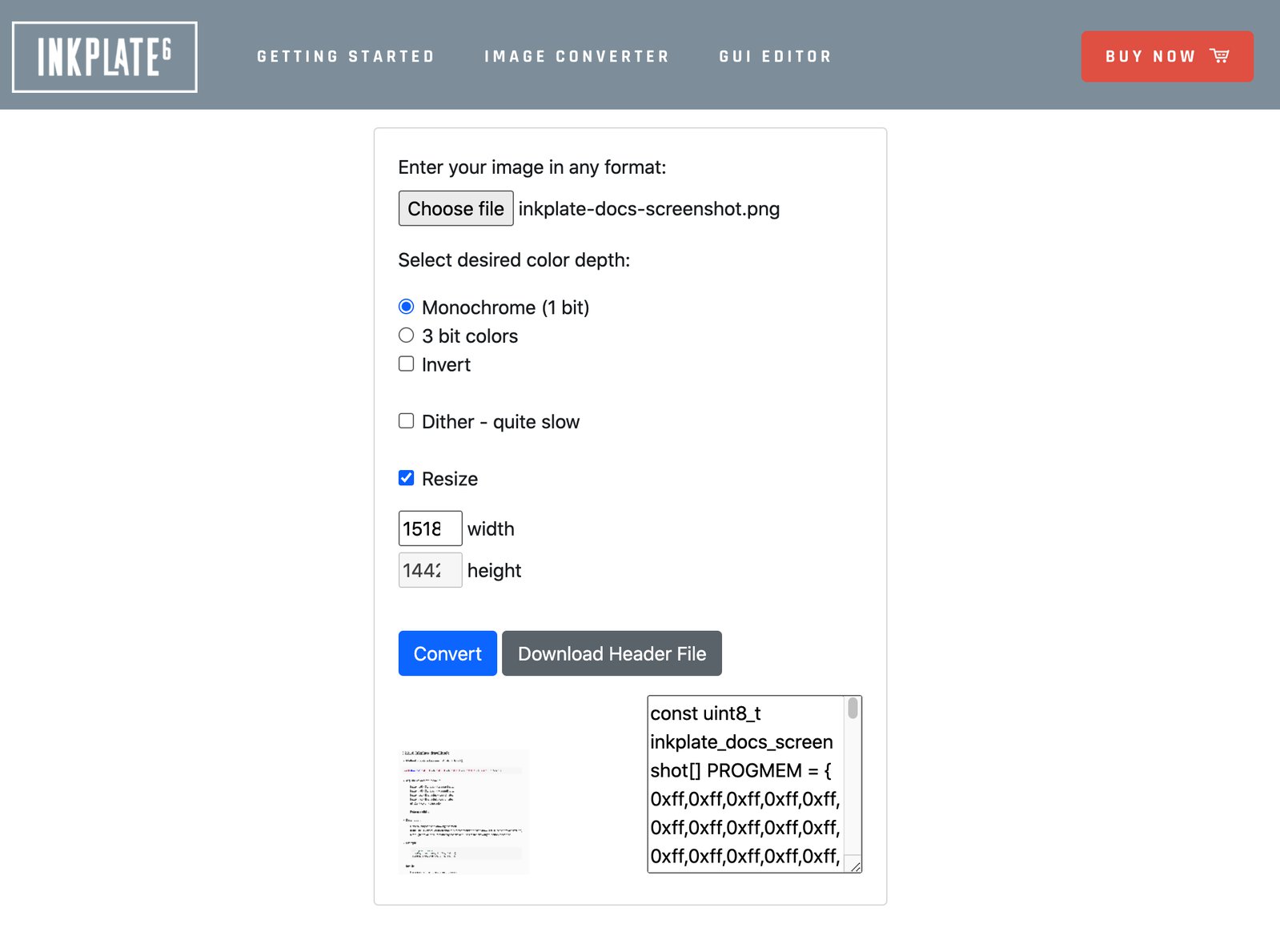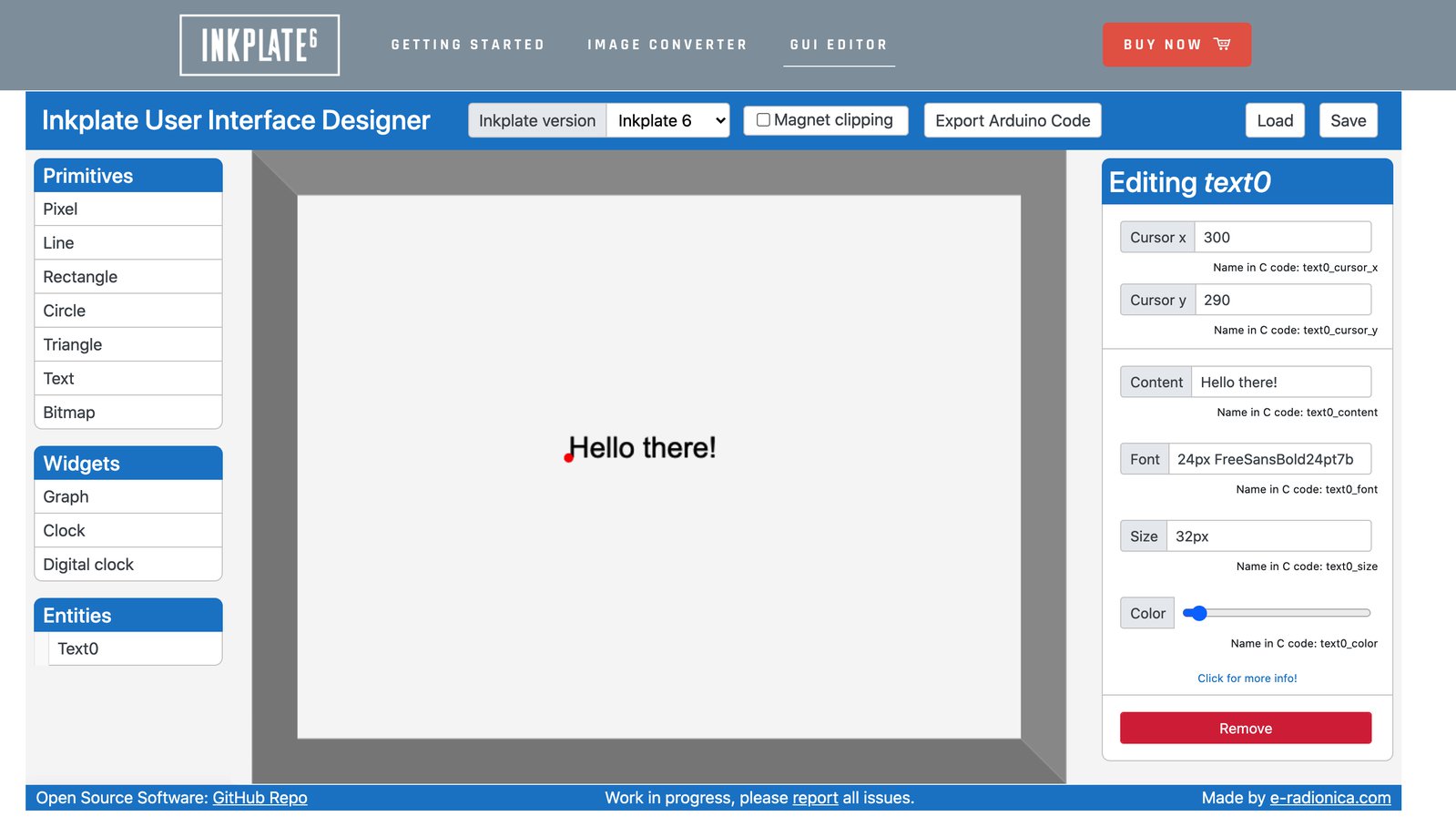Hello everyone,
Although we’re past the crowdfunding stage, we would love to give you guys, the initial supporters, an update on the project. A lot of things have happened, so let’s get started!
Update your Arduino library
Before getting started with the fun stuff, please update your Arduino library. If you are still using the old version, those might break your panel (yeah, seriously). We mistakenly made a super-sensitive waveform which controls the screen and it’s fixed now. Please, head over to GitHub and grab the update.
Arduino library development
We’ve made major Arduino library development progress. The newest library is always available from the official repo and it is now available from Library manager in Arduino IDE. The most important changes include better organization of the files, support for JPG/JPEG/BMP/PNG images, dithering for all types of pictures, bug fixes, and more. Here’s the full list:
- Modes renamed from monochrome and greyscale to BW and grey to avoid confusion
- Most of the code rewritten to be more reusable
- Fixed code formatting and start header comments
- Functionality nicely split into classes
- Fixed problems with some displays not powering on and some displays were damaged
- Slight speed increase of all drawing functions
- Examples renamed to improve portability
- Added a few other examples (including one the community made):
- Spotify status display: show what's currently playing on your Spotify account, with artwork and remaining time to play
- Game of Life (by claud9999): a classic
- Maze generator: want to have some fun? Fire up the maze generator and solve some puzzles. You can use pencil and eraser on e-paper screen.
- Mandelbrot set: enjoy the Mandelbrot set on your Inkplate screen.
- Added new functions:
drawImage()– Draws JPG/PNG/BMP from SD card, web, or memory, using dithering or not - all in one function. See the docs, as some old image drawing images are marked deprecated.
- Improved some functions
drawPolygon()– now much faster
- Still 100% Adafruit GFX compliant
Micropython module
A Micropython module for driving Inkplate 6 is now available from the official repo. A big portion of the work was done by tve. The Micropython module is capable of:
- Simple graphics class for monochrome use of the e-paper display
- Simple graphics class for two bits per pixel greyscale use of the e-paper display
- Support for partial updates (currently only on the monochrome display)
- Access to touch sensors
- Everything in pure Python with screen updates virtually as fast as the Arduino C driver
- Bitmap drawing, although really slow
It includes all the basic examples to get you started:
example.py: demonstrates basic drawing capabilites as well as drawing some imagesexampleNetwork.py: demonstrates connection to WiFi network while drawing the HTTP request response on the screenexampleSd.py: demonstrates reading files and images from SD card
Documentation
Docs are super-important for this kind of product. That is why we decided to create a dedicated documentation site and fill it up with all the information you might need to use the Inkplate. The full documentation can be found at readthedocs page. Documentation is open-source.
Online image converter for Inkplate
What’s next? Perhaps you don’t want to place an SD card into your Inkplate, or maybe you don’t have internet access to retrieve images, or you just want to re-use some graphics often, so you want to store them in Inkplate memory. To do so, you will need to convert the image to the proper format. Now, our online Image Converter for Inkplate is available. Upload your image, PNG/BMP/JPEG, select whether do you want B&W or grey mode, inverted colors, dithering, and if you want to resized. By clicking "convert", you will receive the array you can use in your code to show that image. You can also download the header file to easily add it to your Arduino code. The open source code for the converter code is available.
Online GUI designer for Inkplate
To make designing an interface even easier, we have made a GUI designer. It’s an easy to use, what-you-see-is-what-you-get, editor in which you can place graphic elements around the canvas. When you are happy with the graphic, you can export the code and import it into the Arduino IDE. Now, you have a fully programmed user interface which you can control with your code. The GUI designer is still in development and we are happy to hear your feedback. Its code is open-source, of course.
Other stuff
- Fusion360 case - We have been asked many times to draw a Fusion 360 case for the Inkplate - and here it is! It is identical to the Blender version.
- Our Forum is up and now only source to get technical support.
New Inkplates are coming
Thanks to your feedback, we now know which Inkplate you want to see next! That’s why we will launch Inkplate 10 this December. Inkplate 10 is an e-paper display board, similar to Inkplate 6, but with a 9.7 inch screen (that’s 2.5 more pixels!) and some other tidbits:
- Real -time clock on-board
- USB-C connector
- Touch pads working through the 3D printed enclosure
- 16 more available GPIO pins
- Much nicer power switch (pushbutton instead of slide)
- Still super quick update times, partial refresh, 3-bit greyscale mode, and everything else what you found on Inkplate 6
Visit the prelaunch page if you’d like to subscribe for updates.
Until next time,
David & the e-radionica.com team