Excamera Labs
Protocol Interfaces
Debuggers
Excamera Labs
Protocol Interfaces
Debuggers
I²CDriver is an easy-to-use, open source tool for controlling I²C devices. It works with Windows, Mac, and Linux, and has a built-in color screen that shows a live "dashboard" of all the I²C activity. It uses a standard FTDI USB serial chip to talk to the PC, so no special drivers need to be installed. The board includes a separate 3.3 V supply with voltage and current monitoring.
It’s in every phone, in your embedded electronics, in every microcontroller, Raspberry Pi, and PC motherboard. It’s a mature technology - still going strong after 36 years. Because it’s everywhere, I²C is used by everyone from novices to embedded designers. But the common element of everyone’s I²C experience is struggle. Instead of being easy, I²C very often feels really difficult. Because there are so many ways for I²C to go wrong, things rarely "just work" and instead involve some painful debugging.
While other I²C tools might offer a couple of LEDs, I²CDriver has a clear logic-analyzer display of the signal lines plus a graphical decoding of the I²C traffic.
In addition, it continuously displays an address map of all attached I²C devices, so as you connect a device, it lights up on the map. You’ll never have to ask "is this thing even switched on?" again.
The current and voltage monitoring let you catch electrical problems early. The included color-coded wires make hookup a cinch; no pinout diagram is required. It includes a separate 3.3 V supply for your devices, a high-side current meter, and programmable pullup resistors for both I²C lines.
There are three I²C ports, so you can hook up multiple devices without any fuss.
I²CDriver comes with free (as in freedom) software to control it from:
By controlling I²C hardware using the PC tools you’re most comfortable with, you can get devices doing what you want in a fraction of the development time. Calibrating devices like accelerometers, magnetometers, and gyroscopes is much simpler and faster when done directly on the PC through I²CDriver.
I²CDriver ships with Python examples using small groups of I²C devices to make something useful.
As well a a live decode of the traffic, the built in display shows a heatmap of all active network nodes. So in an I²C network with multiple devices, you can see at a glance which ones are the most active.
When an I²CDriver is connected to an existing I²C bus, it "snoops" the traffic and displays it on the screen. This provides an excellent tool for debugging I²C issues, because you can listen in on the conversation as it happens.
I²CDriver can dump all I²C traffic back to the PC. I²CDriver’s capture mode reliably records every bit to an exhaustive time-stamped log. This is really helpful for debug, analysis, and reverse-engineering. Supported formats include text, CSV, and VCD.
Each module is 18 mm x 18 mm with castellated connectors for power and I²C. You can connect headers to them directly, incorporate them in your own designs, or solder onto carrier boards provided in the Expert and Gold pledge levels. These boards hold three modules each so they are all on a single I²C bus. In a few seconds you can combine modules for a quick prototype.
| Tool | Open hardware / software | Indicators or display | Additional sensors | No driver install | Host software | Price (USD) |
|---|---|---|---|---|---|---|
| I²CDriver | Yes | Graphic protocol analyzer | Bus, voltage, current, temperature | Yes | GUI, command-line, Python, C/C++, and flashrom | $29 |
| Totalphase Aardvark | No | None | None | No | Command-line, Python, C/C++ | $300 |
| FTDI MPSSE cable | No | None | None | No | C/C++ | $27.30 |
| Bus Pirate | Yes | Power LEDs | ADC input | Yes | Command-line. Python, flashrom | $27.15 |
The "Core" package is an I²CDriver with three cable sets.
The "Expert" package is an I²CDriver with hookup wires and 16 I²C modules, all designed and built for this campaign:
plus three carrier PCBs for permanently mounting the modules.
The "Gold" package includes 20 I²C modules:
plus four carrier PCBs for permanently mounting the modules.
Produced by Excamera Labs in Pescadero, CA.
Sold and shipped by Crowd Supply.
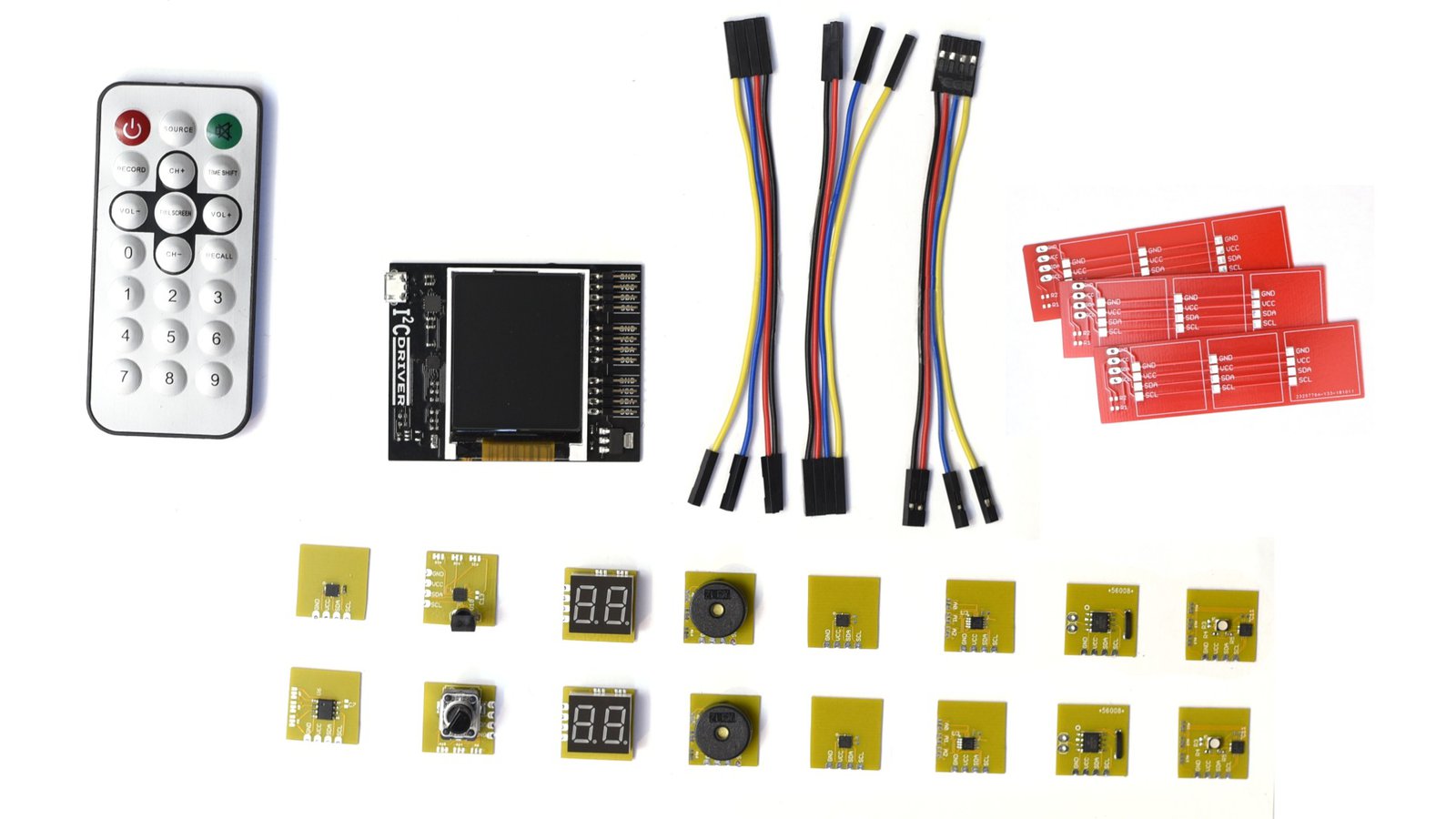
An I²CDriver 3 sets of hookup jumpers, 16 I²C modules, and 3 module carrier boards.

An I²CDriver with 3 sets of hookup jumpers.
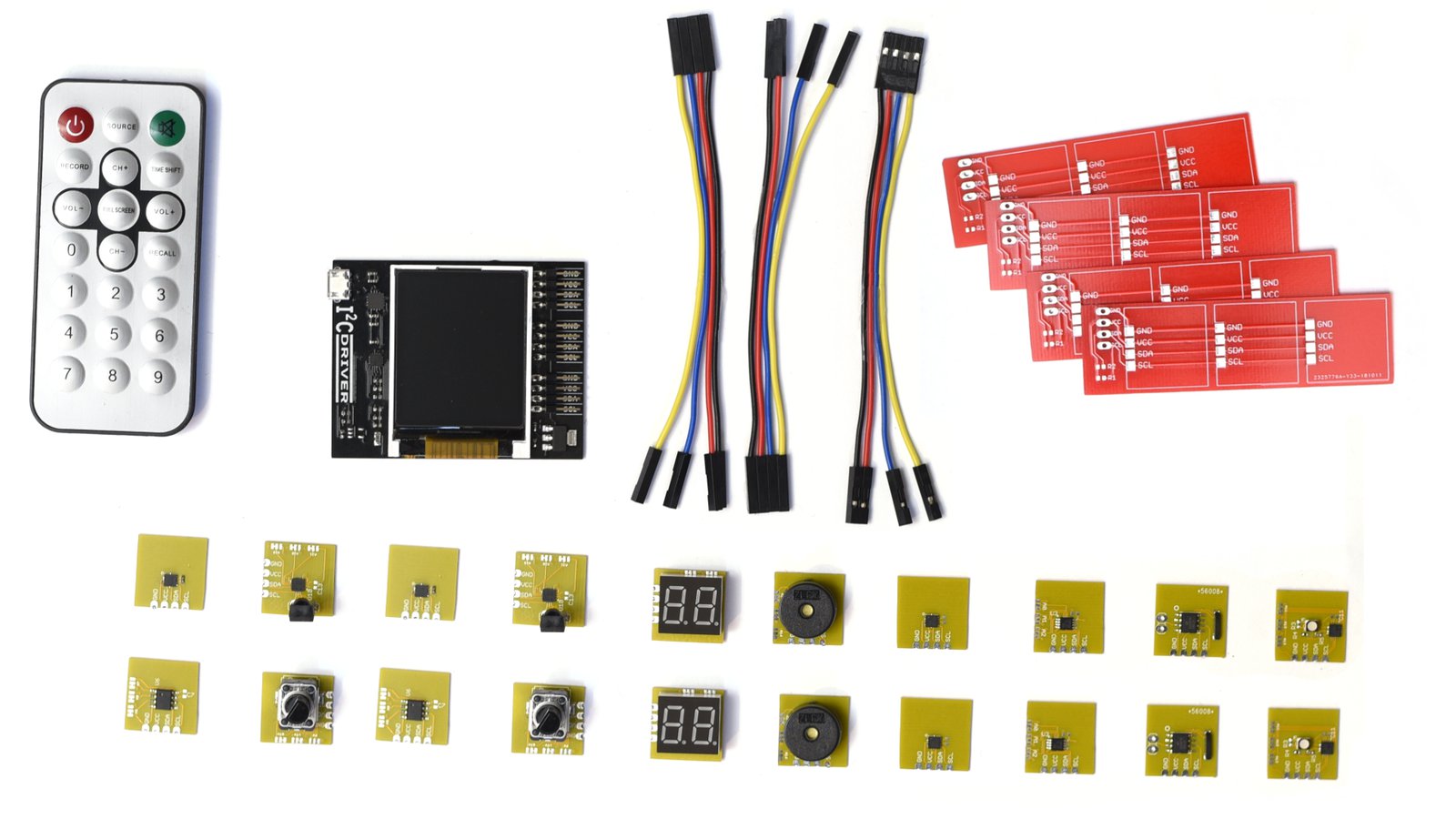
An I²CDriver, 3 sets of hookup jumpers, 20 I²C modules, and 4 module carrier boards. Plus the I²CDriver's USB Serial ID custom programmed to an 8-character name of your choosing.

I'm dedicated to building useful hardware and software, particularly where embedded systems meet graphics and imaging. Probably my best known public projects are the Gameduino series of game accessory boards, and the J1 CPU. I have benefited immensely from Open Source hardware and software, so I try to open source as much as I can.
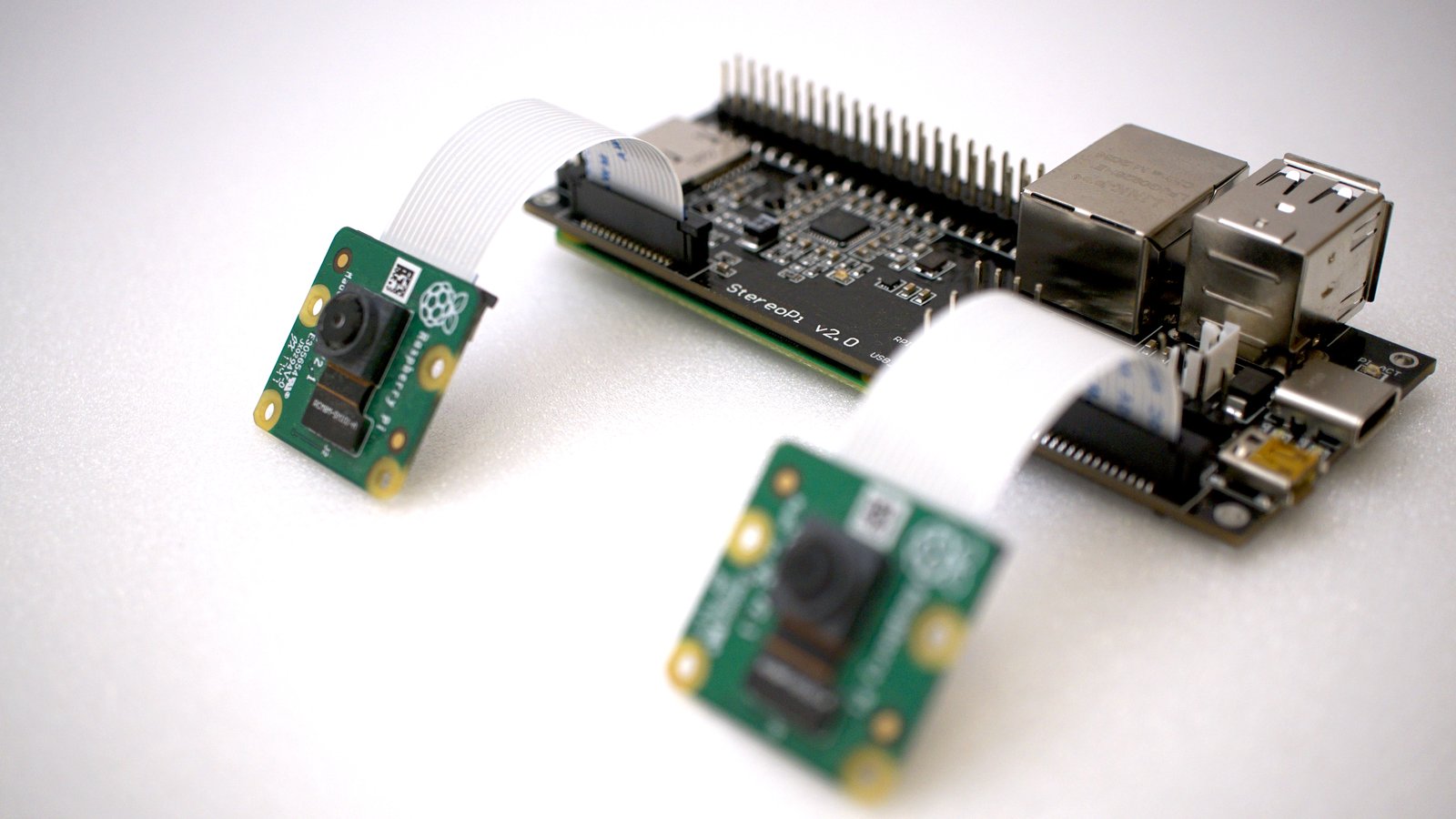
The open-source stereoscopic camera based on Raspberry Pi with Wi-Fi, Bluetooth, and an advanced powering system

Classic NES games on open source hardware that fits in the palm of your hand

Flexible, chainable, easy-to-use, machine-sewable micro-LED strips that require no soldering or code