SPIDriver (spidriver.com) is an easy-to-use tool for controlling SPI devices. It works with Windows, Mac, and Linux, and has a built-in color screen that shows a live logic-analyzer display of all SPI traffic. It uses a standard FTDI USB serial chip to talk to the PC, so no special drivers need to be installed. The board includes 3.3 and 5 V supplies with voltage and current monitoring.
If you use SPI devices - LCD panels, flash memory, sensors, LEDs - you’ll know that the most frequently asked question is "what’s it doing now?" SPIDriver shows you what’s happening on the SPI bus in real time, so no more guessing about the bus state. It’s designed to make talking to SPI hardware a smooth, intuitive process. That’s good whether you’re a hardware debug wizard or are introducing a class to SPI for the first time.
The current and voltage monitoring let you catch electrical problems early. The included color coded wires make hookup a cinch; no pinout diagram required. It includes 3.3 and 5 V supplies for your device, plus a high-side current meter.
SPIDriver comes with free (as in freedom) software to control it from:
If you use SPI hardware, you need SPIDriver. You can directly control LEDs and LCD displays without having to go near a microcontroller. If you need to examine, backup, or clone an SPI flash, SPIDriver is the ideal tool. It can read, backup, and restore standard SPI flash chips in-circuit, and is supported by the popular flashrom tool. If you work with SPI sensors, you can debug, test and calibrate them from your desktop using the programming tools you use every day.
Graphic displays can be a pain, so it can feel like a real achievement getting them to display an image. SPIDriver is a natural fit for driving, testing, and evaluating different displays. Of course, SPIDriver also works perfectly with the Gameduino series of graphic touch screens.
SPI flash is very common, and by using a test clip, SPIDriver makes it convenient to read and write SPI flash in-circuit. Just attach the clip and you can backup and restore flash contents directly. Atmel’s microcontrollers in-circuit programming use standard SPI pins, so a short script is all it takes to read or write an Atmel’s flash.
SPI LED strips are also simple to hook up to SPIDriver, and being able to control them directly makes them much more fun! It’s fast enough to smoothly animate long strips and achieve POV effects. Short strips can be powered directly by the SPIDriver’s beefy 470 mA built-in supply.
| Tool | Open hardware / software | Indicators or display | Additional sensors | No driver install | Host Software | Price (USD) |
|---|---|---|---|---|---|---|
| SPIDriver | Yes | Graphic protocol analyzer | Bus, voltage, current, temperature | Yes | GUI, command-line, Python, C/C++, and flashrom | $29 |
| Totalphase Aardvark | No | None | None | No | Command-line, Python, C/C++ | $300 |
| FTDI MPSSE cable | No | None | None | No | C/C++ | $27.30 |
| Bus Pirate | Yes | Power LEDs | ADC input | Yes | Command-line. Python, flashrom | $27.15 |
Produced by Excamera Labs in Pescadero, CA.
Sold and shipped by Crowd Supply.
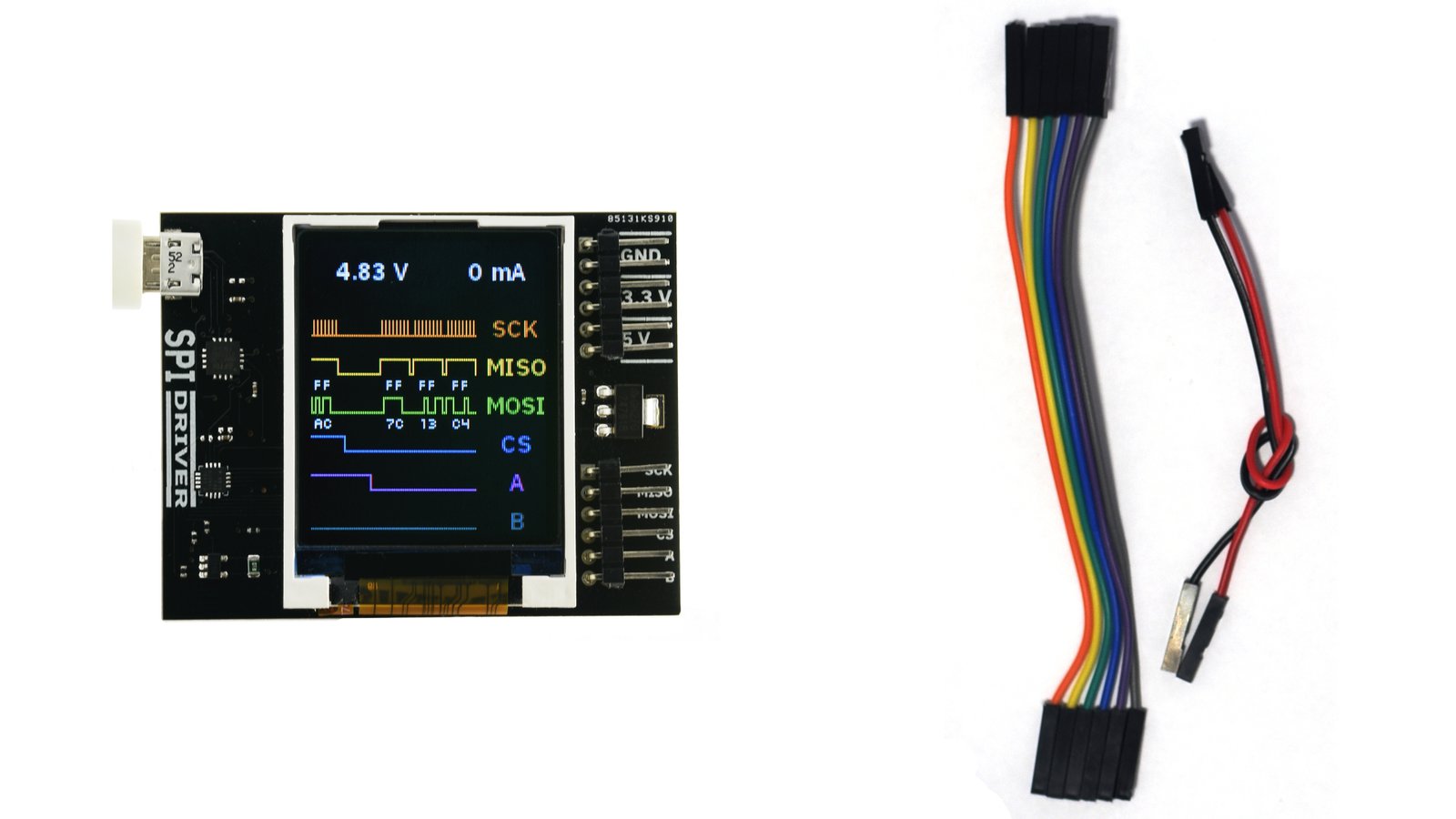
A SPIDriver, complete with a set of hookup jumpers.

A SPIDriver with hookup jumpers, an Arduino-style SPI adapter, a sweet 160x128 SPI LCD display, and an in-circuit flash programming clip.

I'm dedicated to building useful hardware and software, particularly where embedded systems meet graphics and imaging. Probably my best known public projects are the Gameduino series of game accessory boards, and the J1 CPU. I have benefited immensely from Open Source hardware and software, so I try to open source as much as I can.
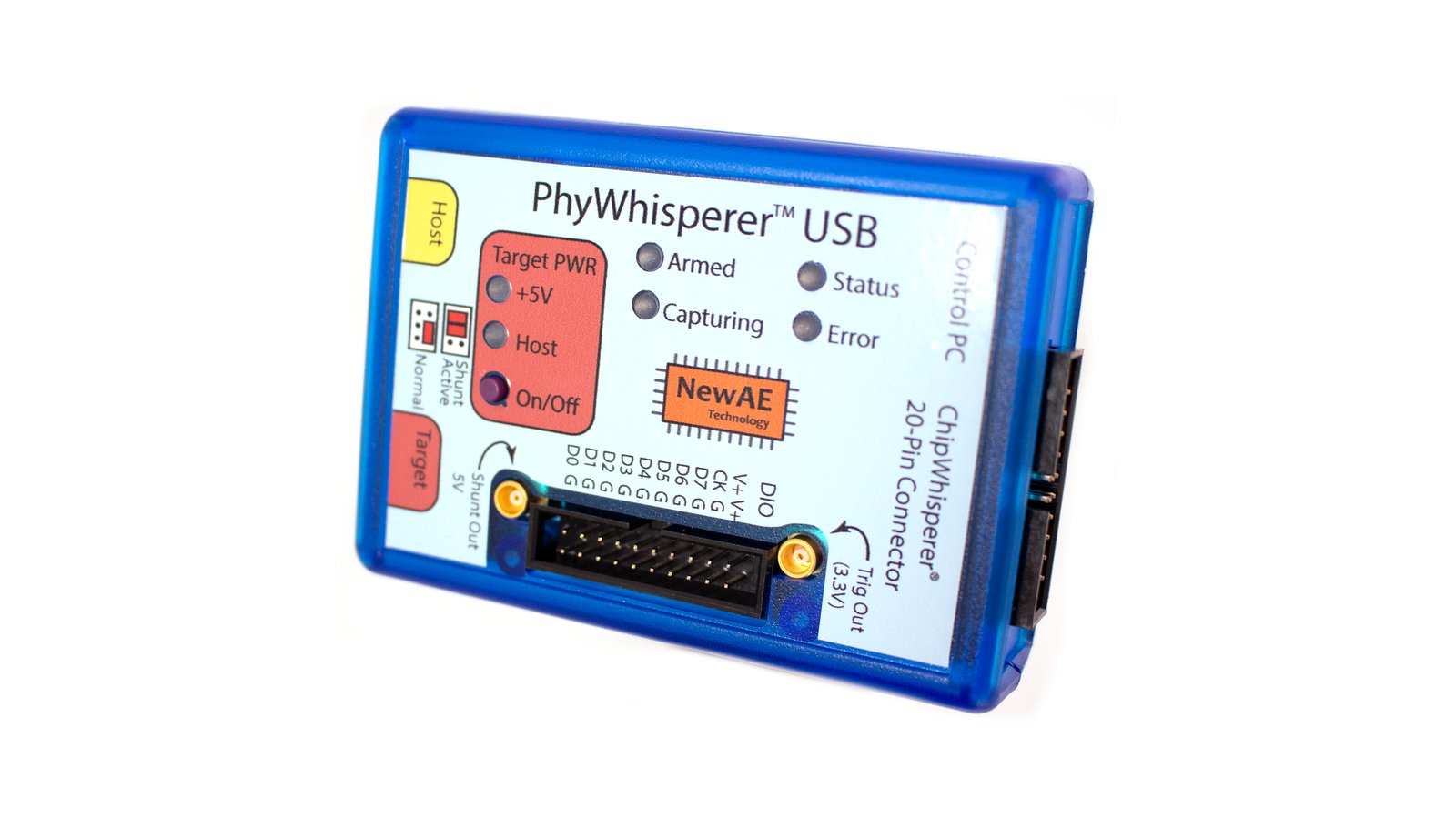
A hardware-based USB 2.0 monitor & trigger platform, controlled from Python

Flexible, chainable, easy-to-use, machine-sewable micro-LED strips that require no soldering or code
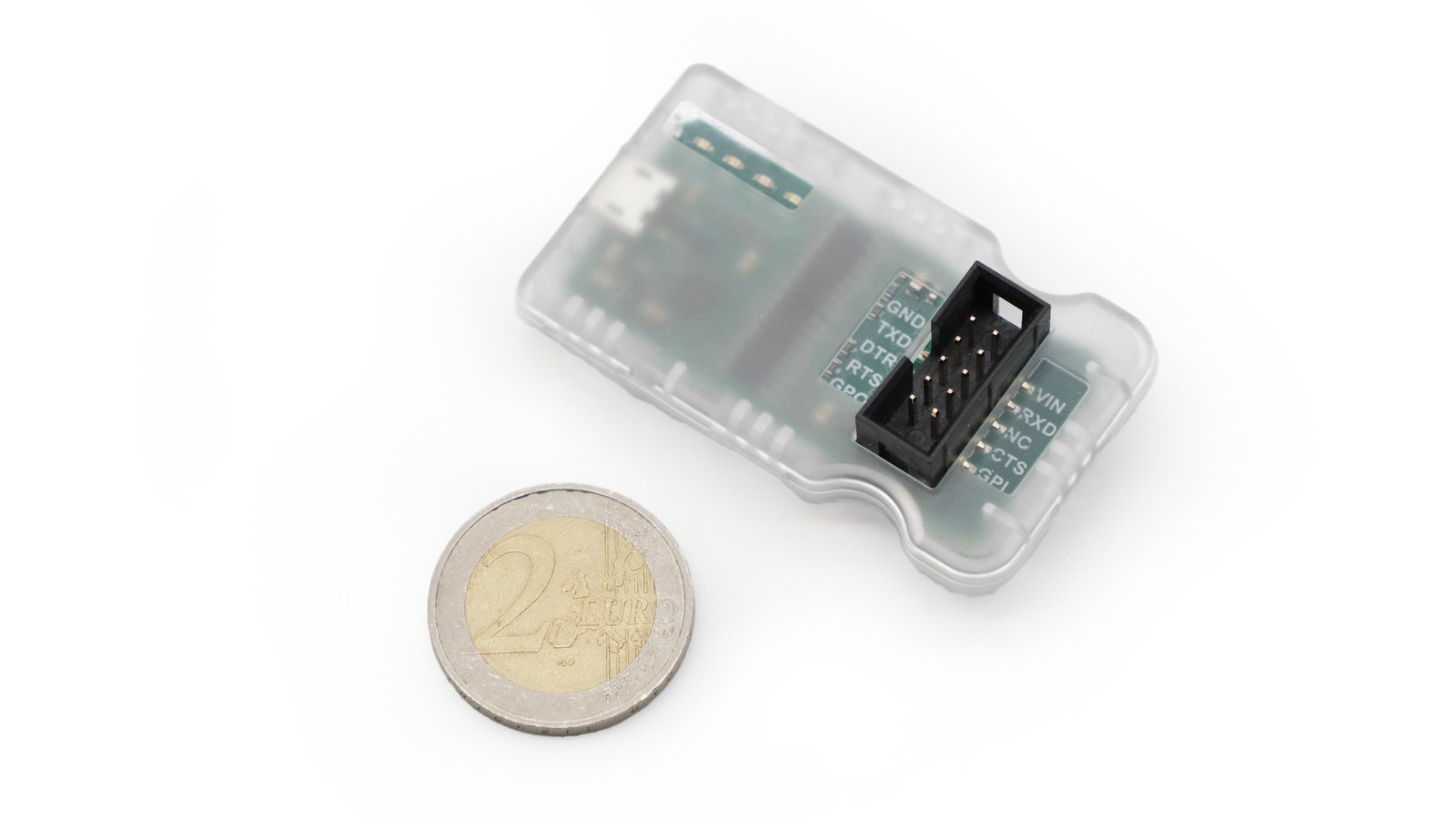
The high quality, versatile, and reliable USB-UART converter for both professionals and enthusiasts