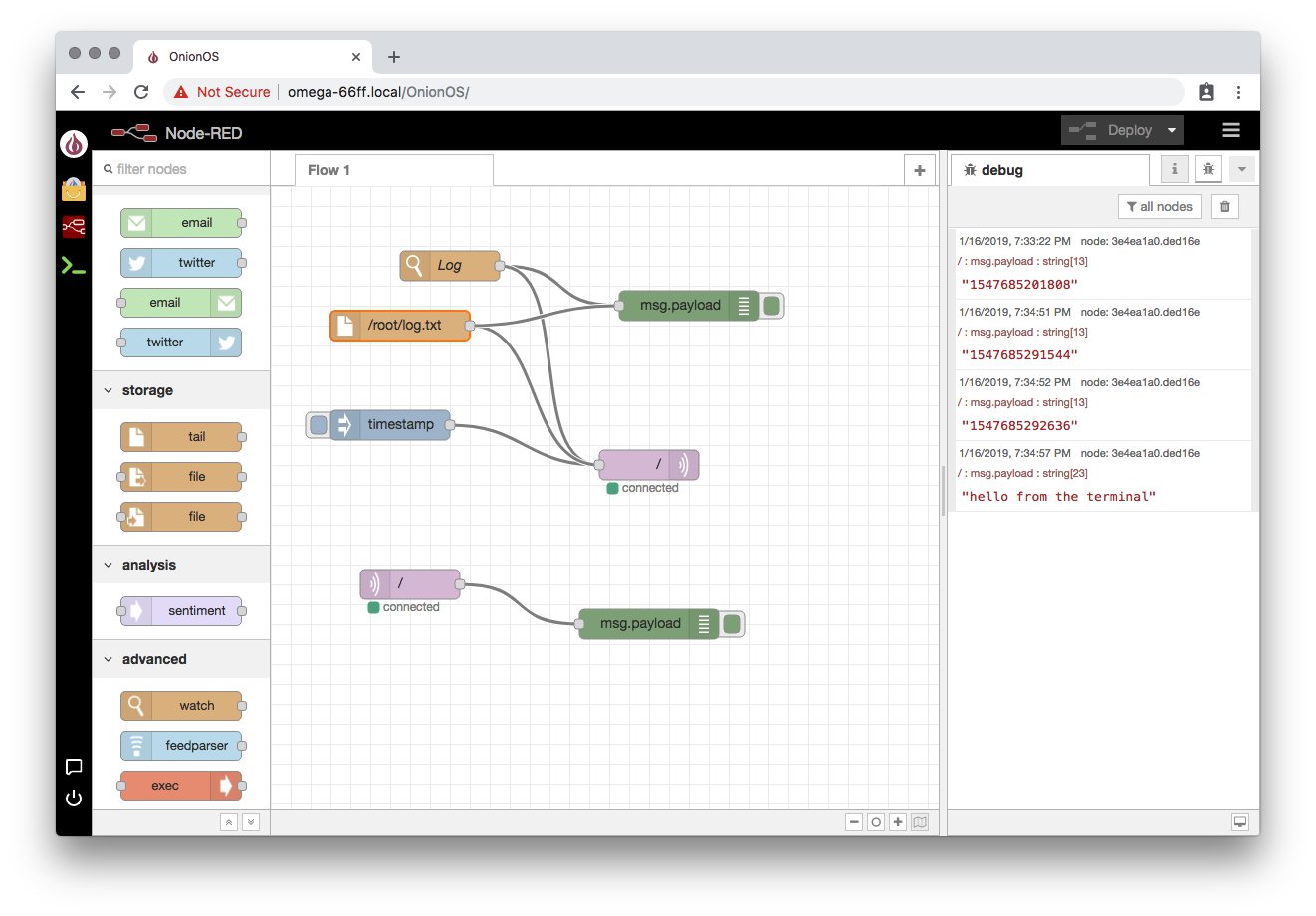Project update 6 of 13
Omega2 Pro Now Runs Node-RED
Hi, all. Further to our encouraging Omega2 Pro production update a couple of days ago, we’re back with an exciting new feature announcement: Omega2 Pro now runs Node-RED! This feature introduces a whole new range of possibilities for programming and developing with the Omega2 Pro.
What is Node-RED and why are we excited?
Node-RED is a flow-based, visual programming tool that runs in the browser. It comes packaged as an OnionOS App on the Omega2 Pro and can be easily accessed through OnionOS in any browser. If you’re not familiar with Node-RED, check out Adafruit’s explanation of what Node-RED is and how it works.
We’ve made Node-RED available on the Omega2 Pro because it’s a very useful and amazingly powerful visual programming tool. Whilst this is a distinct advantage for beginners, it’s also a real boon to experienced programmers to create useful and complex programs relatively easily. This is all made possible thanks to the additional storage and memory available on the Omega2 Pro.
Other reasons Node-RED will put a smile on your face:
- There’s a whole gamut of nodes available, allowing users to build
complex applications very quickly. 2. Programming with Node-RED is very productive, whether you’re a beginner or a seasoned professional. 3. Node-RED makes it really easy to go from logical program flow (read: napkin drawing) to a Node-RED flow. On top of that, it allows you to quickly iterate on your program, fixing mistakes and adding functionality. 4. Node-RED is very beginner friendly. There’s no need to worry about individual lines of code — the visual programming style makes it very clear what’s going on in the program.
How to Install and Run Node-RED
When the Node-RED OnionOS App is installed, your Omega2 Pro will host the application and it can be accessed through the browser of any computer on the same network as the Omega. Installing Node-RED is an absolute breeze using the OnionOS App Manager. Just navigate to OnionOS in your browser, login, and it will be available to install using the App Manager. Your Omega2 Pro will then automatically run Node-RED on boot, as well as any deployed flow you may have created.
We’re immensely excited about being able to run Node-RED with Omega2 Pro as it can seriously expand programming potential and help you bring projects to life in quick and creative ways!
Getting Started with Node-RED
Now is an ideal time to familiarize yourself with Node-RED while awaiting delivery of your Omega2 Pro. That way, you’ll be ready to start working with Node-RED when it arrives. Here are some tutorials to introduce you to the awesomeness Node-RED offers:
- Node-RED in 5 Minutes
- Node-RED Fundamentals Part 1
- Node-RED Fundamentals Part 2
- Node-RED Programming Guide
The end of the campaign and first shipment of Omega2 Pros is just a few short weeks from now! We’re sure quite a few of you are busting to get your hands on your Omega2 Pro just as much as we’re excited about rolling them out. We’re just getting this party started, so stay tuned for more exciting updates over the next couple of weeks.
-Team Onion