microByte is an open-hardware, battery-powered, handheld console that allows you to play games—from the NES, GameBoy, GameBoy Color, Game Gear, and Sega Master System platforms—on a backlit, color IPS display using built-in controls. And if you’re more interested in doing your own thing, microByte can help with that too. Not only is it fully compatible with Arduino IDE, it allows you to run your own sketches from a microSD card without having to reflash the device! And if you prefer MicroPython, rest assured that we’re hard at work on that right now. By the time you receive your microByte, you’ll have access to an open source library that you can use to make your own games (or whatever else you’re into).
Whether you’re looking to play games, design games, build a Wi-Fi or Bluetooth traffic analyzer, monitor your home-automation system, control robots, or display sensor data—to name just a few sample applications—microByte is a great place to start. It’s also a perfect platform for those who want to learn (or teach others) about the Arduino ecosystem, about MicroPython, or about programming for the popular ESP32 module.
And it all fits in a 7.8 x 4 x 1.7 cm package!
You might be wondering if it’s even possible for such a tiny device to deliver a pleasant gaming experience. A reasonable question and one that we asked ourselves when we first started working on microByte. Designing a pocketable game console requires a careful balance between ergonomics and cuteness. After five revisions of the PCB (and 30 of the enclosure!), we think we’ve finally nailed it: microByte fits in your pocket, but not on your keychain; it’s adorable, but it’s not that adorable; and you can actually play games on it. Without tweezers and a magnifying glass…
Our controller design was inspired by popular full-size gamepads, which we tried to emulate as much as possible without blowing past the 8 x 4 cm footprint that we consider to be an upper bound for "highly portable" devices. And, after testing a huge variety of pushbuttons, we decided to go with rubber button membranes rather than dome switches. You only have two thumbs, and we take them very seriously.
What about the screen, you ask? microByte includes a 1.3" IPS display with a 240 x 240 pixel resolution. It’s plenty small, but you’ll be impressed by the sharpness of the image when you see it. This is a screen that you can trust to render the tiniest details of your favorite games in vibrant color and with a wide viewing angle.
Which favorite games, you ask? microByte emulates the following consoles at 60 frames per second:
And, if you want to push the envelope, we invite you to help us optimize microByte for higher-end games like:
microByte is not just a retro-gaming device, it’s also a peripheral-rich, open-hardware development platform based on the popular ESP32 module. To make it more accessible, we’ve published an Arduino library that you can use to develop your own software or to modify ours. And if you need more control over the hardware, you can use Espressif’s ESP-IDF development environment instead. Finally, as mentioned above, MicroPython support is in the works and will be ready by the time microByte ships to backers.
And best of all, you don’t need to flash your device to run your applications! Just compile them, copy the .bin files onto a microSD card, insert that card into the slot, open the Applications menu, and launch your apps. When you reset microByte, it will return to its previous state, removing any apps that you’ve installed this way.
Image creating a Bluetooth controller, a Wi-Fi analyzer, or an Internet radio—or even just making an LED blink—without having to learn a new toolchain, install additional software, or wire up a breadboard. To help you get there, we’ve begun publishing tutorials and sample code, and we intend to release more of both over the coming weeks.
We’ve all experienced the frustration of finding an interesting device and being unable to add that one sweet feature (or fix that one annoying flaw), either because doing so would require obscure knowledge or because the device itself is an unholy abomination of black boxes and binary blobs. This will not be be a problem with microByte. Everything we do is open source, and we will provide all of the documentation you might need to modify the hardware, the software, or the enclosure.
Prefer headphones to speakers? No problem. Have a look at the PCB layout, grab your soldering iron, and add a 3.5 mm jack. Porting an emulator and looking for a hardware platform on which to run it? Preferably one with a screen and some buttons? microByte’s modular software design makes it easy. Want to print an enclosure using your fancy new filament? Have at it! Our STL files are public, and our case design is optimized for easy printing.
| microByte | Pocket Sprite | Odroid-GO | ESPlay Micro V2 | |
|---|---|---|---|---|
| Processor | ESP32-WROVER E | ESP32-WROOM | ESP32-WROVER-B | ESP32-WROVER |
| Dimensions | 78 x 40 x 17 mm | 55 x 32 x 14 mm | 90 x 148 x 32 mm | 100 x 50 mm |
| RAM | 8 MB | 520 KB | 4 MB | 4 MB |
| Flash Memory | 16 MB | 16 MB | 16 MB | 4 MB |
| Display Size | 1.3" | 0.96" | 2.4" | 2.4" |
| Display Resolution | 240 x 240 px | 96 x 64 px | 320 x 240 px | 320 x 240 px |
| Pixels per Inch | 261.09 ppi | 120.19 ppi | 173.91 ppi | 173.91 ppi |
| MicroSD Slot | Yes | No | Yes | Yes |
| Battery Life | 6-7 hours | 3-4 hours, estimated | 5 hours, estimated | N/A |
| Sound Support | Yes | Yes | Yes | Yes |
| Connectivity | USB Type-C, Wi-Fi & Bluetooth | Wi-Fi & Bluetooth | Micro-USB, Wi-Fi & Bluetooth | Micro-USB, Wi-Fi & Bluetooth |
| Number of Buttons | Direction, Start, Select, Menu & 6 action buttons | Direction, Start, Select & 2 action buttons | Direction, Start, Select, Volume/brightness & 2 action buttons | Direction, Start, Select & 3 action buttons |
| Rubber Buttons | Yes | No | Yes | No |
| Open Source | HW, SW & enclosure | SW only | HW & SW | HW, SW & enclosure |
| Price | $45 | $69.95 | $32.00 | $32.90 |
Please help yourself to the following:
And if you have any questions, please drop us a line using the Ask a technical question link on our campaign page.
microByte will be manufactured in Spain and in China. The process will involve three steps:
Step 1. Various partners in China will fabricate our PCB and our rubber button membranes, manufacture our custom battery, and assemble our boards. Each of the above will be sent to our warehouse in Spain when it is completed. LSCS will provide components and PCBWay will handle fabrication and assembly. While we have yet to make a final decision, we have identified an OEM that can produce a LiPo battery that fits our requirements and another capable of manufacturing our rubber membranes. This step will likely take a full month.
Step 2. In parallel with the above, we will begin manufacturing the enclosures and exterior button caps here in Spain. The enclosure will be urethane or epoxy resin, depending on the color. This step will likely take at least a month, depending on the number of microBytes we end up producing.
Step 3. When the first two steps are both complete, we will start the process of assembling your microBytes. When we are done, we will flash the latest stable firmware and begin testing.
When our quality-control process is complete—and assuming everything works as intended—we will package it all up, put it in a box, and ship it off to Crowd Supply’s fulfillment partner, Mouser Electronics, who will handle the worldwide distribution of microBytes. You can learn more about Crowd Supply’s fulfillment service under Ordering, Paying, and Shipping in their guide. And please remember to update the shipping address listed in your Crowd Supply account if it has changed!
There are certain risks inherent in any electronics project: components with limited availability, fabrication and assembly delays, shipping schedules that slip due to customs headaches or natural disasters…or pandemics. We’ve done what we can to mitigate these risks (see below), and we’re committed to keeping you informed about every little detail. You’re trusting us to deliver, and we intend to honor that trust.
We are sourcing parts through LCSC, which has a vast catalog of components, most of which are available in huge quantities. Should we nonetheless encounter shortages, our assembly house can also source components from the local market in China.
We plan to manufacture the microByte enclosure using silicone molds and epoxy or urethane resin, depending on the color. This method is ideal for a medium-sized production run because it provides ABS-level quality at a considerably reduced cost. Resin requires from one to 12 hours to crystallize, however, which makes it relatively slow for large quantities. Should demand for microByte greatly exceed our expectations (a good problem to have), we will shift to injection molding instead. We are currently in touch with a manufacturer who can provide any quantity we might realistically require with a one-month lead time.
Customs can be a pain, but microByte has some heavy hitters on its side. Mouser Electronics is handling fulfillment and logistics, which means that all backers in the EU, the UK, Switzerland, and Australia will receive their microBytes pre-cleared through customs and with VAT (or GST) pre-paid. Should we encounter any other issues, we are already in touch with import professionals who can help us resolve them.
Unfortunately, there’s not much we can do here. But we’ll have our fingers crossed!
Produced by Byte-Mix Lab in Spain.
Sold and shipped by Crowd Supply.
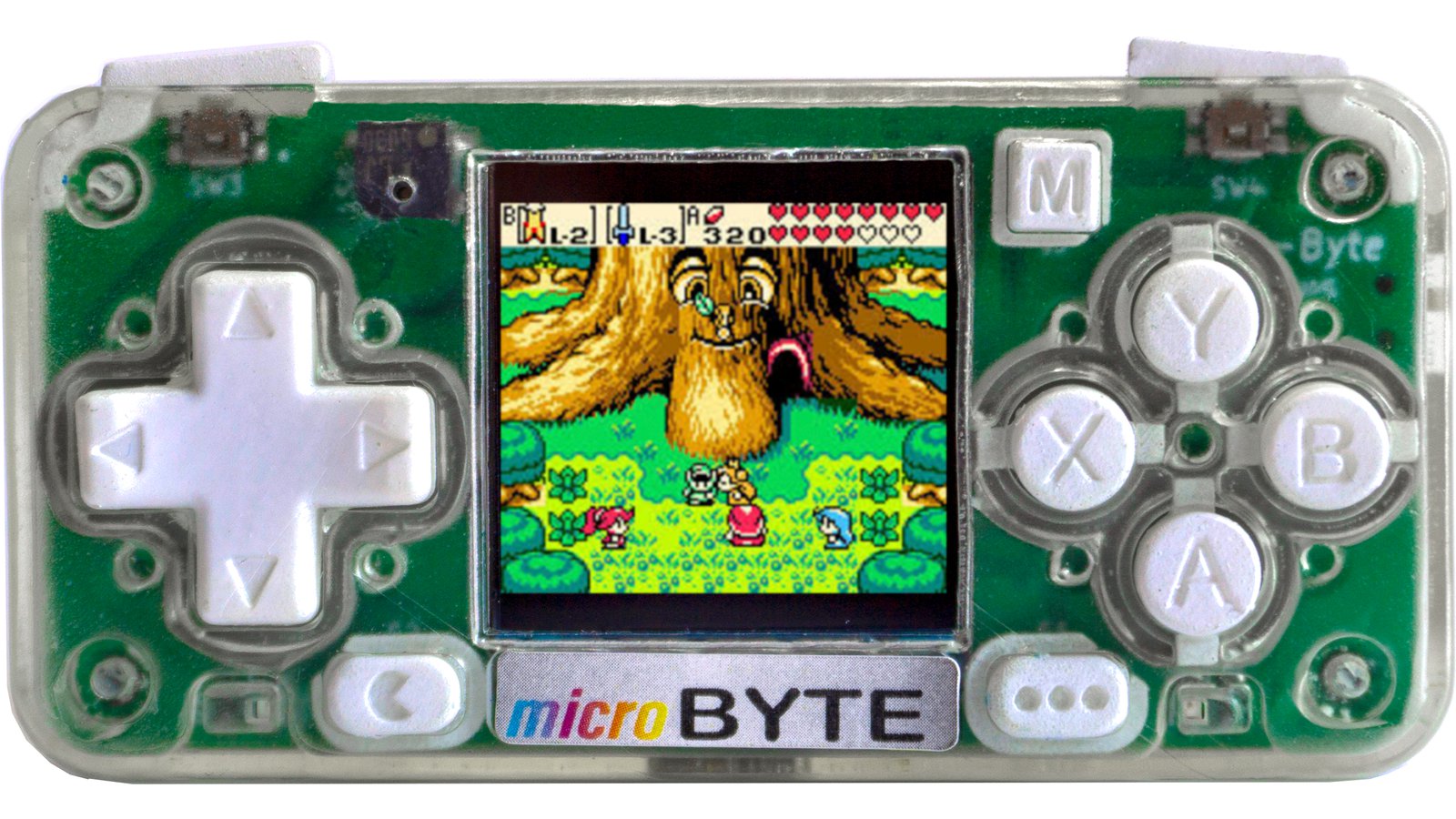
This kit includes a microByte in your choice of three colors—translucent, yellow, or blue—as well as a USB Type-C cable, an 8 GB MicroSD card, and a second enclosure (white with gray buttons).

A white microByte. If you already have a USB Type-C cable and a MicroSD card, this version saves you money and helps us reduce the amount of electronic waste produced.

I'm an embedded-systems engineer and PCB designer. In recent years, I've been working on open source robotics projects and contributing to the development of an ROS2 port for micro-controllers called micro-ROS.